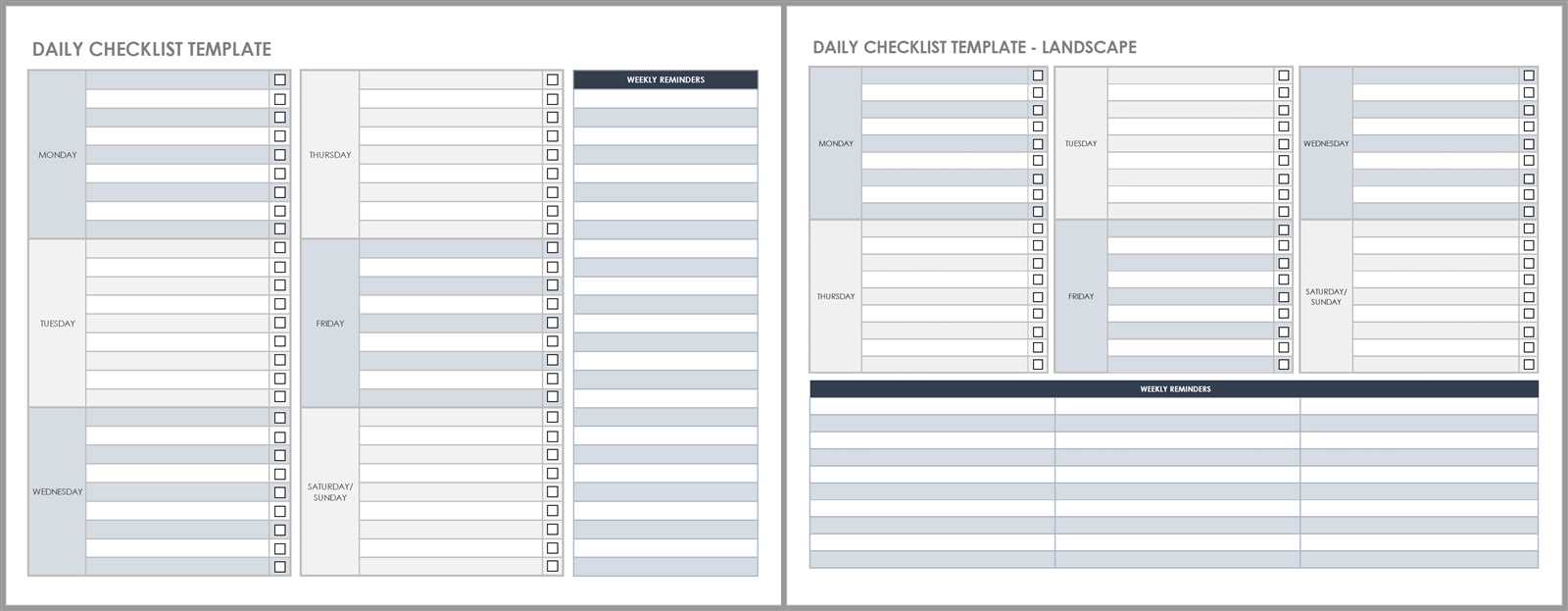
Tracking daily receipts keeps financial records accurate and simplifies tax reporting. A well-structured journal template helps organize transactions, prevent errors, and streamline bookkeeping.
Include key details for every entry: date, receipt number, payment method, customer name, and transaction amount. Categorize expenses and income separately to maintain clarity.
Use digital or paper formats based on preference. Spreadsheets allow for easy calculations and updates, while printed templates offer a hands-on approach for quick documentation.
Consistent record-keeping reduces discrepancies and ensures smooth financial audits. Adopting a structured template saves time and minimizes the risk of missing essential details.
Daily Receipts Journal Template
Record each transaction as soon as it occurs to maintain accurate financial tracking. Include the date, receipt number, payment method, payer details, and the exact amount received. A structured table format ensures clarity and prevents errors.
Use separate columns for cash, card, and online payments. This segmentation simplifies reconciliation and helps identify discrepancies quickly. If refunds or adjustments occur, document them immediately with a reference to the original entry.
Keep all supporting documents, such as invoices and bank statements, linked to the journal. This practice ensures transparency and simplifies tax reporting. Regularly review and verify entries to detect missing or incorrect data before finalizing monthly reports.
Key Elements of a Daily Receipts Journal
Ensure each entry includes the date, receipt number, payer details, amount, and payment method. This structure keeps records clear and simplifies reconciliation.
| Date | Receipt Number | Payer | Amount | Payment Method | Notes |
|---|---|---|---|---|---|
| 2025-02-09 | R-1001 | ABC Corp | $250.00 | Credit Card | Invoice #5678 |
| 2025-02-09 | R-1002 | John Smith | $75.50 | Cash | Membership Fee |
Keep descriptions brief but informative. If a transaction requires clarification, add a note. Regularly review entries to prevent discrepancies.
Use consistent formatting. Align dates, standardize currency symbols, and apply the same abbreviation rules. This minimizes errors and makes audits easier.
Secure records by backing up digital files or storing physical copies in a protected location. Consistent documentation supports financial accuracy and compliance.
How to Structure Entries for Accuracy
Use a consistent format. Record each transaction with the same structure: date, receipt number, payer name, amount, and payment method. This prevents confusion and ensures every detail is in the right place.
Enter data immediately. Delays increase the risk of missing or misplacing receipts. Input each transaction as soon as possible to maintain accurate records.
Break down amounts clearly. Separate taxes, discounts, and totals. This simplifies reconciliation and reduces errors when reviewing financial statements.
Use clear descriptions. Avoid vague terms like “miscellaneous” or “other.” Instead, specify the purpose of each receipt to make future audits and reviews more efficient.
Verify before saving. Double-check figures and details before finalizing each entry. A quick review helps catch typos and inconsistencies before they become bigger issues.
Common Mistakes and How to Avoid Them

Skipping date entries leads to confusion and errors in financial tracking. Always record the date immediately to maintain accuracy.
Incorrect categorization distorts financial reports. Verify each entry’s category before saving to ensure consistency.
Neglecting receipt details reduces accountability. Include vendor names, payment methods, and descriptions to prevent discrepancies.
Manual miscalculations cause reporting issues. Use formulas or automated tools to reduce errors.
Failing to review entries results in unnoticed mistakes. Set a routine for double-checking records before finalizing.
Ignoring backup copies risks data loss. Store digital and physical copies to ensure records remain accessible.
Choosing the Right Format for Your Business
Use a spreadsheet for flexibility. If your business requires detailed tracking with easy calculations, a spreadsheet template in Excel or Google Sheets allows you to customize columns, add formulas, and generate summaries automatically.
Opt for accounting software for automation. If you handle a high volume of transactions, software like QuickBooks or Xero records receipts automatically, categorizes expenses, and generates reports without manual entry.
Choose a printable PDF for simplicity. A structured PDF template works well for businesses needing a consistent format for physical records. It ensures receipts are easy to read, print, and store without modification.
Go digital with cloud-based solutions. If accessibility across multiple devices is a priority, platforms like Zoho Books or FreshBooks provide online receipt tracking, automatic backups, and integration with banking services.
Match the format to your workflow. If your team collaborates on receipts, a shared cloud document or accounting software keeps records synchronized. For solo entrepreneurs, a simple spreadsheet or PDF might be enough.
Test before committing. Try different formats and see which one saves the most time while keeping records clear and organized.
Integration with Accounting Software
Select an accounting software that supports automated data import to streamline daily receipt entry. Most modern platforms offer direct integrations or CSV imports, reducing manual work and errors.
Automated Data Synchronization
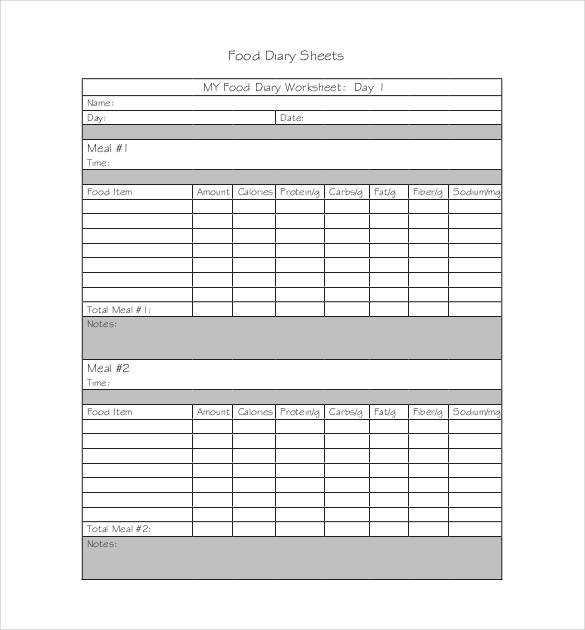
- Use API connections to sync receipts automatically with accounting records.
- Enable bank feed matching to categorize transactions faster.
- Schedule daily or weekly imports to keep records up to date.
Custom Formatting for Compatibility
Before importing, adjust receipt data to match the software’s format:
- Ensure date formats align with the system’s requirements.
- Map receipt categories to corresponding expense accounts.
- Check for duplicate entries to prevent reconciliation issues.
Regularly review integration logs to identify errors and optimize the process. When switching accounting software, verify that historical receipt data transfers correctly to avoid gaps in financial records.
Best Practices for Record-Keeping Compliance
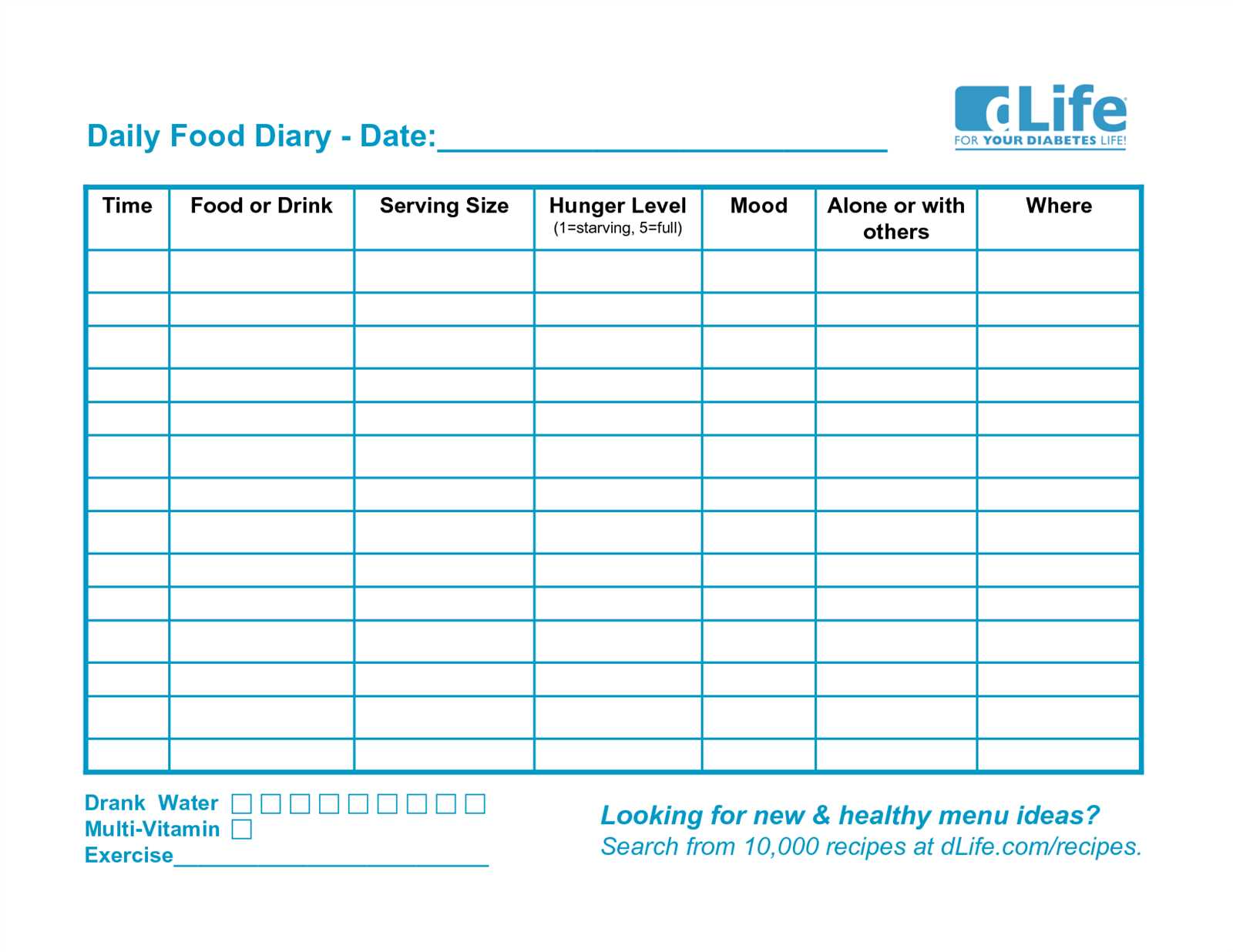
Adopt a consistent naming convention for files and documents to enhance organization. Use clear, descriptive titles that indicate content, making retrieval straightforward.
Regular Updates
Schedule regular intervals for reviewing and updating records. Ensure that all entries are current and accurate, preventing discrepancies that can lead to compliance issues.
Data Security Measures
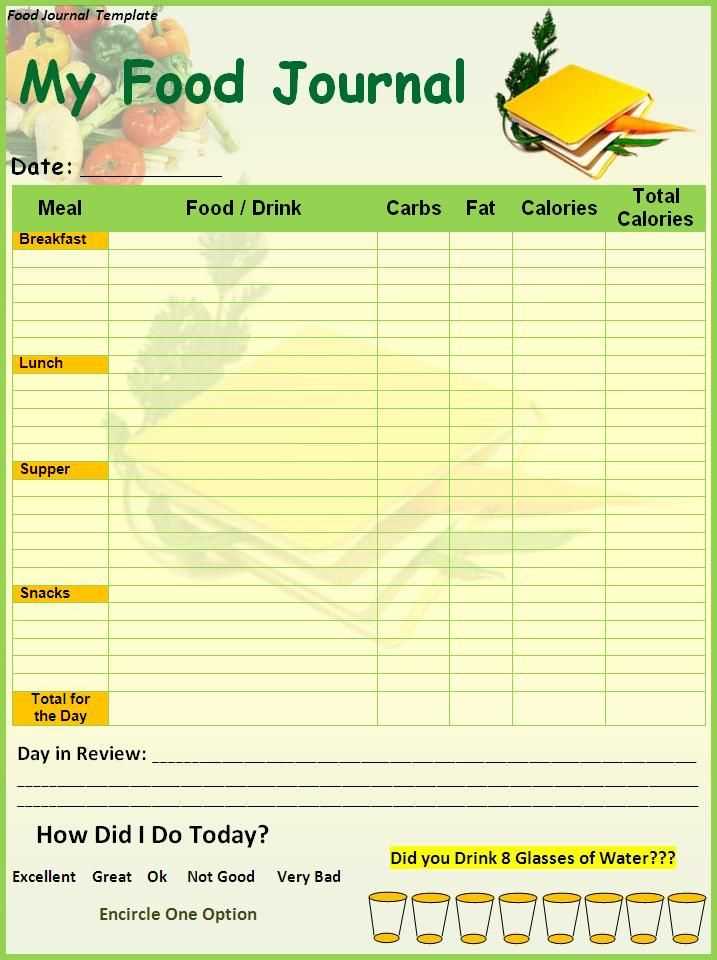
Implement robust security protocols to protect sensitive information. Utilize encryption, access controls, and regular backups to safeguard records from unauthorized access and data loss.
- Establish user permissions based on roles to limit access to sensitive data.
- Train staff on security best practices to minimize risks.
Maintain a clear audit trail for all transactions. Document any changes made to records, including timestamps and user information, ensuring accountability and transparency.
- Utilize software that tracks modifications and alerts users to unauthorized changes.
- Regularly review audit logs to identify potential compliance issues.
Ensure compliance with relevant regulations by staying informed about legal requirements for record-keeping in your industry. Regularly consult with legal or compliance experts to verify adherence to laws.
- Keep abreast of changes in regulations that affect record-keeping practices.
- Conduct periodic compliance audits to identify gaps and areas for improvement.
Provide training to all employees on proper record-keeping techniques and compliance requirements. Regular training sessions can help reinforce best practices and keep staff informed of any updates.


