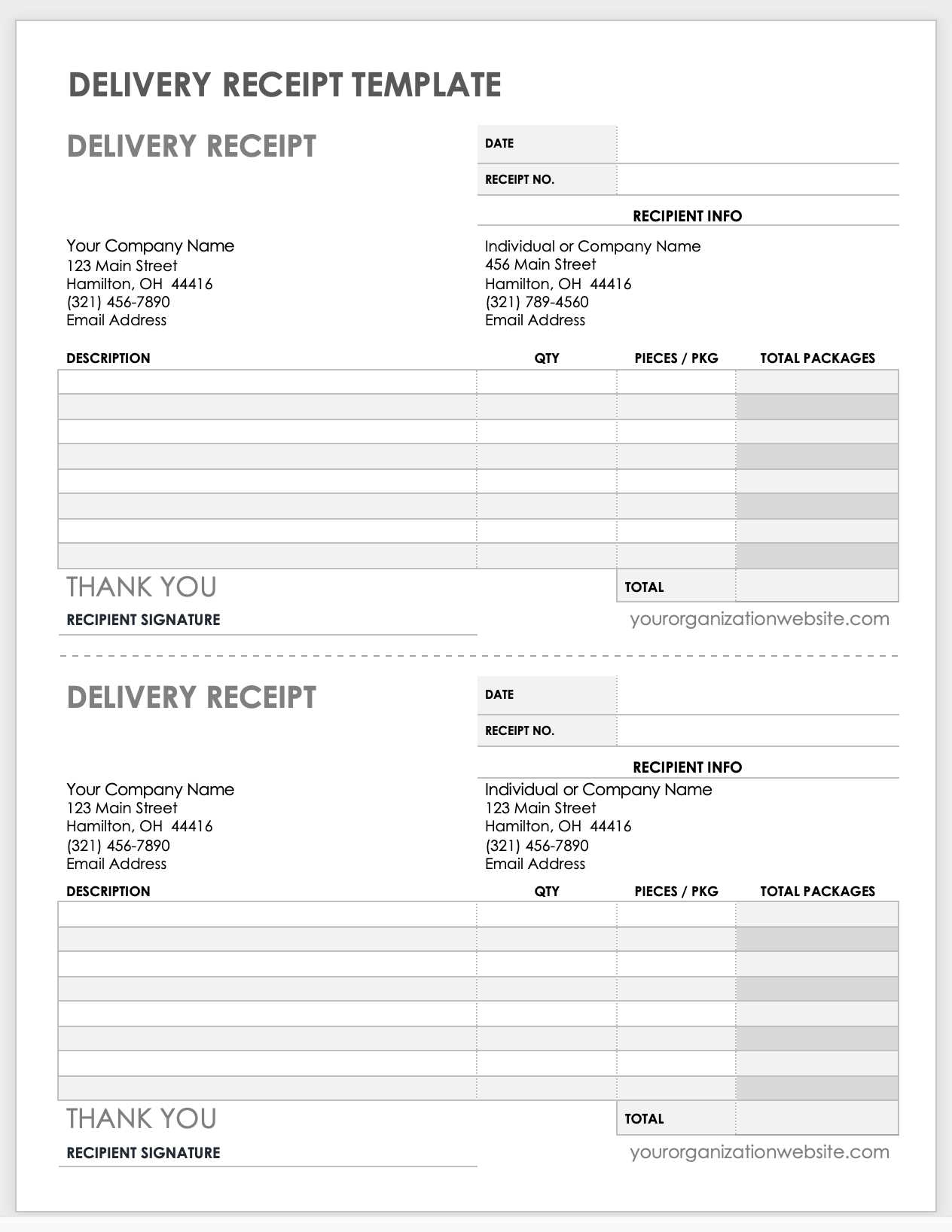
Create a digital receipt template that suits your business needs by incorporating clear branding elements. Start with your logo prominently displayed at the top to ensure recognition. Include your business name, address, and contact information directly beneath it. This not only establishes credibility but also makes it easy for customers to reach out if they have questions.
Ensure the receipt contains detailed information about the transaction. List each item purchased, along with its price and any applicable taxes. Use bold text for totals to make them stand out. Providing a breakdown helps customers understand their purchase and facilitates easy reference in the future.
Consider adding a section for payment methods, indicating whether the transaction was completed via credit card, cash, or another method. Including a unique transaction ID can enhance record-keeping for both you and your customers. Finally, don’t forget to add a thank-you note at the bottom of the receipt to leave a positive impression.
Digital Receipt Template: Key Aspects and Practical Implementation
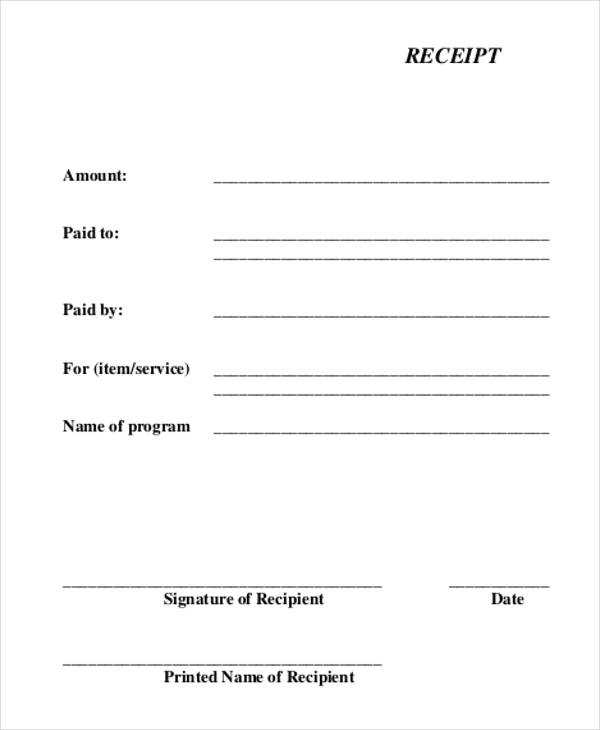
Include a clear header that displays your business name and logo. This enhances brand recognition and adds professionalism to the receipt.
Utilize a structured layout to present transaction details. Start with the date and time of the transaction, followed by a unique receipt number for tracking purposes. This information helps customers reference their purchases easily.
List the items purchased, including descriptions, quantities, and individual prices. Use a table format for clarity, allowing customers to review their purchases at a glance. Make sure to clearly indicate any applicable taxes and discounts, as transparency fosters trust.
Incorporate payment details at the bottom, specifying the total amount paid. Highlight the payment method used, such as credit card, cash, or digital wallet, to provide a complete overview of the transaction.
Provide your contact information and return policy. This helps customers reach out with any questions or concerns. Additionally, consider including a thank-you note to enhance customer experience and encourage repeat business.
Ensure your template is customizable to accommodate various transactions. Adapt colors, fonts, and layouts to align with your brand’s identity while maintaining readability. Use software tools that support easy editing and exporting to different formats, such as PDF or image files.
Test your template for mobile compatibility. Many customers may access their receipts on mobile devices, so a responsive design ensures ease of use across all platforms.
Regularly update your template to reflect changes in tax rates, business policies, or branding elements. Keeping your receipt template current is key to maintaining professionalism and compliance.
Structuring Transaction Details for Clarity and Compliance
List the transaction date prominently. This helps both the customer and your records. Next, include a clear breakdown of purchased items, specifying quantities and prices for transparency. Each entry should display the item description alongside the unit price and total amount. Consider using a table format for better readability.
Tax and Fees Breakdown
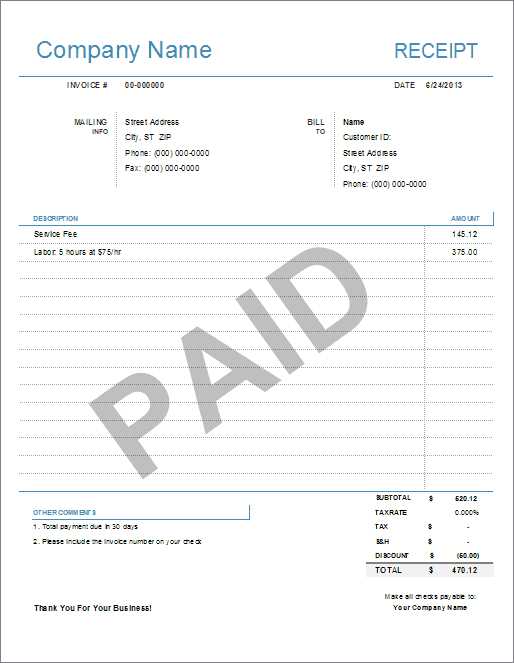
Clearly indicate applicable taxes and any additional fees. State the percentage rate for taxes applied, as well as any discounts given. Transparency in this area enhances trust and ensures compliance with local regulations.
Total Amount Due
Highlight the total amount due in a bold font. This figure should sum the subtotal, taxes, and any fees, providing a straightforward overview. Include payment methods accepted to facilitate future transactions. Ensure that all transaction details are aligned correctly to aid in quick reference.
Integrating Dynamic Data Fields for Personalized Documentation
Utilize placeholders in your templates to automatically insert customer-specific information such as names, addresses, and purchase details. This method streamlines the documentation process and enhances the customer experience by providing tailored receipts.
Implementing Conditional Logic
Incorporate conditional logic to adjust content based on customer interactions. For example, if a customer qualifies for a discount, dynamically display the discount details on their receipt. This approach not only provides clarity but also reinforces customer loyalty.
Utilizing API Connections
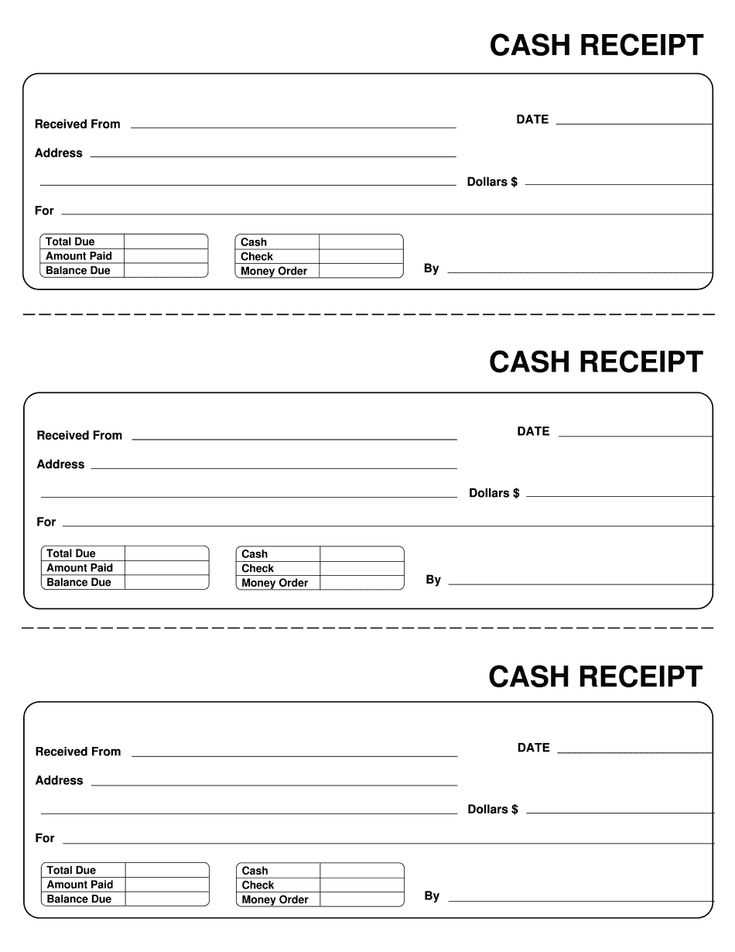
Leverage API integrations to pull real-time data into your templates. Connecting to inventory management systems allows automatic updates on product availability, ensuring that customers receive accurate information about their purchases. This integration reduces errors and keeps documentation relevant.
Optimizing Format Compatibility Across Devices and Systems
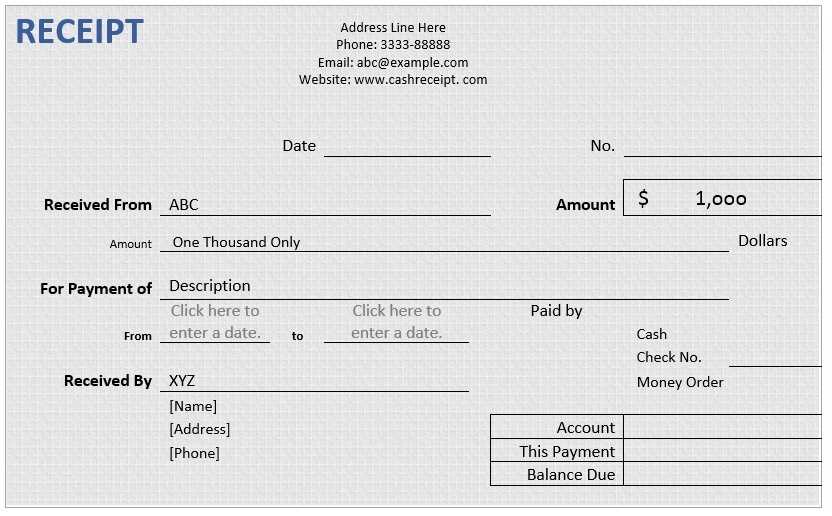
Use standardized file formats such as PDF or XML to ensure that digital receipts can be opened and viewed on various devices and operating systems without formatting issues.
Adopt responsive design techniques when creating templates. This approach allows receipts to adjust seamlessly to different screen sizes, ensuring readability on smartphones, tablets, and desktops.
Testing Across Multiple Platforms
Regularly test your receipt templates on different platforms and devices. Use tools like BrowserStack or Sauce Labs to simulate various environments and identify compatibility issues before deployment.
Maintaining Simple Layouts
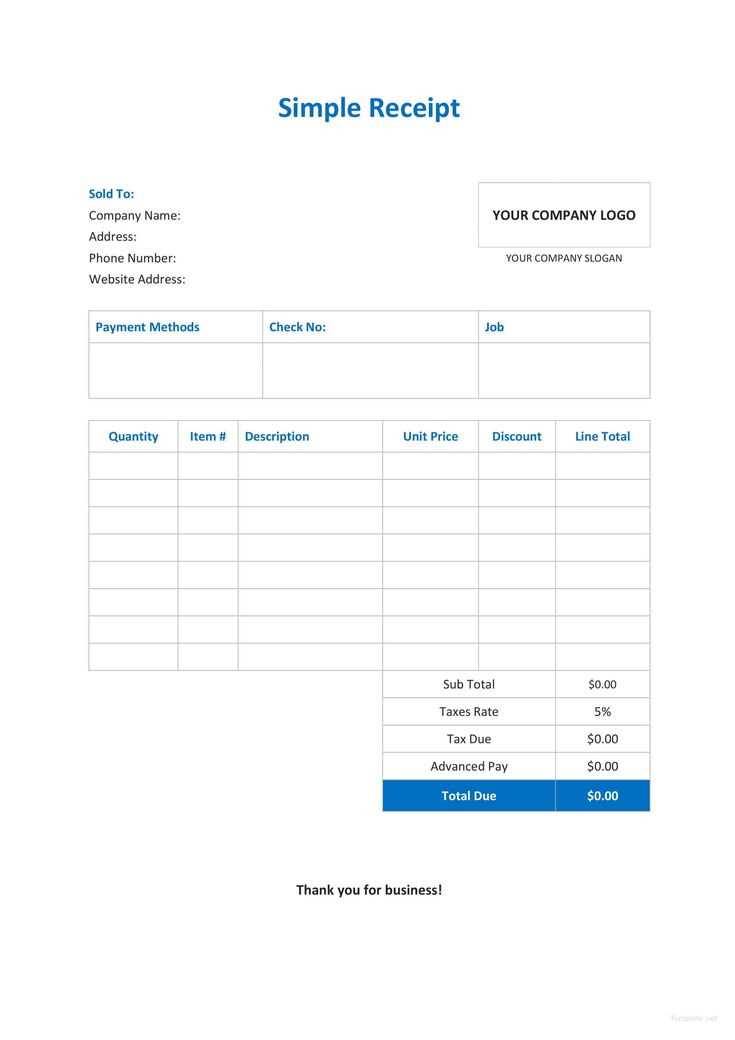
Keep layouts simple and avoid complex designs that might not render correctly on all devices. Use clear fonts and limit the number of images to enhance loading speed and readability.
- Use web-safe fonts to guarantee consistency across platforms.
- Limit the use of color schemes to those supported by all major devices.
- Test print functionality to ensure physical copies match digital versions.
Consider user preferences by allowing customizable settings for viewing options. Enable users to choose between light and dark modes, font sizes, and layouts to enhance their experience.


