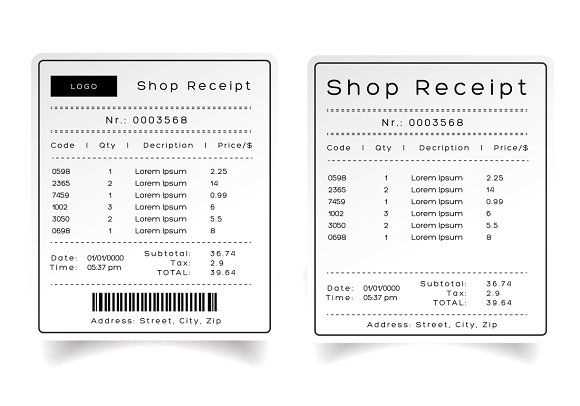
Creating a customizable pawn shop receipt template saves time and ensures accuracy in transactions. By having a template that can be easily modified, you can quickly fill out the necessary information for each customer. This simplifies the process, especially during busy hours, and helps maintain consistency in your records.
Make sure the template includes all the required fields such as the customer’s name, item description, loan amount, interest rate, and due date. It’s also helpful to have a space for both the pawnbroker and customer signatures. This not only adds to the professionalism of your shop but also provides a clear record of the agreement.
Use a clean layout with clear, legible fonts to ensure readability. The ability to edit the template means you can adjust it for different scenarios, such as varying loan amounts or special conditions. It’s also beneficial to include a section for terms and conditions, making sure your policies are clearly communicated.
By tailoring your receipt template to your specific needs, you streamline the process and provide better service to your customers while keeping everything organized and compliant with local regulations.
How to Create a Customizable Receipt for Your Pawn Shop
Design a template that can easily adjust to your shop’s specific needs. Begin by including clear fields for basic transaction details, such as item description, loan amount, and the customer’s information. Use placeholders to represent where these details will be inserted automatically. Keep the structure simple but flexible, ensuring you can modify text, add logos, and adjust field sizes when necessary.
Include a space for your shop’s terms and conditions. This can be a small section at the bottom of the receipt that outlines policies related to items, loans, and interest rates. Customizing this section will allow you to stay compliant with local regulations and update the language as needed.
Incorporate a barcode or QR code section. This can help speed up transaction processing and simplify item tracking. The code can link directly to your shop’s database for fast retrieval of item details, saving time during future transactions.
Ensure the receipt design works well with various printing formats, like thermal or laser printers. Test the template on different paper sizes and printer types to avoid alignment issues. It’s also important to choose a font and color scheme that is easy to read and reflects your shop’s branding.
Lastly, set up a system for quickly adjusting the template, whether it’s for promotional changes, holidays, or any other special conditions. This keeps your receipts up-to-date without the need for major redesigns each time something changes.
Features to Include in Your Editable Receipt Template
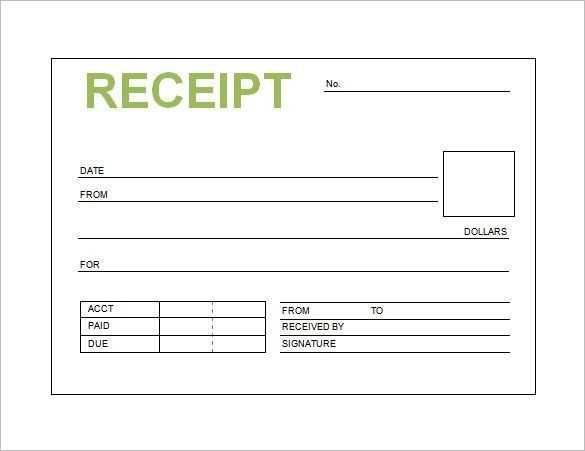
Include fields for transaction details, such as the date, time, and receipt number. This ensures easy reference and keeps records organized. Add a section for the customer’s information, like name and contact details, so you can track transactions efficiently.
Itemized List of Pawns
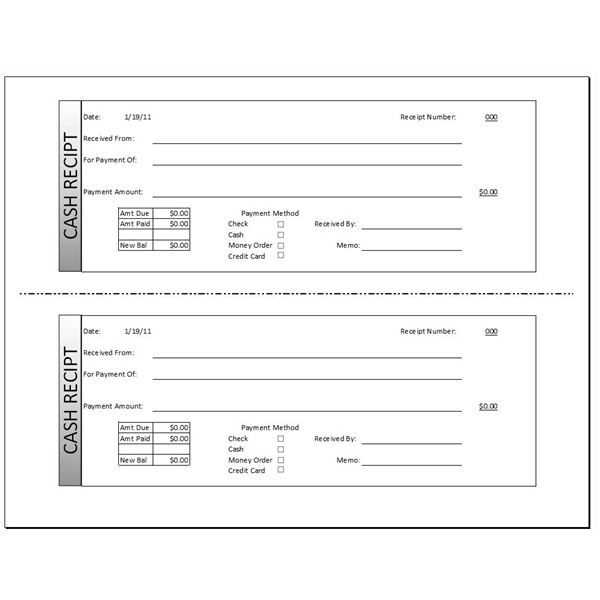
Provide a clear, itemized list of all items being pawned or sold, including descriptions, quantities, and agreed-upon values. This avoids misunderstandings and provides both parties with a detailed record of the transaction.
Transaction Terms
Incorporate sections outlining the terms of the transaction, such as loan amount, interest rate, and repayment conditions. This helps clarify expectations and ensures all conditions are clear to both the pawn shop and the customer.
Ensure the receipt includes a section for signatures. Both the customer and the shop representative should sign to validate the transaction. A “Terms and Conditions” clause can also be added to inform the customer of their rights and obligations in the deal.
Tools for Designing and Editing a Pawn Shop Receipt Template
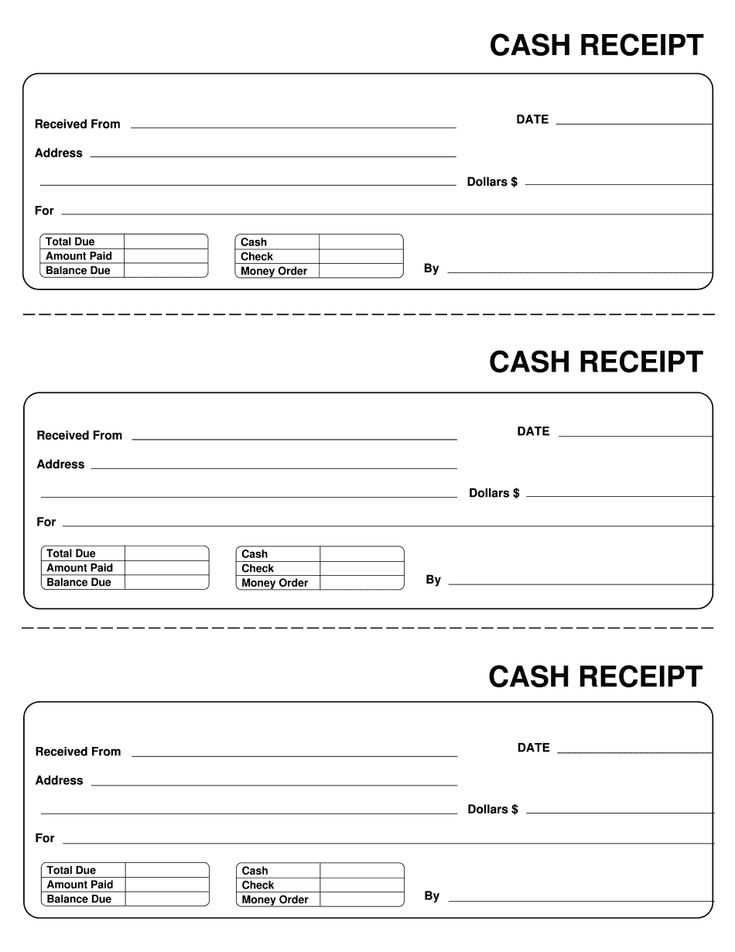
Designing and editing a pawn shop receipt template requires precise tools that can handle both the layout and the necessary legal details. Start with a versatile word processing tool like Microsoft Word or Google Docs for simple designs. These platforms provide templates and allow for easy customization of text, fonts, and table layouts. Use text boxes and grids to keep your design organized.
If you’re looking for more flexibility in layout, consider graphic design software such as Adobe Illustrator or Canva. These tools let you create custom elements and graphics, offering a more polished and professional appearance. Canva is especially useful for non-designers due to its drag-and-drop functionality.
For businesses that require frequent updates to their receipts, using a spreadsheet application like Microsoft Excel or Google Sheets may be helpful. You can create a template with placeholders for items like the pawned goods, value, and transaction details. Spreadsheets allow for easy editing and automation of numbers, like total calculations or interest rates.
Another option is using specialized receipt template software such as QuickBooks or Square. These platforms offer built-in receipt generation tools that ensure legal compliance while allowing customization for pawn shop-specific needs. They often integrate with your point of sale system for seamless transaction processing.


