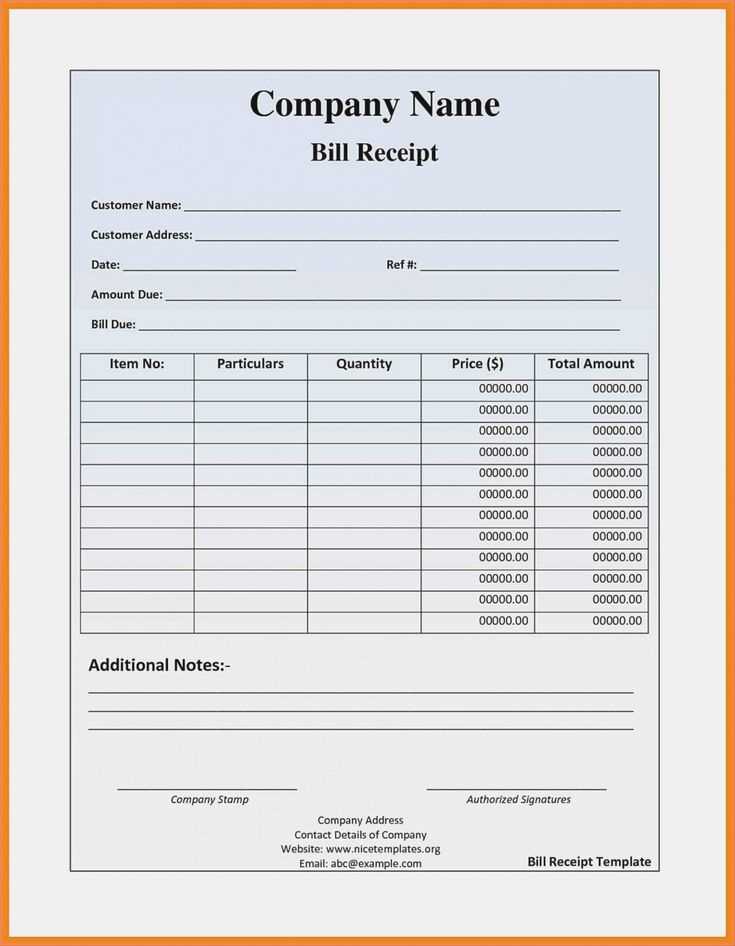
Creating a well-structured eftpos receipt template simplifies transactions and enhances clarity for customers. A clean, easy-to-read format ensures all necessary information is included without clutter. You can design your own template to fit the specific needs of your business while maintaining professionalism.
Include the transaction date, time, and transaction amount as the core details. These are often required for both business records and customer reference. Be sure to display the merchant name and contact information in a prominent location. This helps customers reach out in case they need further assistance or clarification.
The receipt should also include any applicable tax details and the payment method used. If the transaction involves a discount or promotional offer, mention that clearly. It’s helpful to include a unique transaction reference number for easy identification in case of any future inquiries.
Finally, ensure the template design is adaptable. A straightforward, minimalist approach with readable fonts and sufficient spacing will allow for easy use on both digital and paper receipts.
Customizing the Layout of an Eftpos Receipt
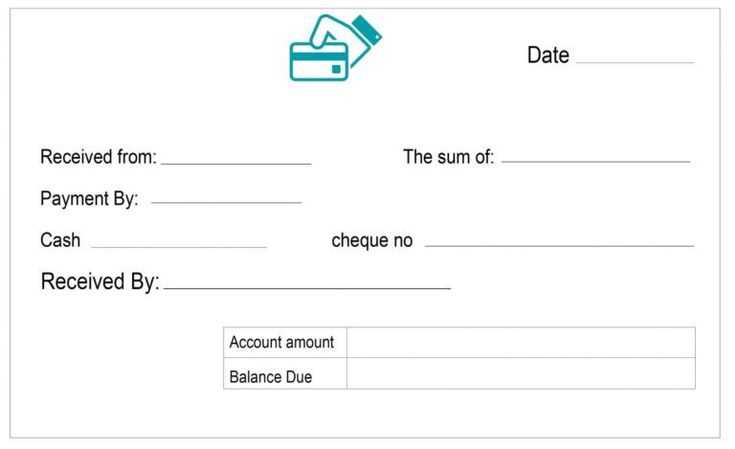
Adjust the placement of the store name, contact details, and transaction data to match your brand’s design. Use larger fonts for the most important elements like the store name or total amount, ensuring they stand out. Group similar information together for easier readability, such as listing the items purchased before the total price. You can also adjust margins and padding to create a balanced, clean look that isn’t overcrowded with information.
Consider adding a logo at the top of the receipt, and ensure the logo size doesn’t overwhelm other elements. Keep text alignment consistent–left-align product descriptions and right-align pricing to maintain a professional look. Include clear section dividers for each part of the receipt, such as one for the store information, one for items, and one for payment details.
Use bold text for headers or important details like discounts or taxes. This improves visibility and draws attention to key information. The font style should remain simple and easy to read, with adequate contrast against the background to ensure legibility under different lighting conditions.
Test the layout on different printers and receipt sizes to ensure that everything fits neatly and is not cut off at the edges. Adjust for printer limitations like font size and image resolution, ensuring everything prints as intended. You may also include a footer with a thank-you message or contact information, but avoid cluttering the space with unnecessary text.
Got it! Are you working on another article or section today, or is there something else I can assist you with?
Printing and Digital Options for Eftpos Receipts

For EFTPOS receipts, you have two main choices: physical printing and digital delivery. Both methods have their specific advantages, depending on the needs of your business and customers. Let’s explore each option in detail.
Printing EFTPOS Receipts
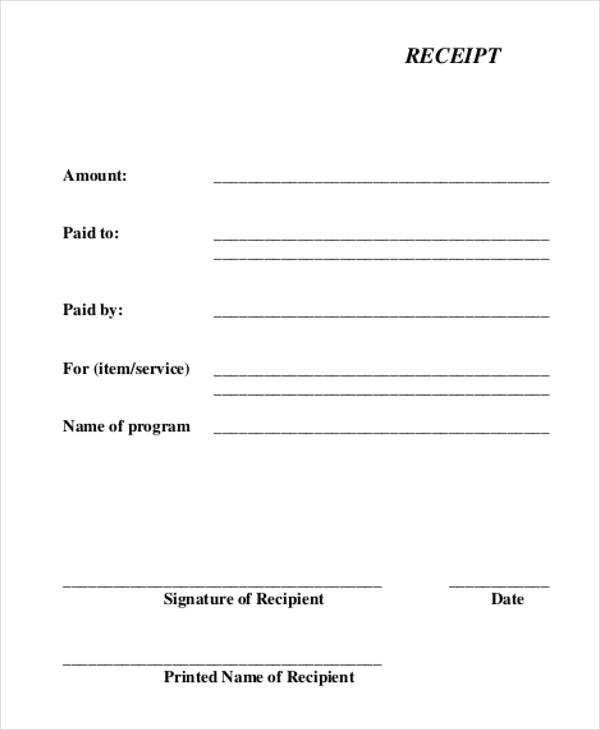
Printing remains a reliable method for providing immediate physical records. A thermal receipt printer is commonly used for this task. It ensures fast printing and minimal maintenance. Choose a printer that supports your EFTPOS machine for smooth integration and consistent output quality. Paper roll sizes can vary, so it’s important to select the correct size to avoid wastage and maintain cost-effectiveness.
Digital Eftpos Receipts
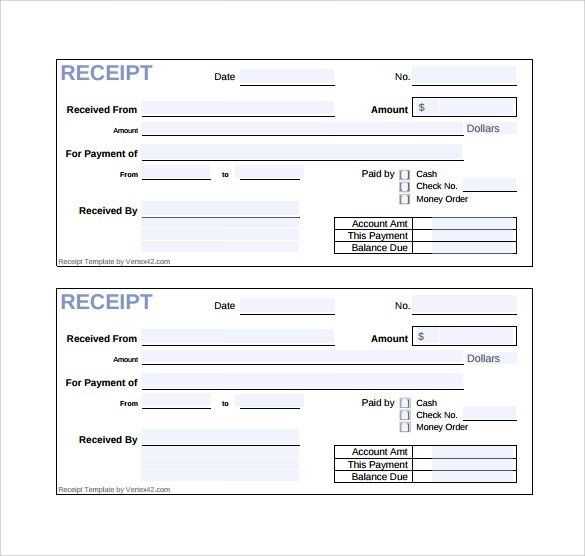
Offering digital receipts has gained traction for environmental and convenience reasons. Email or SMS receipts allow customers to receive their proof of purchase immediately without requiring paper. Ensure that your EFTPOS system supports digital receipt generation and that your customers are prompted for their email or phone number after completing the transaction. Keep in mind that digital receipts may require additional steps for data storage and customer consent.


