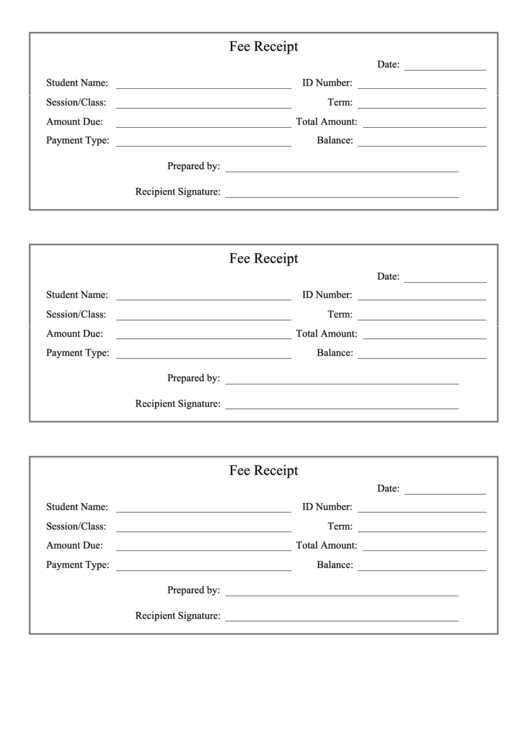
Key Elements for a Fee Receipt
To create a clear and functional fee receipt, make sure it includes the following sections:
- Receipt Number: A unique identifier for each transaction.
- Date: The exact date of payment receipt.
- Payer’s Information: The name and contact details of the individual or organization making the payment.
- Amount Paid: The total amount received, specified in the appropriate currency.
- Description of Service or Product: A brief explanation of what the fee covers (e.g., tuition, registration, membership).
- Payment Method: Indicate how the fee was paid (e.g., cash, credit card, bank transfer).
- Signature (if necessary): A space for the recipient’s signature for verification.
Example Fee Receipt Template
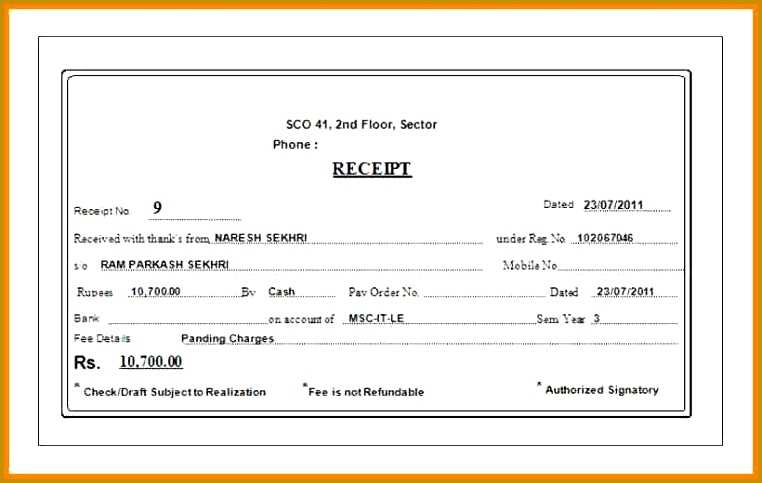
Below is a simple fee receipt template:
Receipt No: 12345 Date: 12th February 2025Received from: John Doe Address: 123 Main Street, City, Country Phone: (555) 123-4567Amount: $200.00 Payment Method: Credit Card Service: Membership Fee for 2025Signature: ___________________________
Customization Tips
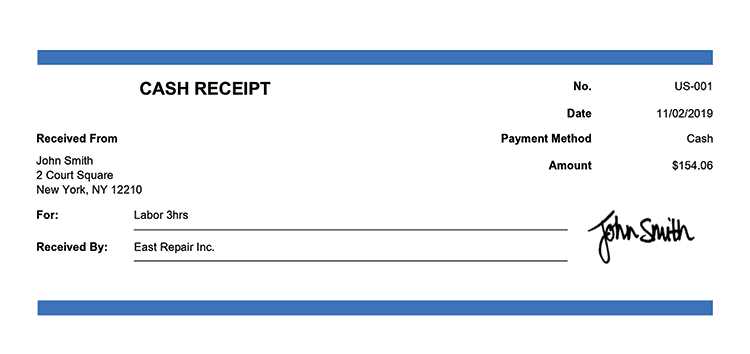
Customize the template to suit your business or organization’s needs. For example, if you are issuing receipts for different types of fees, consider adding a category for the fee type. You may also want to include terms of service or additional notes on refunds, if applicable.
Keep It Simple and Clear
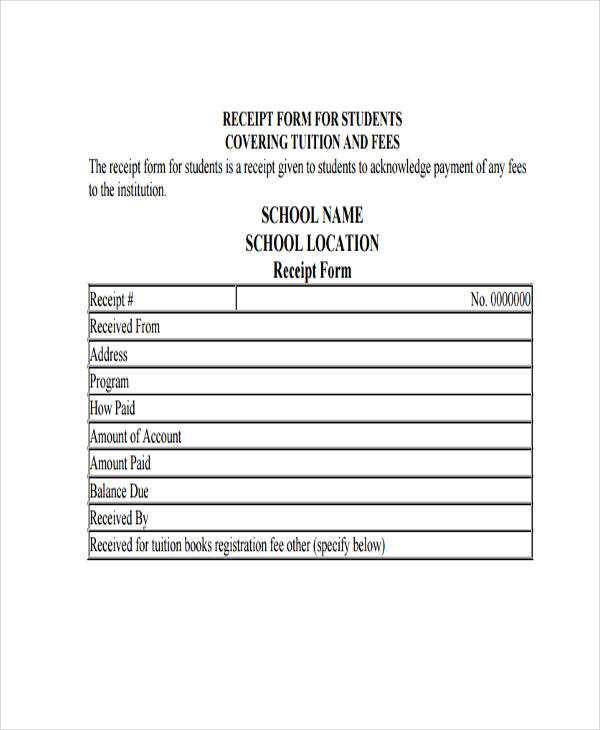
A good fee receipt is easy to read and includes all necessary details without clutter. Avoid too many fields that may confuse the payer or cause delays in processing. Keep it professional and concise.
Fee Receipt Template: A Practical Guide
Design a clear and professional receipt template by including the key details that customers expect. Begin with the business name, address, and contact information at the top of the document. Include a unique receipt number for easy reference, followed by the date of the transaction. Clearly state the amount paid, the purpose of the payment, and the method used. Specify if taxes were included, and break down any additional charges. Conclude with a thank you note or message reinforcing your appreciation for the transaction.
How to Design a Receipt Template for Your Business
Ensure your template has a consistent layout that reflects your brand’s identity. Choose legible fonts and use ample spacing to avoid a cluttered look. Highlight the payment amount and relevant details, such as the transaction ID, for quick scanning. Keep the design simple and functional, ensuring that it remains readable on both printed and digital formats. Make sure the receipt can be customized easily, allowing for future adjustments as your business grows.
Key Information to Include in a Payment Receipt
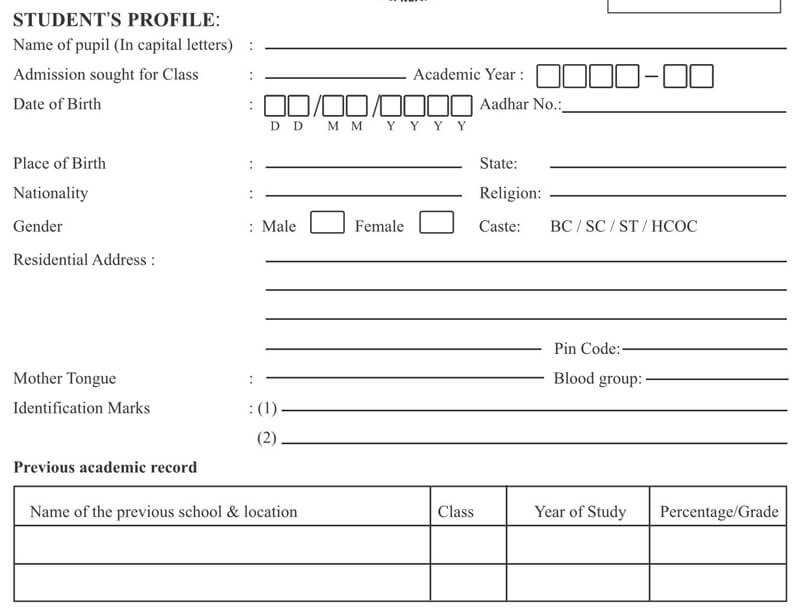
A well-crafted receipt should include the following elements: business name and logo, transaction number, payment date, amount paid, method of payment (credit card, cash, etc.), and any applicable taxes or discounts. Include a brief description of the goods or services provided and ensure that both parties’ names (or company names) are clearly stated. A line for signatures, if needed, may also be added for formal agreements.
Customizing Receipt Templates for Various Payment Methods
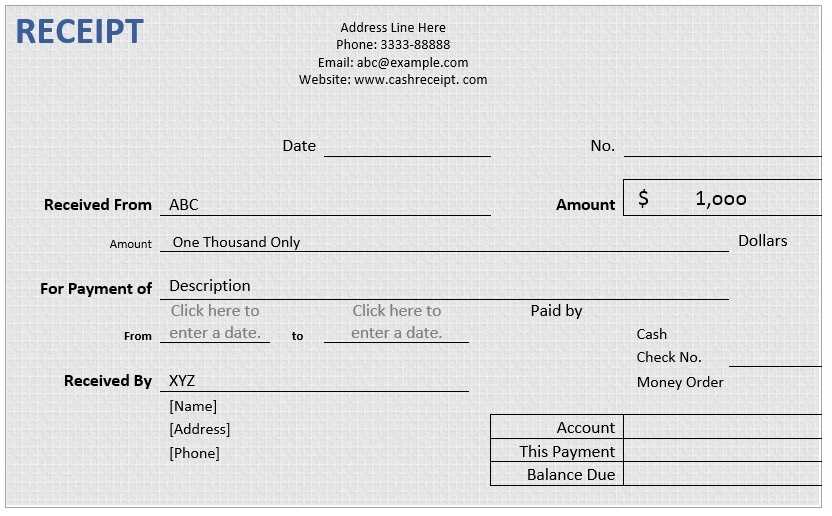
Adapt the template to reflect different payment methods by adding relevant fields for each. For card payments, include the last four digits of the card number and the authorization code. For cash payments, simply indicate the total amount paid and any change provided. For online payments, a transaction ID or payment gateway reference should be included. Ensure your template accommodates the nuances of each payment type while maintaining consistency across all receipts.


