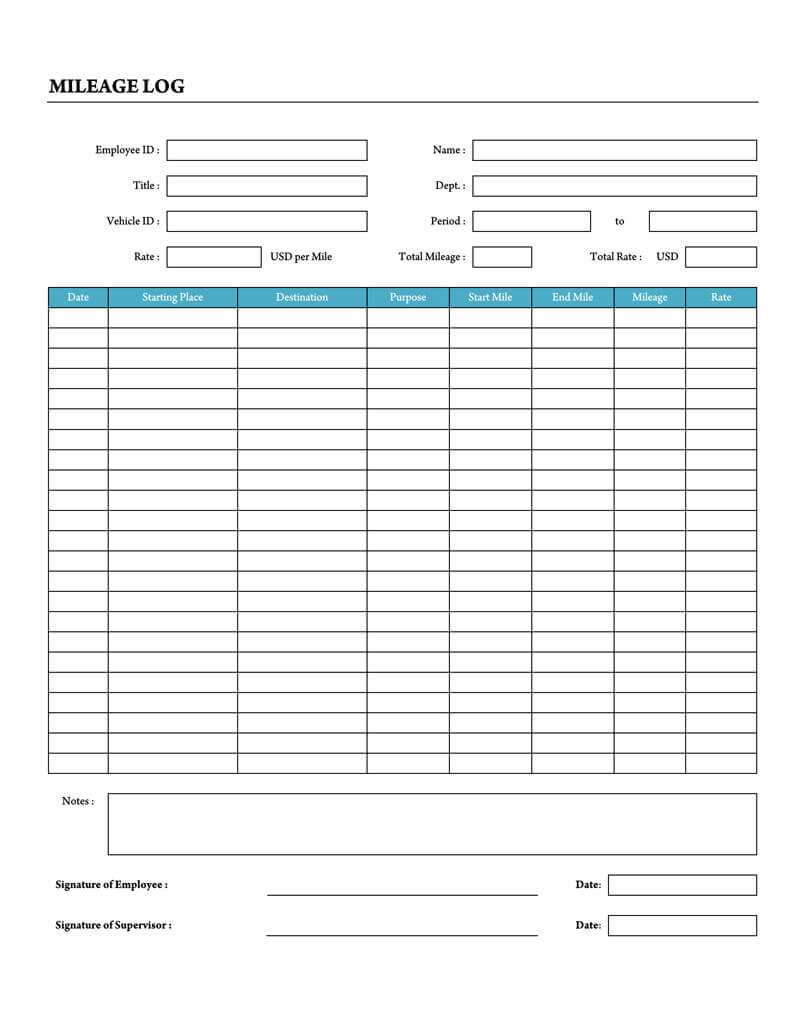
Why Keep a Gas Receipt Log?
Tracking fuel expenses helps manage budgets, streamline reimbursements, and monitor vehicle efficiency. A structured log simplifies tax deductions and business reporting, ensuring every transaction is accounted for.
Essential Fields for a Gas Receipt Log
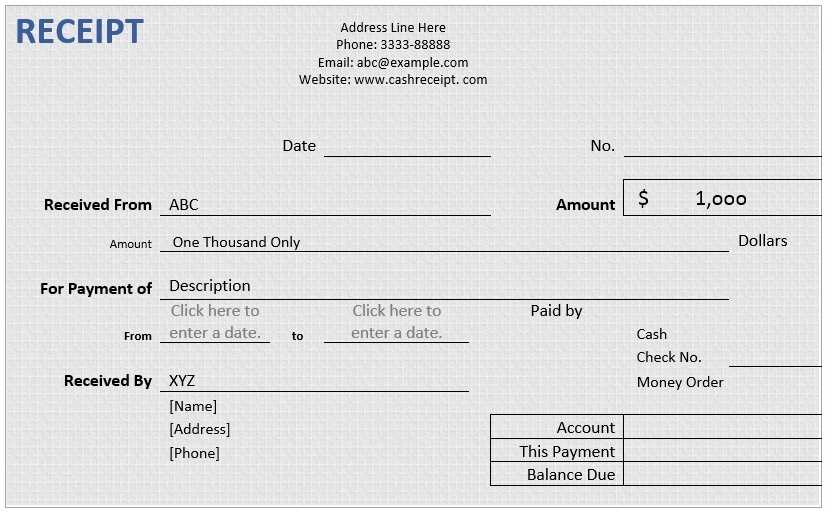
Include these key details to maintain a clear and organized record:
- Date: Record when the fuel was purchased.
- Location: Note the gas station’s name and address.
- Odometer Reading: Track vehicle mileage at the time of refueling.
- Fuel Type: Specify gasoline, diesel, or an alternative fuel.
- Quantity: Log the number of gallons or liters purchased.
- Total Cost: Capture the exact amount spent, including taxes.
- Payment Method: Indicate if the payment was made via cash, card, or company account.
Paper vs. Digital Logs

A paper logbook is simple and reliable, but a digital spreadsheet or app offers automation, cloud backup, and easy expense calculations. Choose the method that best fits your needs.
Downloadable Template
For quick implementation, create a spreadsheet with labeled columns or use a pre-made template. A sample structure:
- Open a spreadsheet tool (Excel, Google Sheets, or similar).
- Create column headers using the fields listed above.
- Format the total cost column for currency.
- Save and update it regularly.
Best Practices
- Store receipts securely for audits or reimbursements.
- Update the log immediately after refueling to avoid missing details.
- Use separate logs for multiple vehicles to keep records accurate.
Consistently maintaining a gas receipt log leads to better expense control and financial transparency.
Gas Receipt Log Template
Key Elements to Include in a Log Template
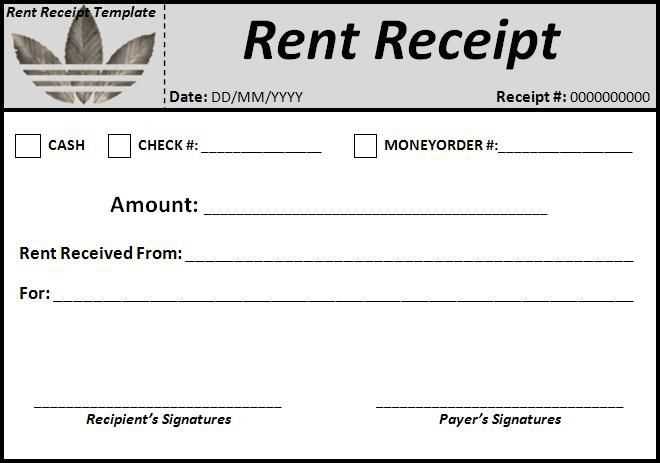
Ensure your log captures essential details: date, time, location, fuel type, total cost, gallons purchased, payment method, and odometer reading. This information helps track expenses and detect anomalies.
How to Organize and Store Receipts for Easy Tracking
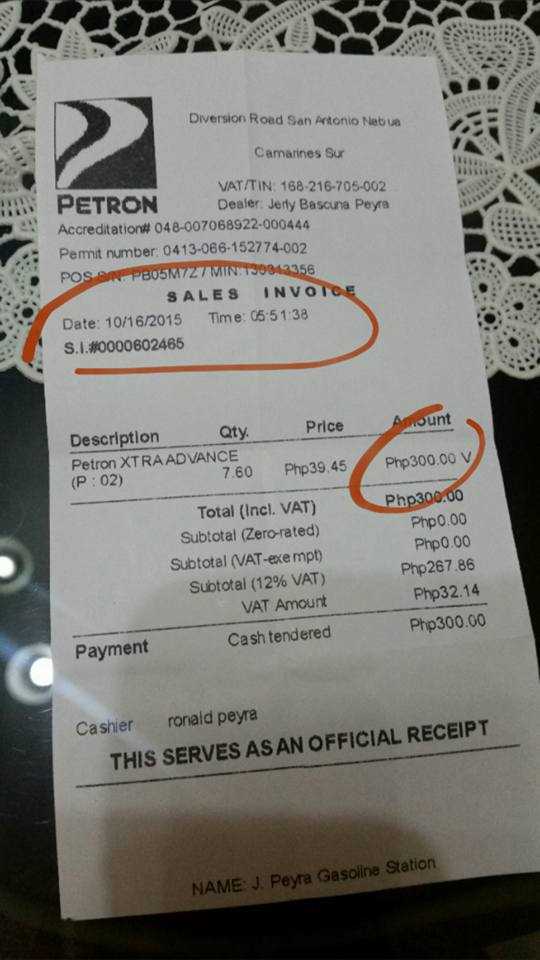
Sort receipts by month in a labeled envelope or binder. For digital storage, scan each receipt and save it in a dedicated folder. Use expense tracking apps that allow receipt uploads for quick reference.
Printable and Digital Log Templates: Pros and Cons
A printable template offers simplicity and accessibility but requires manual calculations and physical storage. Digital logs provide automated calculations and searchability but depend on device availability and backups.


