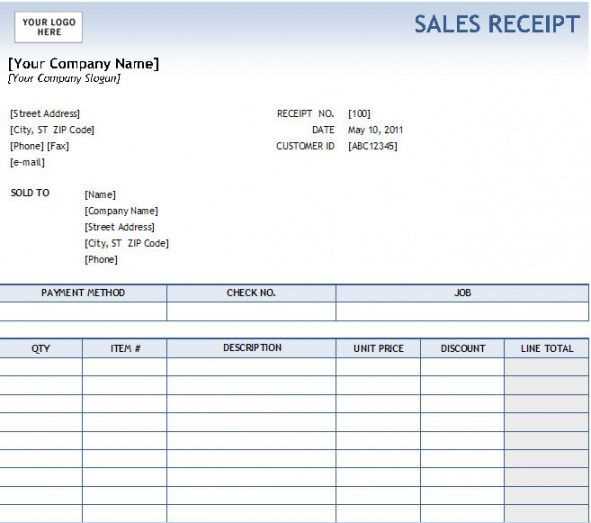
Key Elements to Include in a Mail Order Receipt
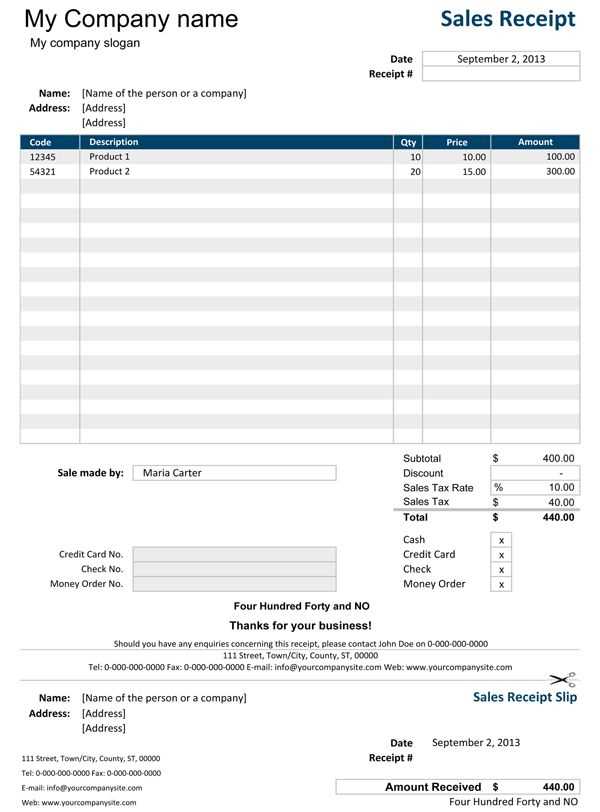
A well-designed mail order receipt should be clear, concise, and easy to understand. To ensure accuracy and professionalism, include the following elements:
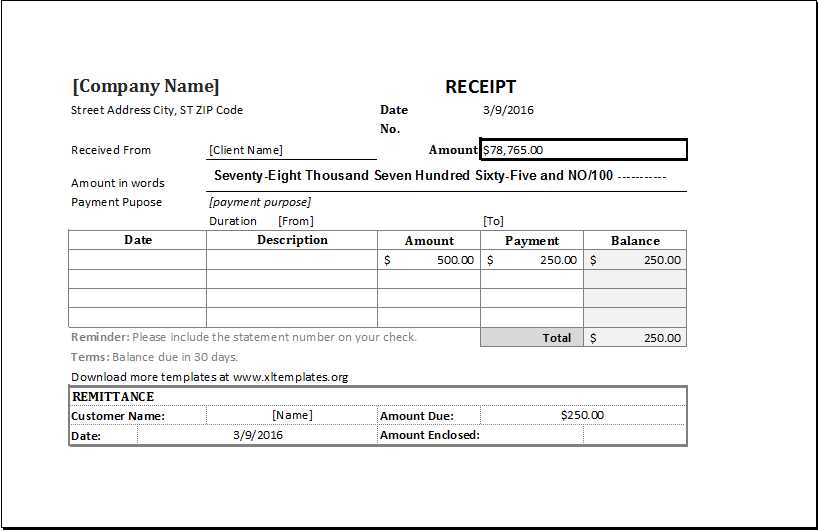
- Order Details: Item names, quantities, and prices.
- Total Amount: The subtotal, taxes, shipping fees, and the final total.
- Order Number: A unique identifier for tracking and reference.
- Payment Information: Indicate the payment method and confirm the payment status.
- Shipping Information: Recipient’s address, shipping method, and tracking details, if available.
- Return Policy: Clear instructions for returns or exchanges.
Best Practices for Structuring Your Receipt
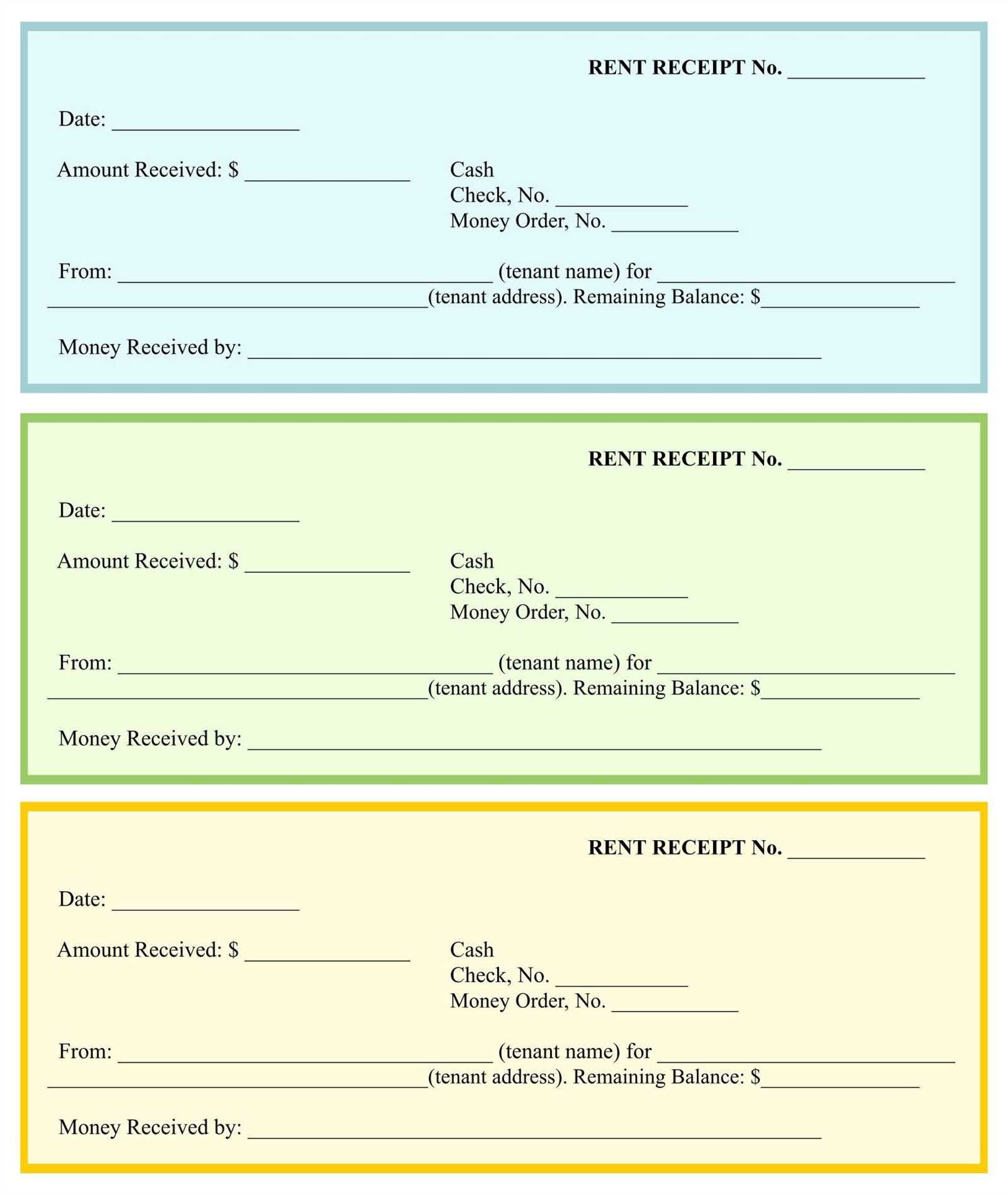
Consistency and simplicity are key when formatting your mail order receipt. Follow these tips for optimal results:
- Use a clean layout: Divide sections with headers or lines for readability.
- Include your company logo and contact information: These details enhance trust and provide a point of contact for customer inquiries.
- Automate where possible: Use accounting or e-commerce tools to generate receipts with minimal manual input, reducing errors.
- Opt for a digital format: Send receipts via email to streamline processes and offer convenience to customers.
Example Template
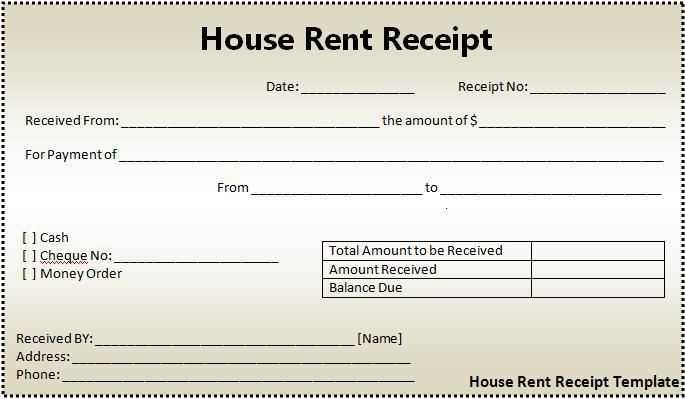
Below is a basic structure for a mail order receipt:
Order Receipt Company Name: [Your Business Name] Order Number: [Unique Identifier] Date: [Order Date] Customer Name: [Recipient's Name] Shipping Address: [Address] Items Ordered: - [Item Name] x [Quantity]: $[Price] - [Item Name] x [Quantity]: $[Price] Subtotal: $[Amount] Shipping: $[Amount] Tax: $[Amount] Total: $[Amount] Payment Method: [Credit Card/PayPal/etc.] Status: Paid Return Policy: [Details about returns and exchanges] Thank you for your order! Contact us: [Email/Phone Number]
Tailor this structure to match your business needs while keeping it user-friendly.
Mail Order Receipt Template
Key Elements of a Mail Order Receipt
Design Layouts for Printable Receipts
Guide to Creating a Receipt Template
Customizing Templates for Business Needs
Tools for Building Receipts
Legal and Tax Requirements for Templates
Include the transaction date, receipt number, customer name, and payment method prominently at the top. This ensures clarity and easy reference for both customers and businesses. Provide a detailed breakdown of items purchased, including descriptions, quantities, unit prices, and total costs. Specify tax rates applied, shipping fees, and any discounts or promotions. Clearly display the grand total, including all charges.
For printable receipts, use a clean, professional layout with consistent font sizes and spacing. Divide sections with lines or boxes for better readability. Add your business logo and contact details in the header for branding purposes. Leave space for handwritten notes or signatures if needed.
When creating a receipt template, rely on spreadsheet software like Excel or Google Sheets for easy customization. Designate separate columns for each data point and use formulas to calculate totals automatically. Export the template as a PDF for a polished, printable format.
Tailor the template to your business by adjusting colors, fonts, and layouts to reflect your brand identity. Incorporate additional fields for industry-specific needs, such as warranty details or return policies. Use editable templates from online tools like Canva or Microsoft Office to streamline the customization process.
Verify compliance with local legal and tax requirements by consulting regulations specific to your location. Include all necessary tax identification numbers, business registration details, and mandatory disclosures. Ensure the template meets accounting standards for proper documentation and audit readiness.


