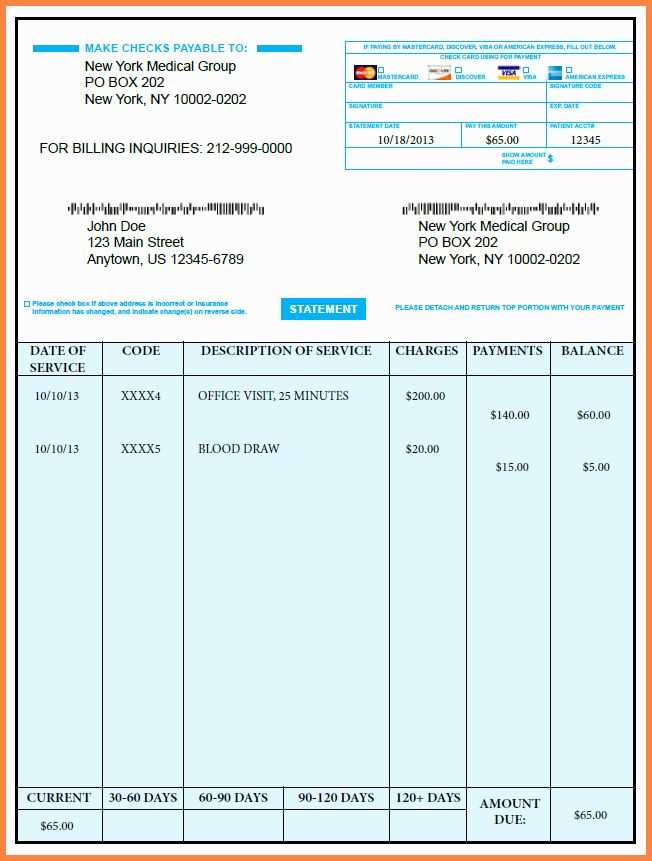
Creating a monthly parking receipt template can streamline your payment tracking system. It’s helpful for both parking service providers and customers who need clear records of their transactions. A receipt template should include all necessary details, such as the parking location, vehicle information, and payment breakdown.
Start by listing the date of payment and a unique receipt number to avoid any confusion in the future. The service provider name and contact details should also be visible for any inquiries. Don’t forget to include payment methods, such as credit cards or bank transfers, along with the total amount paid.
To ensure transparency, break down the parking fee based on hourly or daily rates, as well as any discounts or additional charges. This detailed approach will leave no room for ambiguity and provide both parties with a clear, professional document.
Monthly Parking Receipt Template

Create a clear and concise receipt for monthly parking by including the following details:
- Receipt Number: Assign a unique number to each receipt for tracking purposes.
- Parking Facility Name: Specify the name of the parking facility or location.
- License Plate Number: Include the vehicle’s registration number for identification.
- Monthly Rate: Mention the cost of parking for the given month.
- Start and End Dates: List the duration for which the parking is valid (e.g., “01/02/2025 – 28/02/2025”).
- Payment Method: Indicate how the payment was made (credit card, bank transfer, etc.).
- Payment Date: Specify the date the payment was processed.
- Amount Paid: State the total amount paid for the month.
- Terms and Conditions: Include any relevant terms related to parking usage.
Additional Features to Include
- Contact Information: Provide the facility’s contact details for customer inquiries.
- Tax Information: If applicable, include any tax or VAT details associated with the payment.
- Authorized Signature: If necessary, include a space for the signature of the authorized person who issued the receipt.
This template helps maintain transparency and ensures that both parties have a clear record of the parking arrangement.
Customizing the Layout for Parking Charges
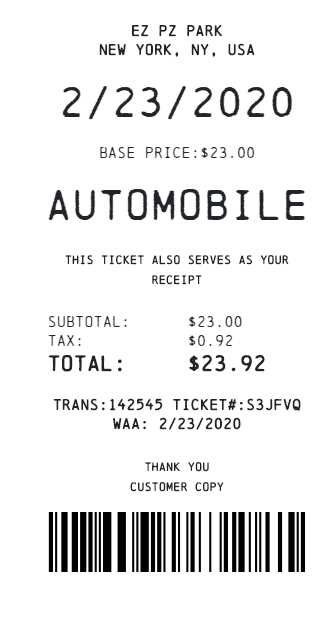
Align the layout of parking charges to provide clarity and ease of understanding. Begin by positioning the parking date and time at the top for immediate recognition. Ensure the parking duration is clearly indicated, followed by the hourly or daily rate, and the total charge. Keep text sizes proportional, highlighting key information like the total cost with bold or larger font size. Group related details, such as the vehicle’s registration number, parking lot address, and payment method, for better organization. Use borders or lines to separate different sections for visual clarity.
For flexibility, allow for easy modification of the parking charge structure. Add spaces for tax rates, discounts, or promotions if applicable. Customize font styles for consistency with your brand or service guidelines. Place any additional information, such as terms and conditions, at the bottom, keeping it concise yet visible.
Incorporate room for visual elements, like a logo or a QR code, for digital access. Test the layout across different devices to ensure it remains legible and clear, especially for receipts provided digitally. Always keep the user experience front and center, ensuring that the layout conveys the right amount of information without overwhelming the reader.
Incorporating Payment Methods and Terms
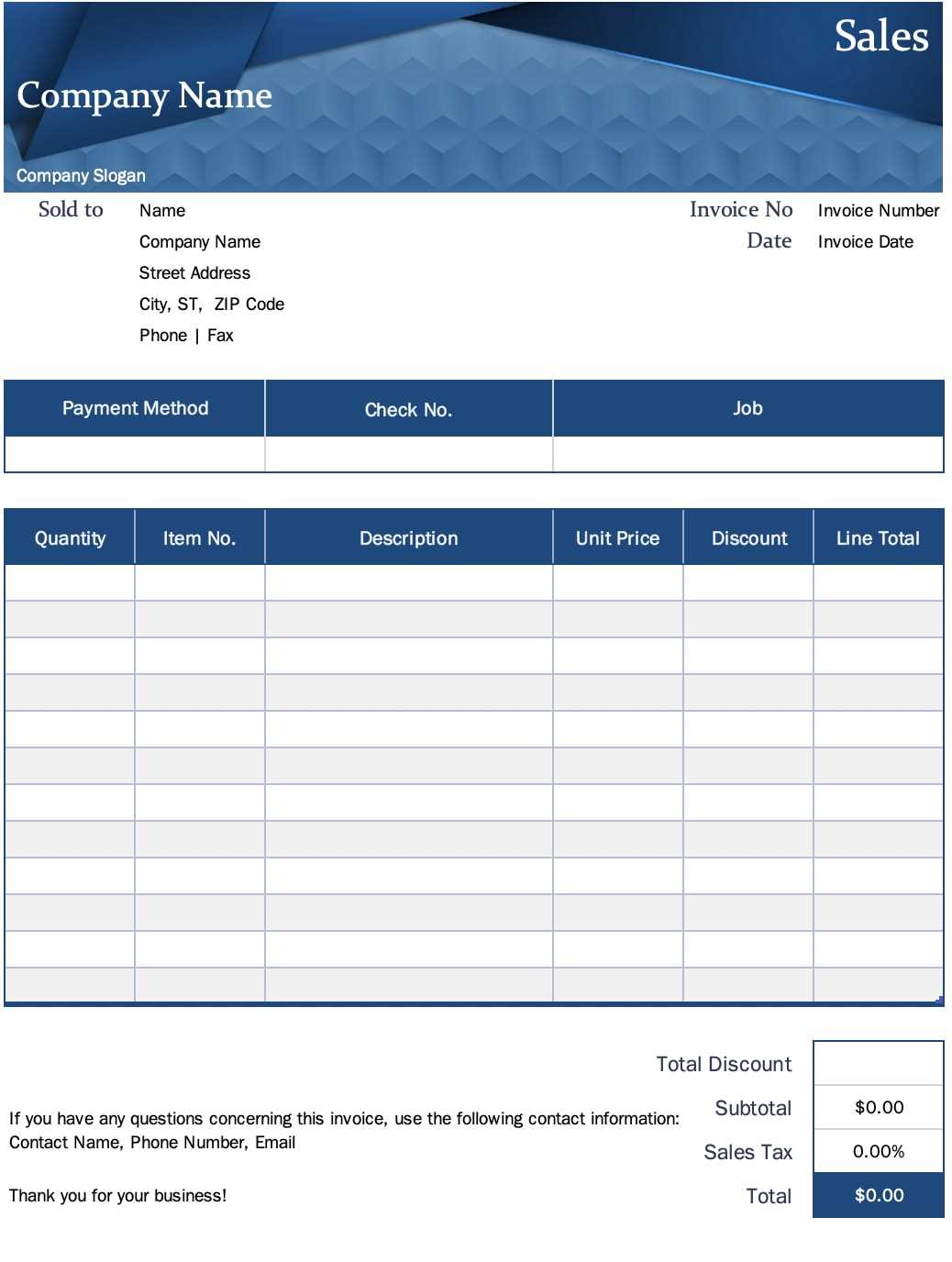
Clearly define all accepted payment methods, such as credit/debit cards, mobile payments, and bank transfers. Specify whether recurring payments are automatic or require manual renewal each month. Include any late payment fees and the grace period before penalties apply. Clearly state refund policies and the process for disputing charges. Make payment deadlines transparent to avoid confusion. Ensure that any applicable taxes or additional fees are itemized on the receipt for clarity. Outline the steps to follow in case of payment failure and provide contact details for support.
Including Business or Location Branding
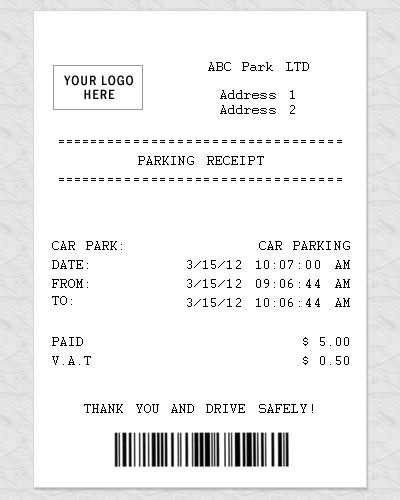
Incorporate your business or location branding directly onto the parking receipt. Place your logo and location name at the top of the template for immediate recognition. Ensure the branding is clear, without overwhelming the rest of the content. For instance, adding a small, well-placed logo at the top left corner or on the footer keeps it professional yet noticeable.
Make sure to include a brief tagline or business description, especially if the parking service is tied to a specific area or location. This not only provides identity but also enhances the customer’s connection with your service. Use a font that aligns with your existing branding, keeping it readable but consistent with your overall brand aesthetic.
If the parking lot serves multiple businesses, it’s useful to list them under a shared header to show the scope of services available. This can further reinforce your location’s role in the community, making the receipt feel like a part of a larger experience. Keep the colors and design elements consistent with other customer-facing materials to reinforce brand recognition across all platforms.


