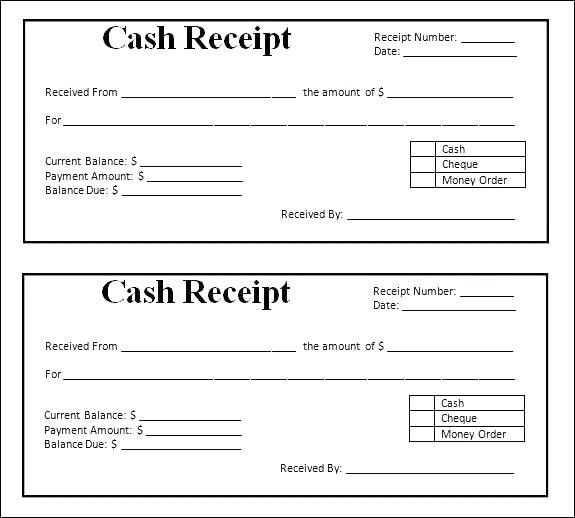
Your receipt design template is ready! Let me know if you need any modifications or additional details.
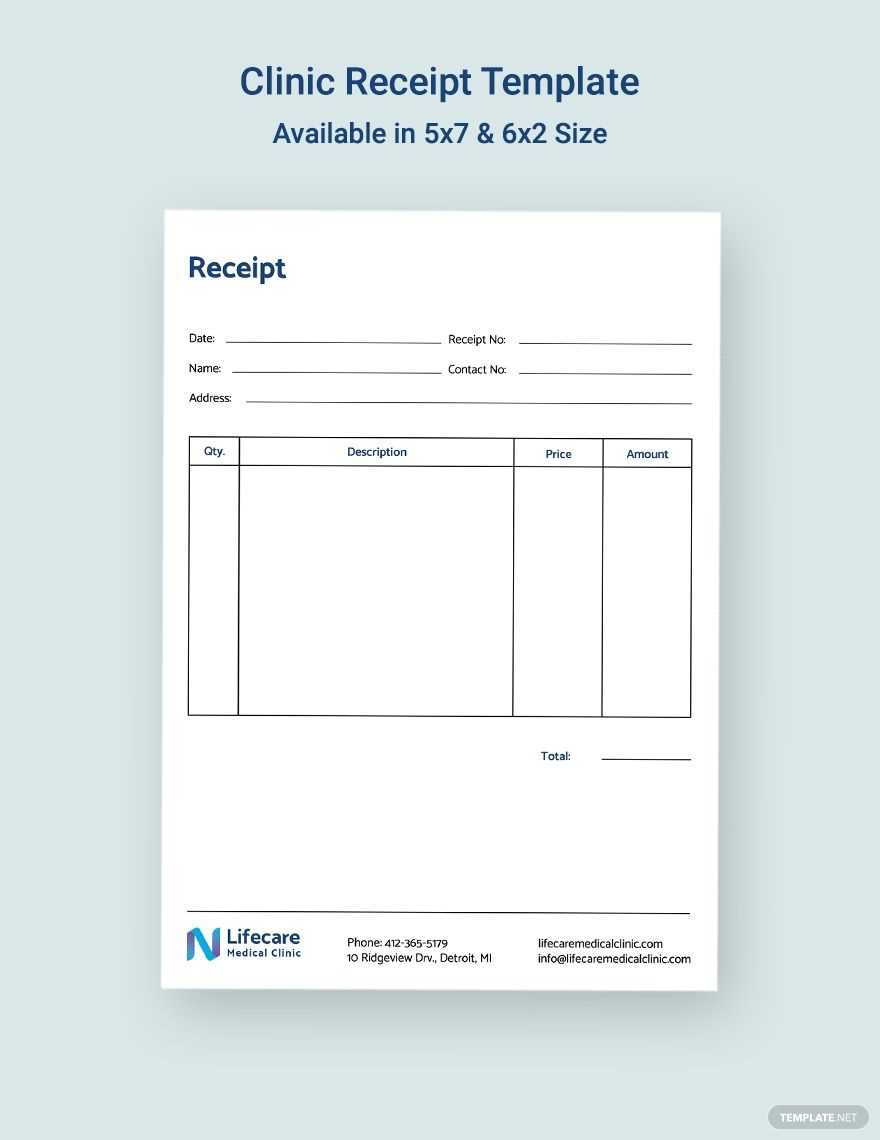
Receipt Design Template
Key Elements for a Clear Layout
Selecting Suitable Fonts and Formatting
Organizing Itemized Details Effectively
Incorporating Branding Without Clutter
Adapting Templates for Various Print Sizes
Maintaining Compatibility for Digital and Paper Receipts

Choosing Readable Fonts and Consistent Formatting
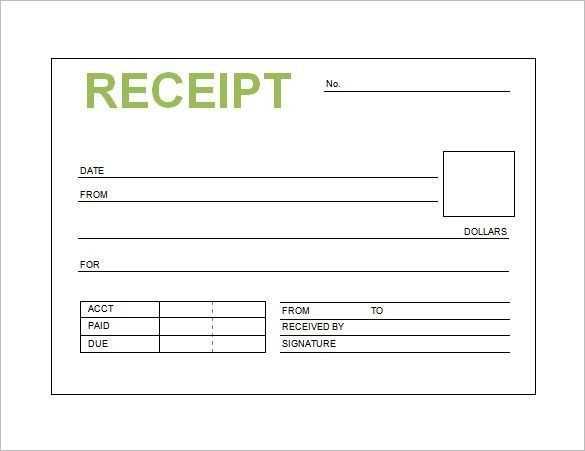
Use sans-serif fonts like Arial, Roboto, or Helvetica to ensure legibility across print and digital formats. Set the main text size to at least 10pt, while emphasizing totals and key details with bold or slightly larger text. Keep line spacing between 1.2 and 1.5 to prevent overcrowding.
Structuring Itemized Details for Clarity

Align descriptions, quantities, unit prices, and totals in a table or grid format. Ensure decimal points align properly for financial figures to maintain accuracy. Separate sections for subtotal, taxes, and final total with subtle borders or spacing to improve readability.
Avoid excessive logos or decorative elements that might obscure essential details. If branding is necessary, position a small logo at the top or use a light watermark in the background. Ensure templates support both A4 and thermal paper sizes by using adaptable margins and scaling options.
Save receipts in PDF and text-based formats to ensure compatibility with various devices and printing methods. Test templates on multiple printers to verify layout integrity, ensuring receipts remain clear whether printed or viewed digitally.



