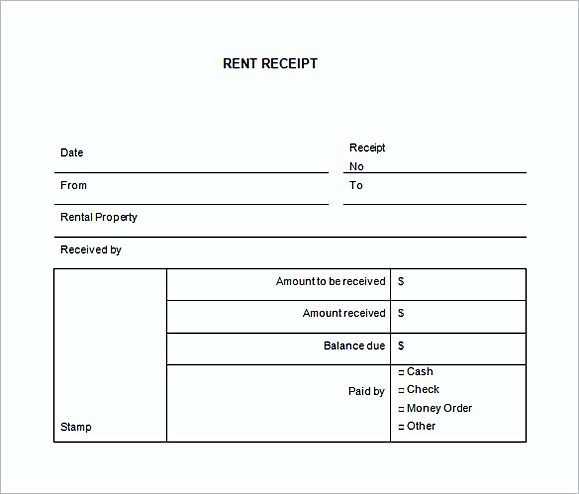
A well-structured document confirming the transfer of assets helps avoid disputes and ensures clarity for all parties involved. A properly formatted receipt should specify key details such as the item description, condition, recipient, and date of transfer. Without these elements, misunderstandings can arise, leading to unnecessary complications.
Including serial numbers, unique identifiers, or photographs strengthens the document’s credibility. If the property has a warranty or legal conditions attached, these should be noted explicitly. For valuable assets, signatures from both parties add an extra layer of security and acknowledgment.
Clarity and accuracy are essential when drafting such a document. Any vague language or missing information can create loopholes that might be exploited later. A precise template simplifies record-keeping and provides a reliable reference if verification is needed.
Below, you will find a structured template designed to cover all necessary aspects while remaining adaptable to different types of property transfers.
Receipt of Property Template
A well-structured receipt should include key details to confirm the transfer and prevent disputes. Clearly state the item description, quantity, condition, and any identifying information like serial numbers. Specify the names of both parties and include a signature section for verification.
Key Elements to Include
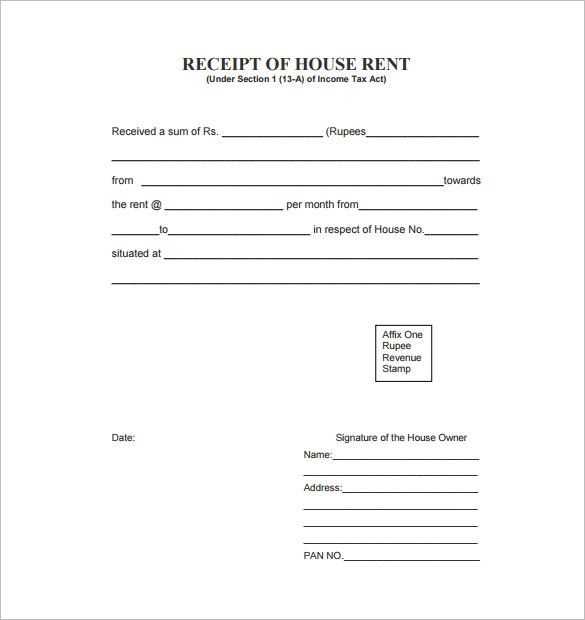
Ensure the document captures the date of transfer, payment method (if applicable), and any relevant terms. If the property has usage restrictions or warranties, mention them explicitly. For digital records, consider adding a unique reference number for easy tracking.
Best Practices for Clarity
Use concise language and avoid ambiguity. If the transfer involves valuable or sensitive items, include a witness or notary section for added security. Store copies in multiple formats to maintain accessibility and prevent loss.
Structuring Key Information for Clear Documentation
Ensure every entry follows a logical order, making retrieval effortless. Begin with an identifying reference, such as a serial number or contract ID, to link records accurately.
Core Details to Include
- Item Description: Specify the type, brand, and model to eliminate ambiguity.
- Condition Status: Note wear, defects, or modifications to prevent disputes.
- Ownership Details: Record the name, contact, and authorization level of involved parties.
- Transfer Date and Location: Establish a verifiable timeline.
Formatting for Readability
- Use Tables: Align data points for quick comparison.
- Apply Bullet Points: Highlight key elements without dense paragraphs.
- Maintain Consistency: Keep terminology and structure uniform across all records.
Clear documentation prevents errors and simplifies future reference. Keep records structured, detailed, and accessible for seamless verification.
Mandatory and Optional Details in the Acknowledgment
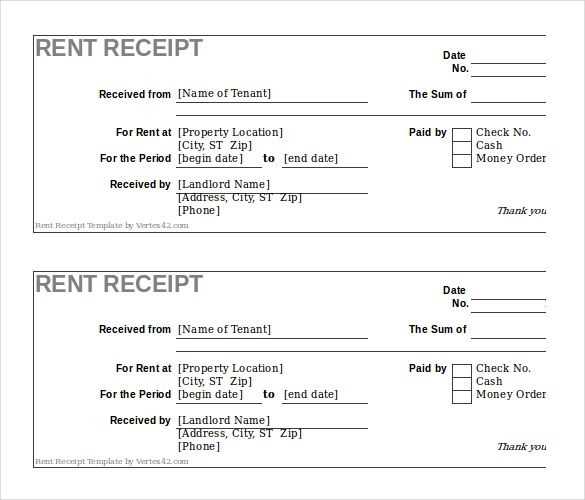
Include key identifiers to prevent disputes. The document must state the involved parties, a clear description of the item, and the date of transfer. Missing these elements weakens enforceability.
Additional details enhance clarity. Serial numbers, condition reports, and intended use offer further assurance. If applicable, specify payment terms or restrictions on future use.
| Category | Mandatory | Optional |
|---|---|---|
| Identifying Details | Names, dates, item description | Serial numbers, unique features |
| Condition | Basic statement (e.g., new or used) | Detailed inspection notes, photos |
| Usage and Restrictions | None required | Intended purpose, resale limitations |
| Financial Terms | Amount, if applicable | Installments, additional fees |
Ensure signatures reflect agreement. A signed document holds legal weight, while optional initials on specific clauses provide extra confirmation.
Legal Considerations for Proper Documentation
Ensure every property receipt includes the full legal names of all involved parties. Use government-issued identification to verify identities and prevent disputes.
- Specify Ownership Details: Clearly state whether the property is being transferred, loaned, or stored. Outline any conditions or restrictions.
- Describe the Property Accurately: Include serial numbers, model details, and any distinguishing marks. Attach photographs if applicable.
- Define Terms of Possession: If the item must be returned, specify deadlines and conditions for acceptable wear and tear.
- Include Signatures: Require signatures from all parties to confirm agreement. If possible, use digital or notarized signatures for added security.
- Address Dispute Resolution: Specify which jurisdiction governs the agreement and include a clause for arbitration or mediation if conflicts arise.
Retain copies of all documents in both physical and digital formats. Store them securely and ensure they are accessible for reference when needed.
Formatting Guidelines for Readability and Clarity
Use a simple, clean font such as Arial or Calibri with a size between 12 and 14 points. Ensure adequate spacing between lines (1.5 line spacing) to improve readability. Break content into small, digestible sections. Use short paragraphs, no longer than 5-6 lines, to avoid overwhelming the reader.
Headings and subheadings should be clear and consistent in style. They help guide the reader through the content. Ensure they are distinct by using bold or slightly larger text for headings and a smaller, but still noticeable, size for subheadings.
Use bullet points or numbered lists when presenting multiple items. This format allows for quick scanning and easy comprehension. For lists, avoid overloading the reader with too many items–keep it concise and to the point.
Align text to the left and avoid full justification. This prevents uneven spaces between words, which can affect the document’s readability. In tables, ensure there is sufficient spacing between columns to prevent a cluttered look. Keep rows and columns aligned for clarity.
Use simple and direct language. Avoid using technical jargon unless absolutely necessary, and provide explanations or links if needed. Be specific in instructions or descriptions and keep sentences short and focused.
Common Errors and How to Avoid Them
Inaccurate Property Description: Ensure all details are precise. Avoid vague terms or incomplete descriptions. Double-check the item’s condition, specifications, and any relevant serial numbers. A mismatch between the actual item and its description can cause confusion and disputes.
Incomplete Documentation
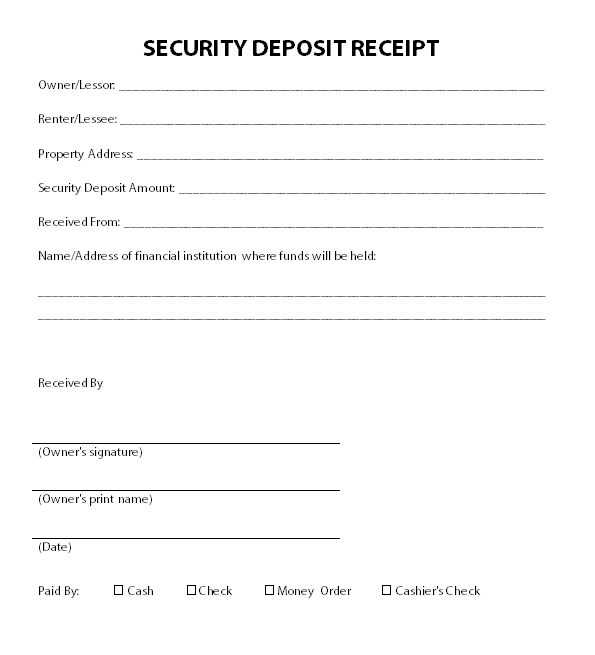
Provide all necessary documents when issuing a receipt. Missing or incorrect paperwork can complicate the verification process. Include signatures, dates, and relevant identification numbers to back up the transaction. Failing to do so may lead to issues later on.
Incorrect Values or Pricing
Review the property’s value before issuing the receipt. An error in pricing or valuation may cause problems, especially if the recipient challenges the figures. Always confirm that the agreed price matches what is stated in the receipt. This helps avoid confusion and ensures accuracy in reporting.
Improper Recipient Information: Double-check the recipient’s details, including name and contact information. A simple typo or incorrect detail can cause issues if the receipt is needed for future reference.
Ambiguous Terms: Use clear and direct language. Avoid using terms that may have multiple interpretations. This prevents misunderstandings about ownership or responsibilities tied to the property.
Customization Options for Specific Use Cases
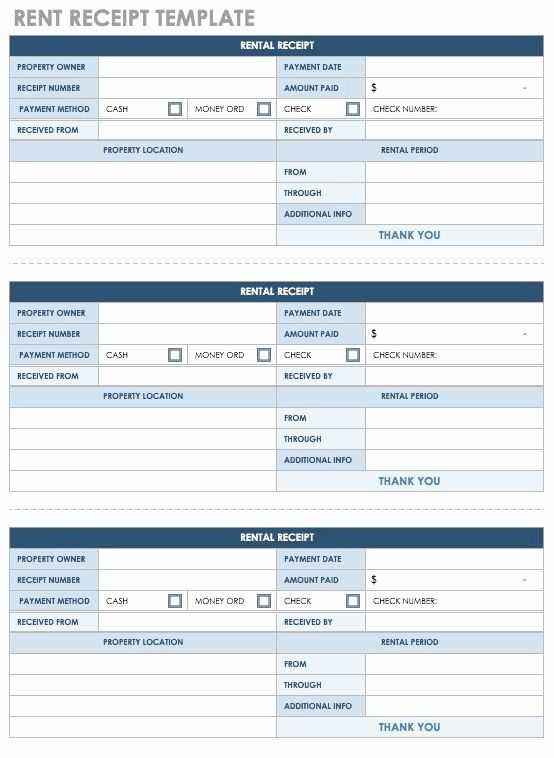
For tailored property receipt templates, consider adjusting the fields to suit specific operational needs. For instance, if you need to track items across multiple departments, include customizable dropdown menus for each department. This ensures that every property item is properly categorized from the moment it’s received.
If detailed item tracking is required, incorporate serial numbers and barcodes as required fields. This enables easy future reference and inventory management. Additionally, adding checkboxes for condition assessments can provide more clarity on the status of each item when it arrives.
For environments with higher security protocols, adding verification steps like manager approval or signature fields might be beneficial. Customize your receipt template by integrating user role permissions to control who can edit or approve the document.
Consider implementing date and time stamps for each received property item. This feature is especially useful for tracking timely delivery or for meeting compliance requirements in industries with strict documentation standards.
Finally, for digital use cases, adding a digital signature field or a “received by” email notification option can make the process more seamless while ensuring that the documentation is both secure and easily accessible in a digital format.


