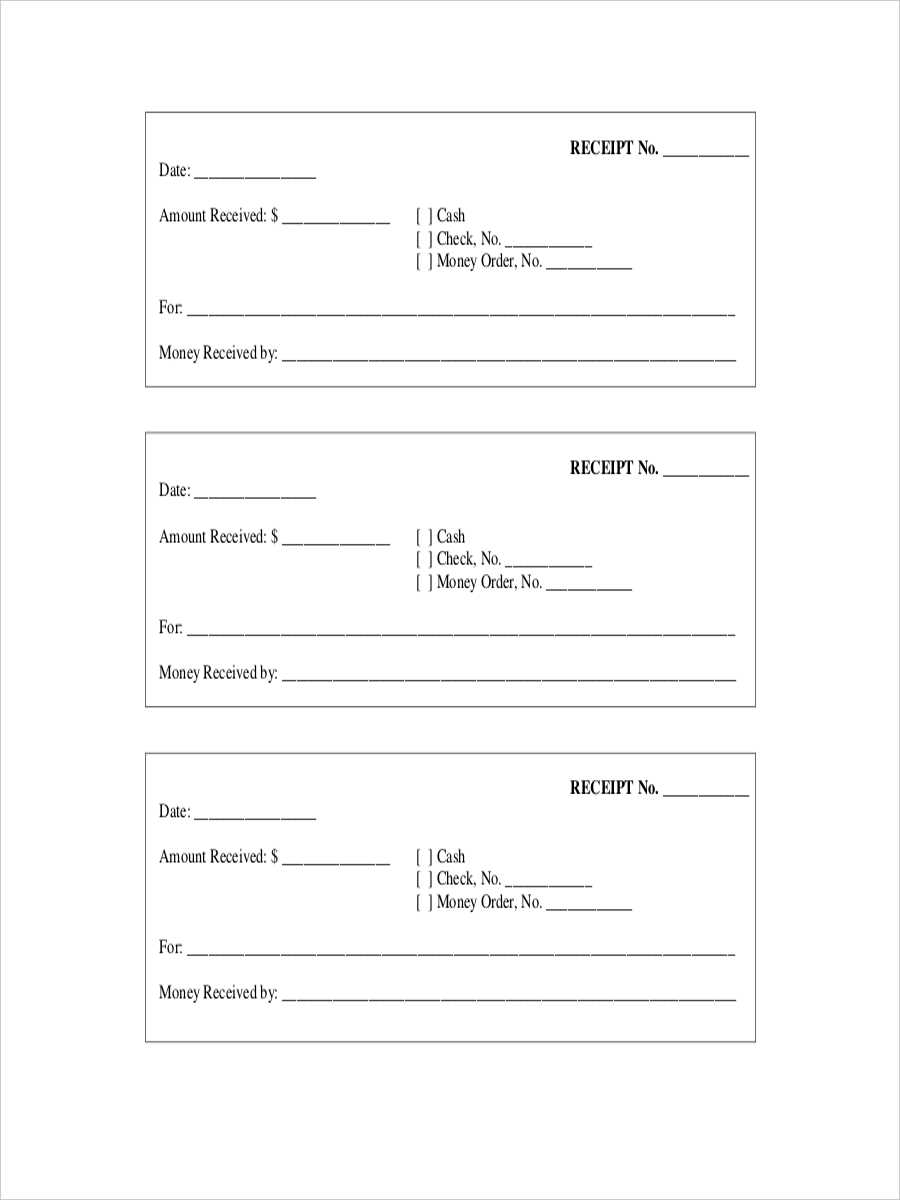
If you’re looking to create a receipt paper template in a doc format, it’s simple to get started. You can either customize an existing template or design your own based on the specific requirements of your business or personal needs. The key is to ensure clarity in the details, such as the item description, price, date, and other necessary elements.
Use clear fonts and proper alignment for the text to make it easy to read. If you’re using a word processing software like Microsoft Word or Google Docs, set up the margins and page size to match standard receipt dimensions. It’s also helpful to use tables to organize the information neatly.
When designing, consider adding space for your business logo or any other branding elements. Make sure the template includes all fields for transaction details, including the total amount and payment method, so you won’t have to adjust it every time you create a new receipt.
Receipt Paper Template Doc: Practical Guide
To create an efficient receipt paper template, focus on clarity and simplicity. Use a clean layout with enough space for essential details. Make sure to include the business name, contact information, and a clear breakdown of the transaction.
Key Elements of a Receipt Template
Start with a header containing the business name, address, and phone number. Follow with the date and transaction number. List the items or services purchased, along with their prices. Include a subtotal, taxes, and the total amount due. If necessary, add space for payment method details, such as credit card information or cash payment. Conclude with a thank-you note or any return policy, if applicable.
Customization Tips
Modify the template to match your brand by adjusting fonts, colors, and logos. Ensure the template is compatible with your point-of-sale (POS) system or printing software. This will help in maintaining consistency and ensuring all information fits neatly on the paper.
How to Create a Custom Receipt Paper Template in Word
Begin by opening a new document in Microsoft Word. Set the page size to match your receipt paper. Common sizes include 3 x 5 inches or 4 x 6 inches, but adjust based on your needs. To change the page size, go to the “Layout” tab, click on “Size,” and select “More Paper Sizes.” Input the custom dimensions if necessary.
Design the Layout
For a clean and professional look, use a simple grid structure. Insert text boxes for key areas like business name, address, date, and transaction details. Position these text boxes where you’d like the information to appear on the receipt. Customize fonts and text sizes to fit your style while ensuring readability.
Include Payment Details
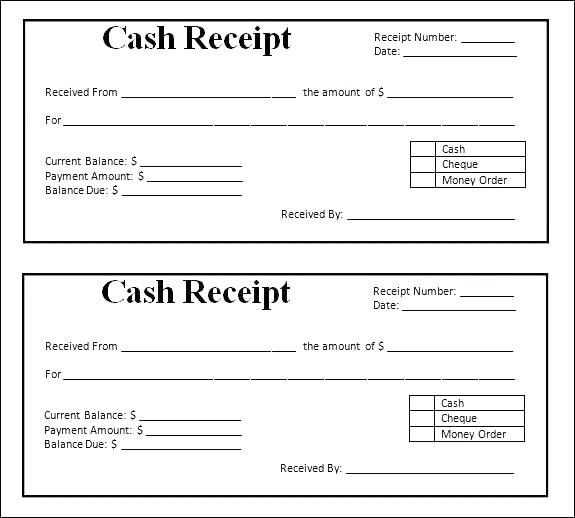
Add placeholders for essential information such as item names, prices, taxes, and total amount. You can use tables to organize the layout and ensure consistent spacing. Adjust the column widths and row heights to accommodate varying lengths of text. To make the receipt look professional, use borders around the table or around specific sections like the total amount.
Once the layout is complete, save the template for future use. You can easily duplicate it for new receipts or modify it when needed.
Adjusting Layout for Different Printer Types
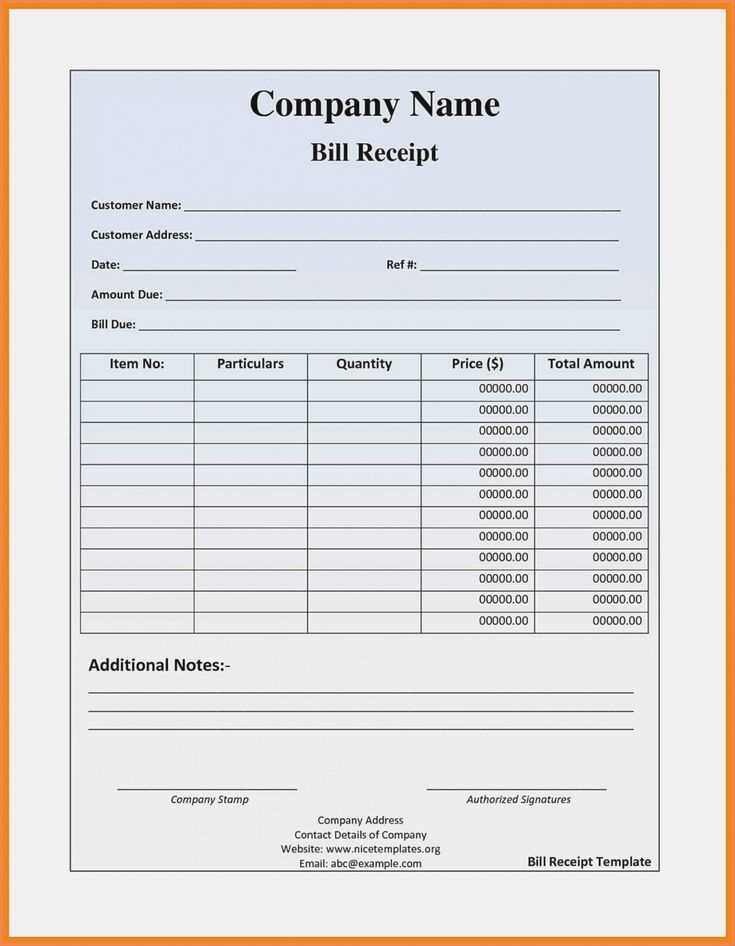
To ensure the best print quality, adjust your layout based on the specific printer model. Different printers have distinct requirements, and modifying settings appropriately can help avoid formatting errors.
For thermal printers, limit the width of the paper and align the text closely to prevent unnecessary gaps. Ensure that margins are narrow enough for the print head’s size.
- Check the print density settings–higher density may cause excessive ink to bleed on thermal paper.
- Set the paper size exactly to match the thermal roll’s dimensions to avoid cropping issues.
For inkjet and laser printers, consider the paper type. Receipt paper can be thicker or thinner, and printer models handle these variations differently. Adjust the page layout to accommodate both portrait and landscape formats, depending on the printer’s supported paper size.
- Set margins to 0.5 inches or lower for better space utilization without cutting off text.
- Ensure the resolution is set correctly for crisp output, especially when dealing with logos or fine details.
For dot matrix printers, use a simpler layout with clear text spacing, as these printers may struggle with complex formatting. It’s best to use larger fonts and reduce intricate design elements.
- Avoid small fonts, as dot matrix printers may not print them clearly.
- Use larger line spacing to improve readability.
Always test the print preview before finalizing to confirm that your layout is printer-compatible.
Adding Automated Fields for Quick Customization
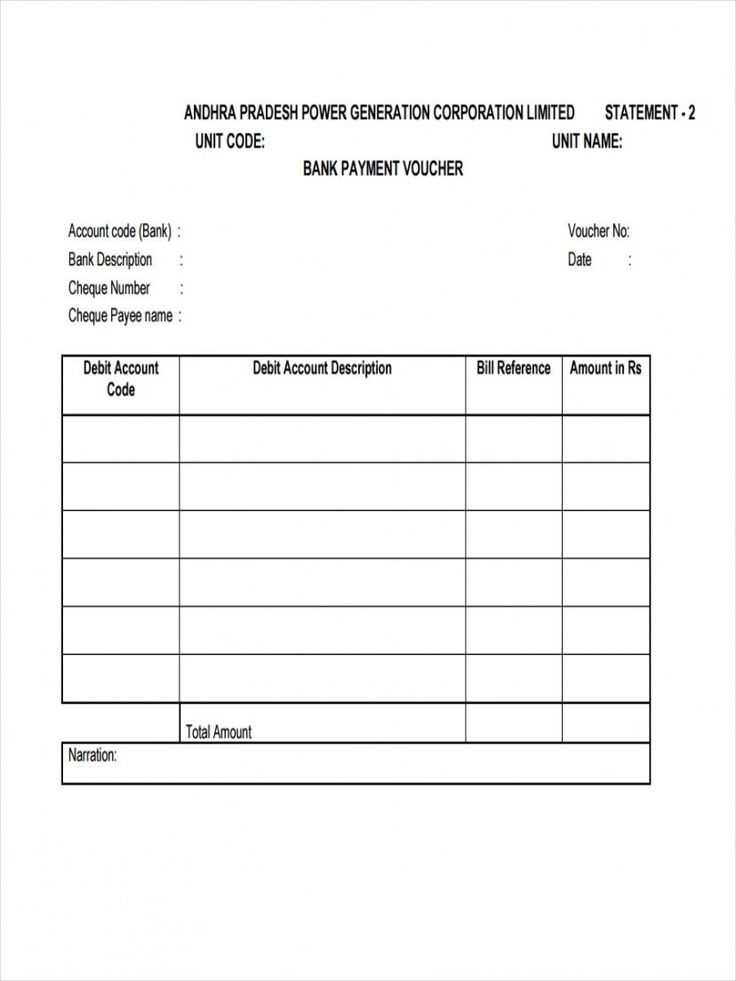
To streamline customization in your receipt template, insert automated fields that adjust dynamically based on input. These fields save time and reduce manual updates. The most commonly used fields include date, item descriptions, totals, and customer details.
Dynamic Date Field
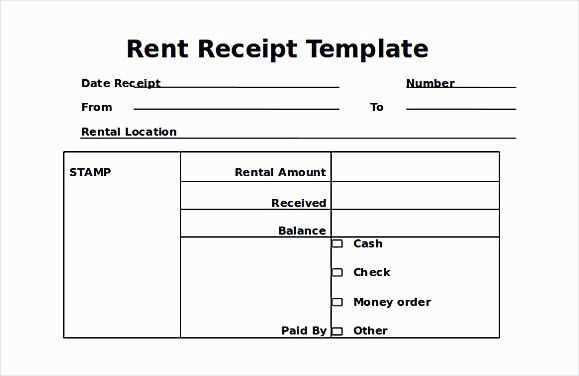
Insert a dynamic date field that updates automatically to reflect the current date each time the template is used. Most document editors, such as Microsoft Word or Google Docs, allow you to insert a date field that will update without requiring manual input. Use the “Insert Field” option and select “Date” to ensure accuracy every time the receipt is generated.
Itemized Totals
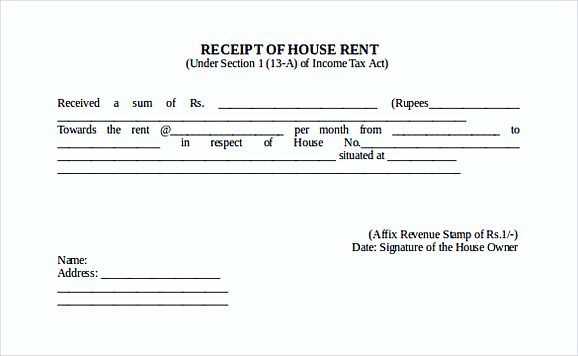
Incorporate fields that automatically calculate totals based on the items listed in your template. Utilize formula fields to sum up prices or quantities, eliminating the need for recalculating totals manually. This ensures precision and speeds up the creation of receipts without compromising accuracy.
Automated fields not only increase productivity but also enhance the consistency of the receipts, reducing the risk of human error and making customization faster for every new client or transaction.


