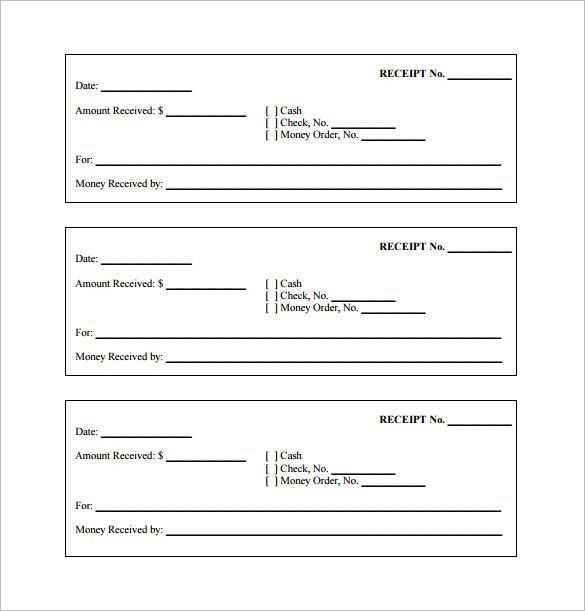
Basic Structure of a Receipt
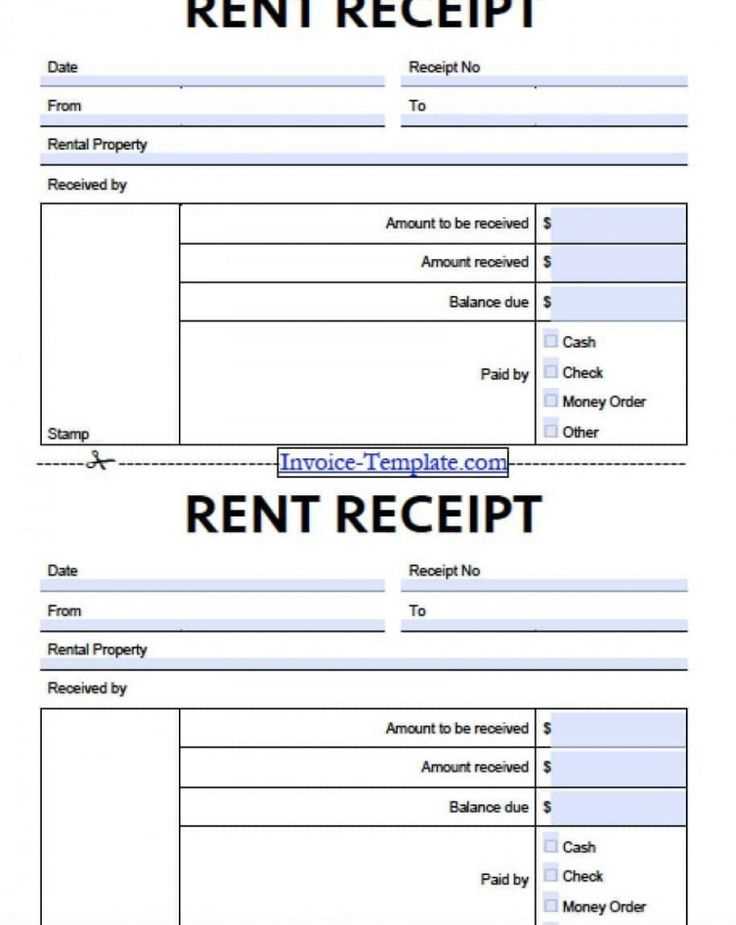
A receipt for a check should include key details to ensure transparency and accuracy. At a minimum, include the following elements:
- Date: Specify the date when the check was issued.
- Payee Name: Name of the person or company receiving the payment.
- Amount: The exact amount written on the check, both in numbers and words.
- Check Number: Unique identifier of the check.
- Bank Name: The bank where the check is drawn from.
- Signature: Signature of the person issuing the check, confirming the payment.
Formatting the Receipt
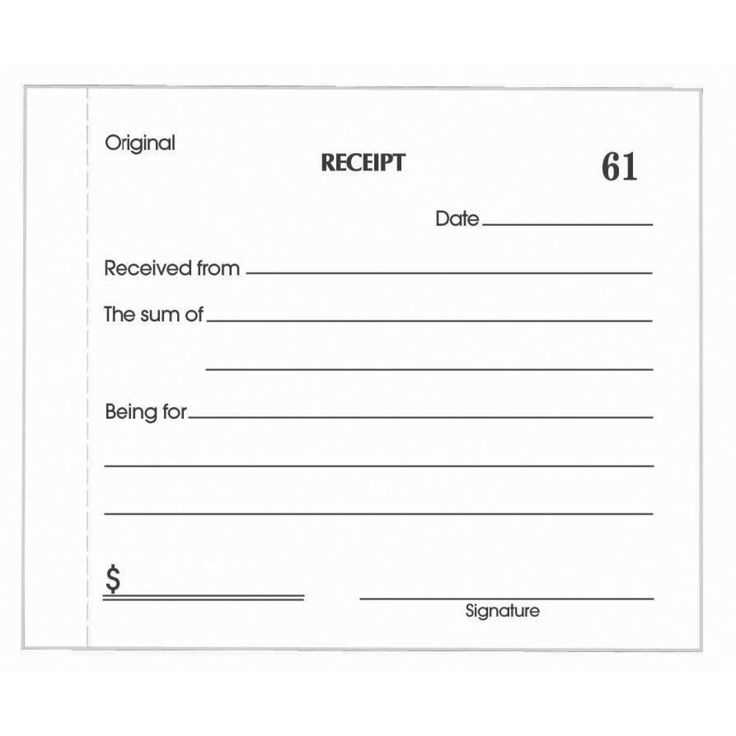
Ensure the receipt is legible and organized. Use a clear and simple font, with sections separated by lines or spaces. This helps the recipient quickly verify the payment information. A typical receipt format might look like this:
Receipt for Check Payment Date: [MM/DD/YYYY] Payee: [Name] Amount: $[Amount] ([Amount in words]) Check Number: [Check Number] Bank: [Bank Name] Signature: [Signature]
Additional Details
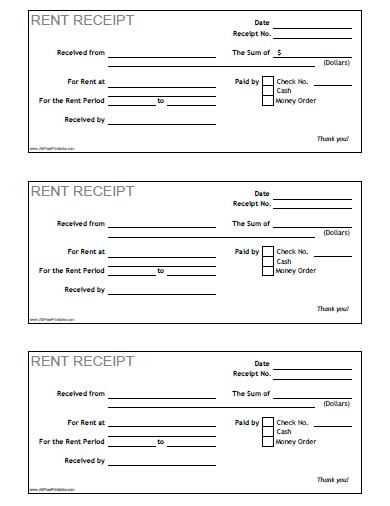
For more detailed receipts, add fields for the payer’s name and address, payment purpose, or transaction reference. These can be useful for record-keeping, especially for business transactions. Consider including a unique transaction ID if handling multiple payments to track them easily.
Receipt Template for Check
Choosing the Right Format for Your Template
How to Add Key Information on the Document
Customizing Your Template for Various Business Needs
Tips for Including Tax Details Accurately
Designing a Clear Layout for Easy Reading
Best Practices for Saving and Printing Templates
Start by selecting a clear and simple format for your receipt template. Choose a layout that highlights essential information like the amount, payee, and date. A well-organized template makes it easy to read and avoids confusion.
Adding Key Information
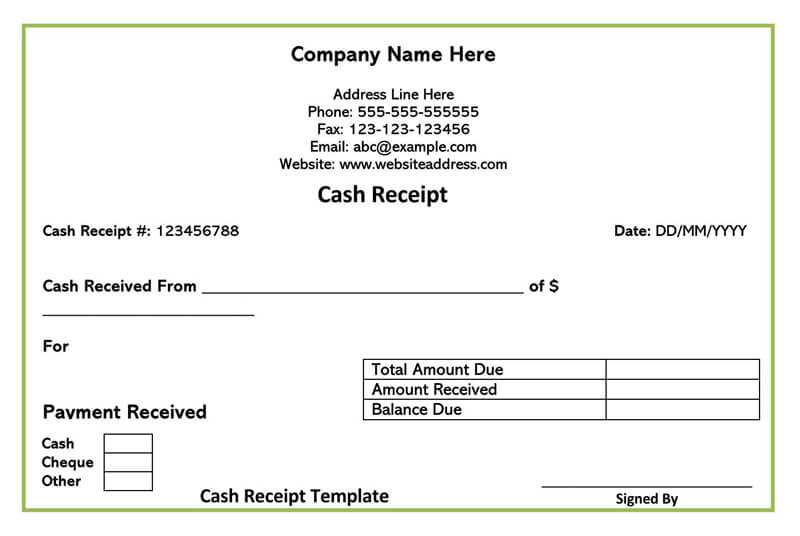
Make sure to include the check number, transaction date, the payer’s name, and payment amount. Adding a description of the transaction or goods/services provided adds clarity for both the payer and recipient.
Customizing Your Template
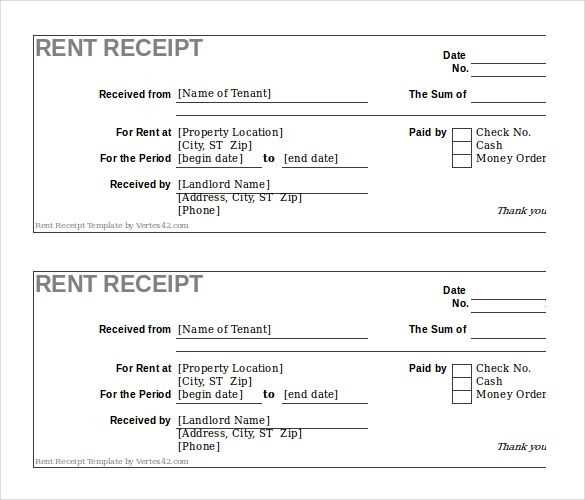
Adapt your template to suit different business needs. For example, include additional fields for invoice numbers or order IDs if your business requires tracking specific transactions. Customization ensures the template works for any situation.
For tax information, always list the tax rate and amount separately. Ensure accuracy to avoid issues with auditing or accounting. A simple format, such as “Tax: $X” alongside the total amount, makes it clear for both parties.
Use a clean and straightforward layout. Prioritize readability with larger fonts for important details like amounts and names. Keep your design simple to ensure users can easily scan the document without distractions.
When saving and printing templates, use file formats that maintain the layout, such as PDF. This ensures your template stays consistent across devices and when printed. Regularly update your templates to reflect any changes in business or tax regulations.


