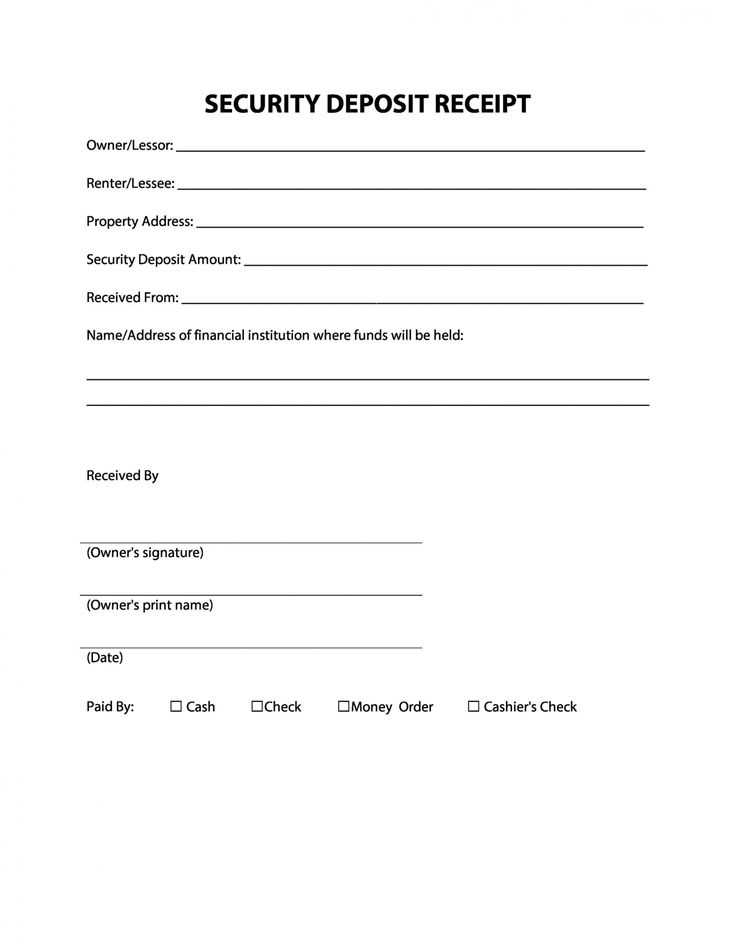
A well-structured refund receipt should include key details such as the refund amount, payment method, date, and reason for the return. Without these elements, disputes may arise, leading to unnecessary complications. To avoid confusion, always specify whether the refund was issued in cash, by card, or as store credit.
Include the original transaction details to maintain accuracy. The receipt should reference the original purchase, listing the invoice number and item descriptions. This helps both the customer and the business track the refund and ensures compliance with accounting records.
For additional transparency, outline any deductions or fees, such as restocking charges. If the full amount is refunded, state it explicitly. Providing a breakdown of amounts reassures customers and protects your business from misunderstandings.
Using a standardized template speeds up the refund process and ensures consistency across transactions. A simple layout with clear sections for itemized refunds, taxes, and total amounts helps both staff and customers review the document easily.
To reinforce trust, add a note about the refund policy at the bottom of the receipt. A brief mention of eligibility criteria and refund timeframes can prevent disputes and encourage future purchases.
Receipt Template for Refunds
A well-structured refund receipt must include key details to ensure clarity and compliance with financial records. Always list the original transaction date, refund amount, and payment method. Clearly state whether the refund is partial or full.
Essential Details to Include
Use a structured layout with labeled sections. The header should feature the business name, contact details, and receipt number. Below, include:
- Customer Information: Full name and contact details.
- Original Purchase Reference: Invoice number or transaction ID.
- Refund Breakdown: Itemized list of returned products or services, including quantities and prices.
- Reason for Refund: Specify the reason, such as a product defect or service cancellation.
- Approval Details: Name and position of the approving staff member.
- Refund Method: Indicate whether the amount was refunded to a card, bank account, or store credit.
Formatting for Clarity
Ensure the document is easy to read. Align amounts to the right, use bold text for labels, and add a signature section if needed. A concise refund policy at the bottom helps manage customer expectations and prevent disputes.
Key Elements to Include in a Refund Receipt
Receipt Number: Assign a unique number to track the refund and reference it easily.
Date of Refund: Specify the exact date the refund was processed for record-keeping.
Customer Details: Include the customer’s full name and contact information to confirm the transaction.
Original Transaction Details: List the purchase date, payment method, and original receipt number for verification.
Refund Amount: Clearly state the refunded sum, breaking it down if necessary (e.g., tax, shipping, and product price).
Reason for Refund: Briefly describe why the refund was issued, whether due to a return, defect, or other reasons.
Payment Method Used for Refund: Indicate how the refund was processed, such as credit card reversal, bank transfer, or store credit.
Authorized Signature or Approval: Include a signature or digital authorization from a manager or responsible party.
Company Information: Provide the business name, address, contact details, and tax identification number if required.
Terms and Conditions: Add any refund policies or disclaimers that apply, ensuring transparency and compliance.
How to Format a Refund Receipt for Clarity
Use a clear layout that separates key details for easy reading. Organize the receipt into distinct sections: transaction details, refunded items, and payment method.
Highlight Transaction Information
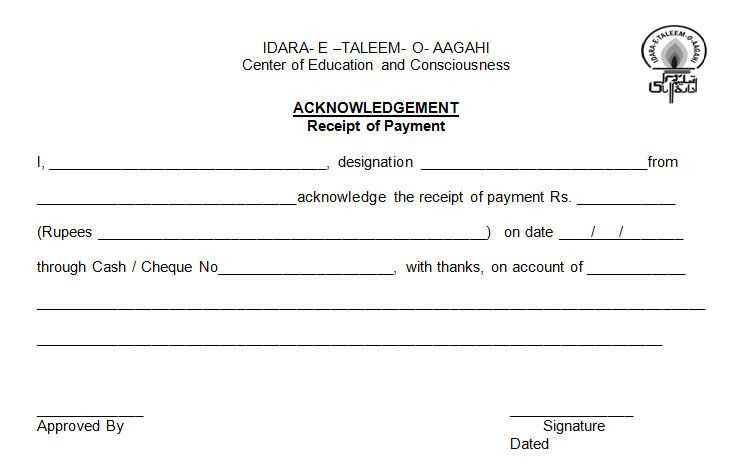
Include the original purchase date, receipt number, and refund date at the top. Display these details in bold to ensure quick identification.
Specify Refunded Items
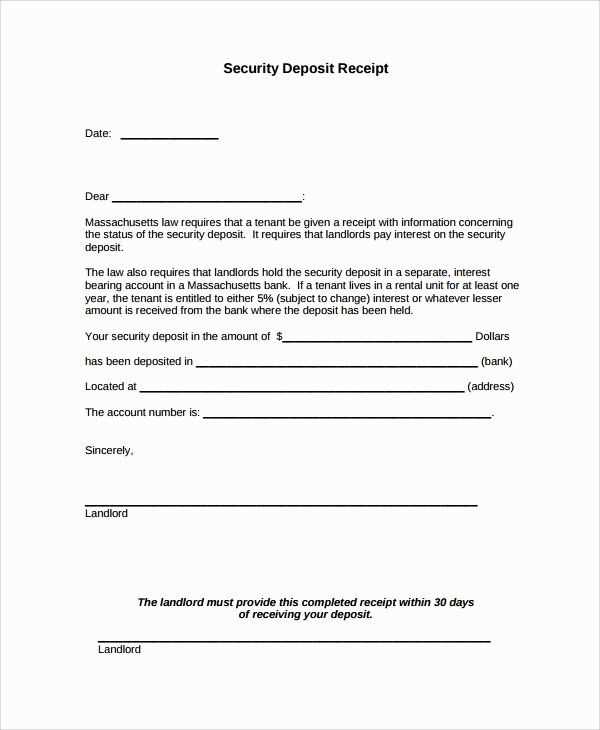
List each item with its name, quantity, and refunded amount. Use a table format if possible to enhance readability. If only part of a purchase is refunded, indicate the percentage or amount deducted.
State the Payment Method Clearly: Specify whether the refund was processed via cash, card, or store credit. If the refund goes back to a credit card, include the last four digits for reference.
Ensure the receipt includes a note on refund policies, especially for exchanges or processing times. Keep the text concise to avoid confusion.
Common Mistakes When Issuing Refund Receipts
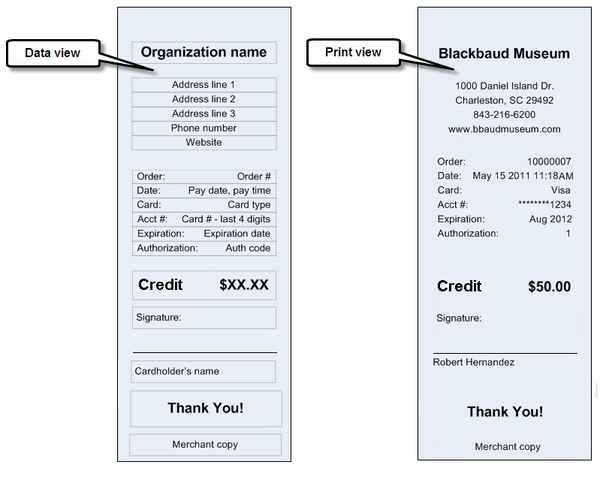
- Missing Required Details
Omitting key information, such as the original transaction date, payment method, or reason for the refund, can create confusion and compliance issues. Always include a clear reference to the original purchase and ensure consistency with the customer’s records.
- Incorrect or Inconsistent Amounts
Entering the wrong refund amount can lead to disputes and financial discrepancies. Double-check figures before finalizing the receipt to ensure they match the original transaction and any applicable deductions.
- Failure to Specify Tax Adjustments
Refunds may require adjustments to sales tax calculations. Neglecting to specify whether tax was refunded can cause accounting errors and regulatory compliance issues. Verify tax treatment with your financial team before processing.
- Not Indicating the Refund Method
Customers need clarity on how they will receive their refund. Whether it’s a bank transfer, credit card reversal, or store credit, clearly state the method and expected processing time.
- Lack of Authorization
Unapproved refunds can result in financial losses and policy violations. Ensure every refund is authorized by a designated person and documented accordingly.
- Failure to Provide a Copy
Customers and internal records require copies of refund receipts for reference. Always issue a printed or digital copy and store a backup in your system.


