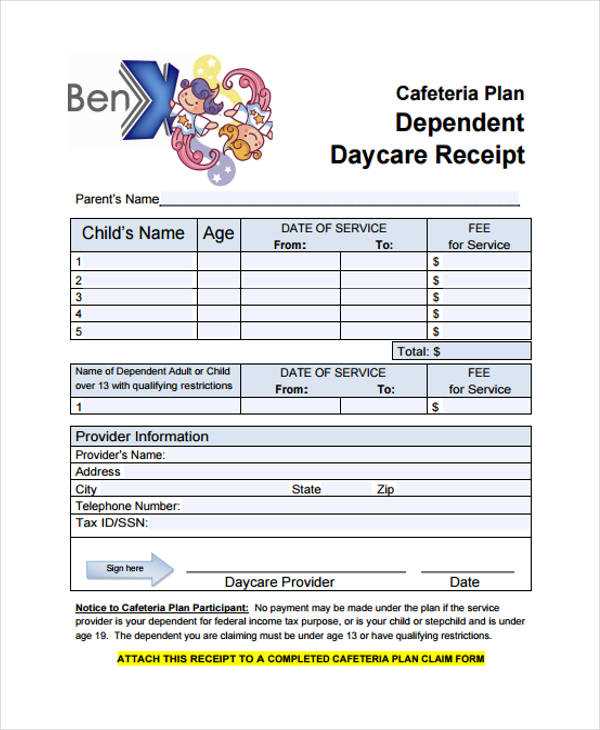
Providing a clear and accurate receipt for daycare payments is a straightforward process that ensures both the daycare provider and the parents have a record of the transaction. A well-designed receipt should include specific details such as the name of the provider, the date of payment, the child’s name, the payment amount, and the payment method.
When creating a payment receipt, start by listing the daycare provider’s contact information, followed by the date of the transaction. The receipt should also include a breakdown of the services paid for, such as hourly or weekly rates, and any discounts applied. Always be sure to specify the method of payment, whether it was cash, credit card, or check.
At the end of the receipt, include a thank you message to acknowledge the payment and maintain a professional tone. This small detail helps create a positive relationship with parents while ensuring all necessary information is documented for future reference.
Daycare Payment Receipt Template
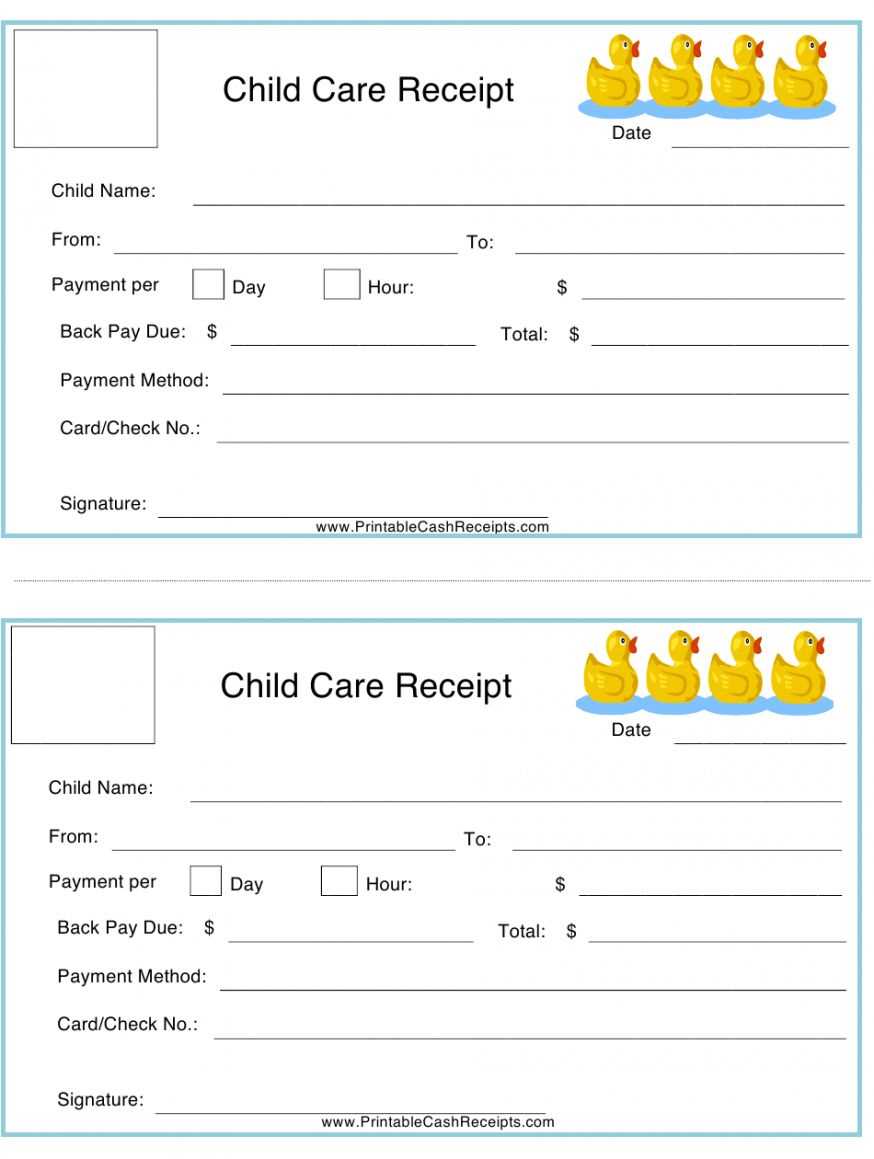
To create a clear and straightforward daycare payment receipt, include the following key components:
- Receipt Number: Assign a unique number to each receipt for easy reference.
- Date of Payment: Clearly indicate the date when the payment was made.
- Child’s Name: List the full name of the child receiving the care.
- Amount Paid: Specify the exact amount paid for the daycare services.
- Payment Method: Mention how the payment was made (e.g., credit card, cash, check).
- Service Period: Indicate the time period covered by the payment (e.g., month, week).
- Provider’s Information: Include the daycare provider’s name, address, and contact details.
Ensure the receipt is clear and free of errors. This way, both parents and providers have a reliable record of the transaction.
How to Create a Payment Receipt for Childcare Services
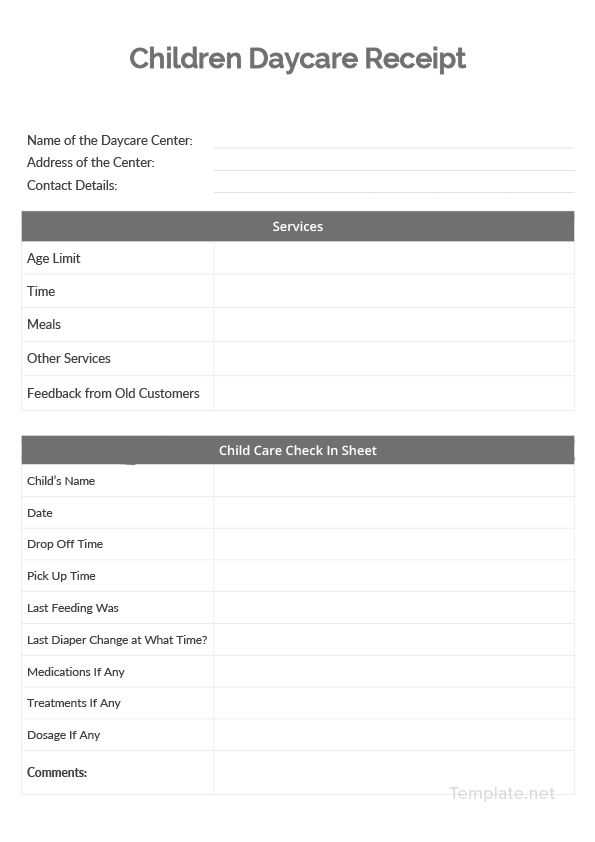
Begin by including the name of your childcare service at the top of the receipt. This helps to immediately identify who is issuing the receipt. Below this, add your business address, phone number, and email for contact purposes.
Details of the Payment
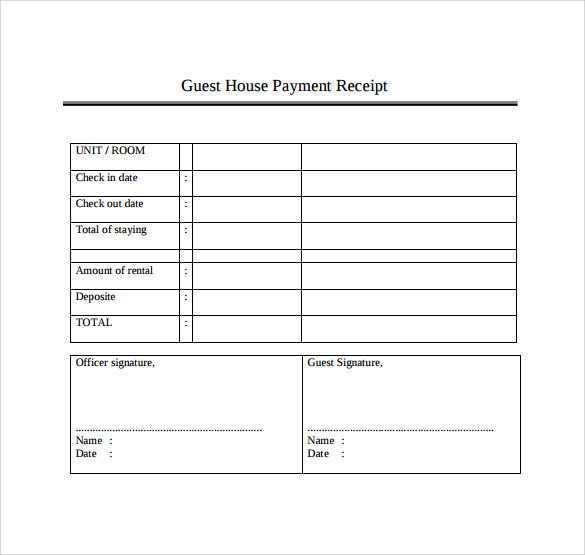
Next, provide a clear description of the service. Include the child’s name, the dates the service was provided, and the hours or days attended. Break down the payment for clarity, showing the hourly or daily rate and any additional fees (if applicable), such as late fees or materials charges.
Payment Information
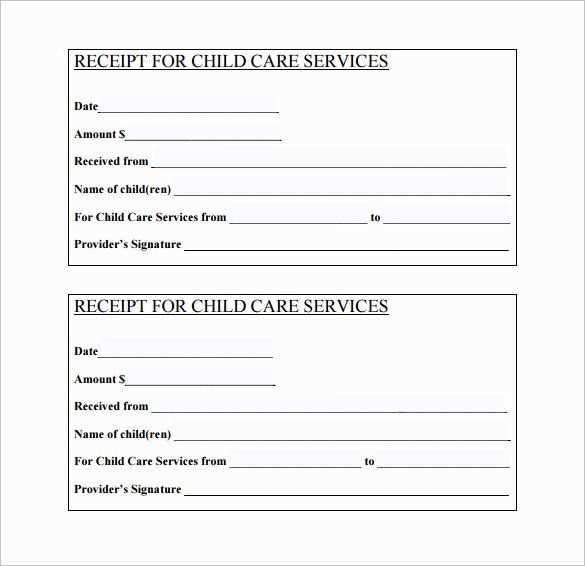
List the total amount paid, indicating the payment method (e.g., cash, check, or card). If the payment was made via card, include the last four digits of the card number for reference. Be sure to include the payment date and any outstanding balance (if relevant).
Conclude the receipt with a statement of appreciation for the payment and include a space for any notes or additional comments. This helps to maintain a professional tone and provides transparency in the transaction process.
Final tip: Always keep a copy for your records, and offer clients a copy for their reference. This ensures both parties have clear documentation of the transaction.
Key Information to Include in Your Receipt
Include the following details on your daycare payment receipt to ensure clarity and transparency:
- Receipt Date: Clearly indicate the date the payment was made to avoid confusion.
- Child’s Name: Ensure the child’s full name is listed for identification purposes.
- Payment Amount: Include the total payment received, with the correct amount in both words and numbers.
- Payment Method: Specify whether the payment was made via cash, check, or electronic transfer.
- Service Period: Clearly define the start and end dates for the services paid for.
- Daycare Provider Information: Include the name, address, and contact details of the daycare facility.
- Payment Purpose: Describe the services covered by the payment, such as tuition or additional activities.
- Receipt Number: Use a unique identifier for each receipt to easily track payments.
Including these key elements will ensure that both the daycare provider and parents have a clear record of the transaction.
Customizing Your Template for Different Payment Methods
Modify your receipt template to clearly reflect the type of payment used. For cash payments, include a simple “Cash” label with the amount, along with the date and time of the transaction. For checks, ensure you list the check number and bank name, as well as the payment date. In cases of card payments, specify the card type (Visa, MasterCard, etc.) and last four digits for reference.
For Bank Transfers
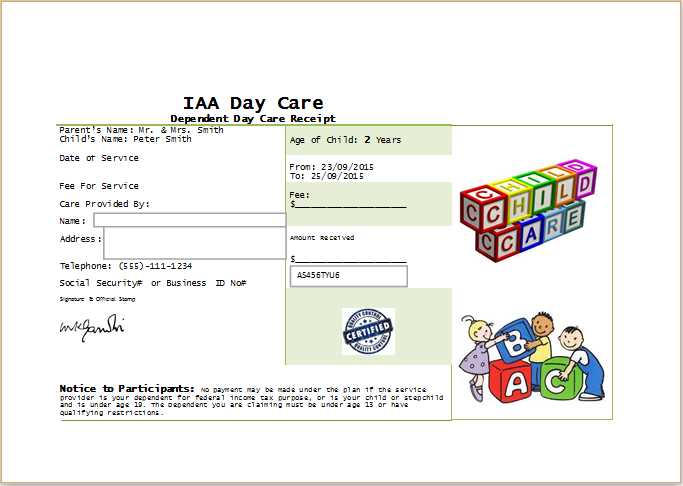
When a payment is made via bank transfer, add a transaction reference number, bank name, and the payment date. Make sure to include details about the sender if applicable. This provides transparency and helps with future verification.
For Online Payments
If the payment was made online, include the payment platform used (e.g., PayPal, Stripe) along with the transaction ID. This ensures clear documentation for both parties and aids in tracking payments made through digital platforms.


