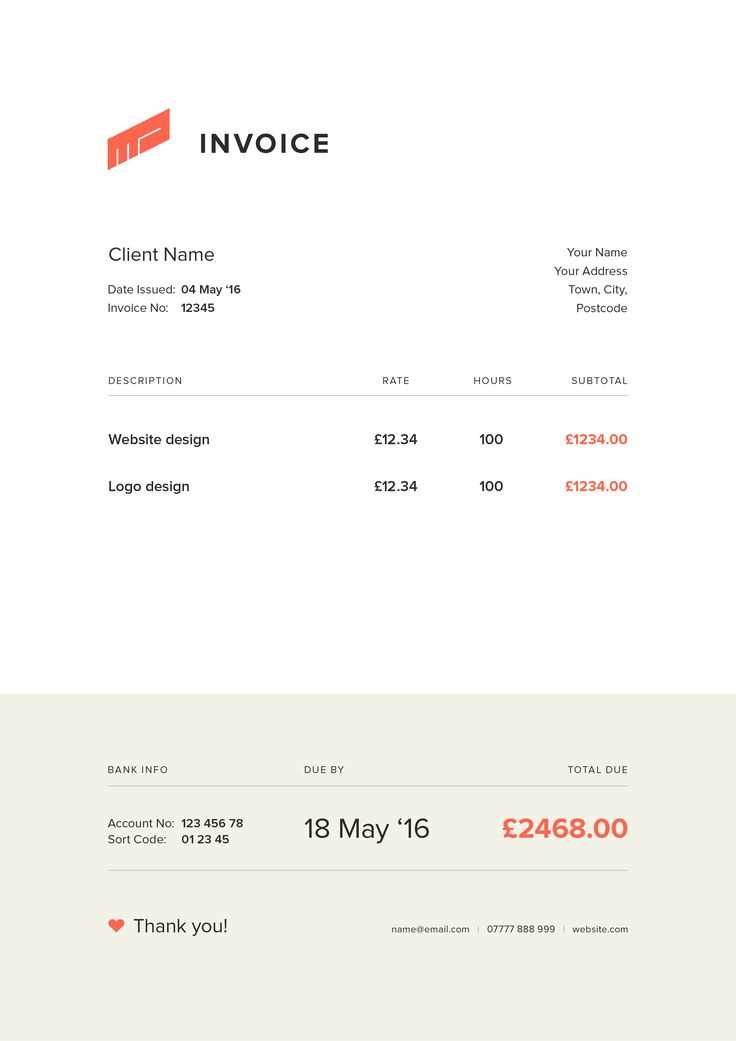
To create a clear and concise invoice payment receipt, start by including the company name, contact details, and invoice number at the top. This helps both the payer and the recipient quickly identify the payment’s purpose and source.
Make sure to specify the payment date and the amount paid clearly. If the payment was made in installments, include a breakdown of each payment, along with any outstanding balances. This ensures transparency and prevents any confusion in future transactions.
Additionally, list any payment methods used, such as credit cards, bank transfers, or checks, and provide corresponding transaction or reference numbers. This provides proof of the transaction, further solidifying the record.
Finally, include a thank you note or any relevant terms and conditions that apply to the payment. This creates a professional and courteous closing to the receipt.
Invoice Payment Receipt Template
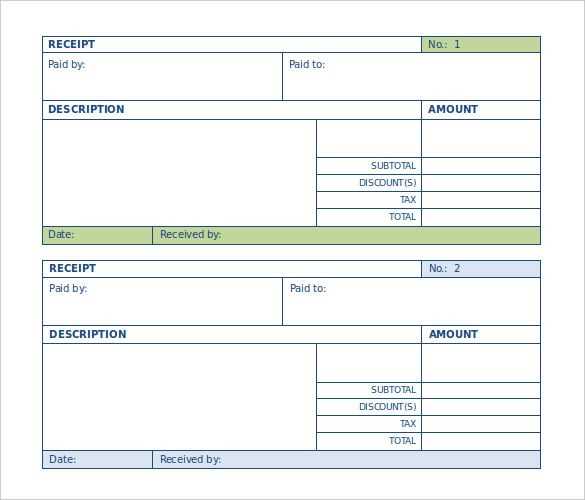
When creating an invoice payment receipt, include clear and precise details to ensure both parties understand the transaction. Start with the receipt title (“Payment Receipt”), followed by the date of payment and the invoice number for reference. Make sure to list the payer’s name and payer’s contact information for identification.
Next, specify the payment method used, such as cash, bank transfer, or credit card. If applicable, note the transaction reference number or check number for tracking purposes. Include the amount paid, currency, and outstanding balance (if any).
For additional clarity, mention any applicable taxes or discounts related to the payment. Lastly, add a signature or authorization line to confirm the receipt. This simple format ensures transparency and smooth communication between both parties.
Customizing Your Template for Specific Payment Types

Adjust your invoice payment receipt template based on the payment method used. Tailoring the details ensures clarity for both parties and reflects the transaction accurately.
Cash Payments
- Include the exact amount received in cash, specifying the denomination if needed.
- Clearly state “Paid in Cash” next to the amount to avoid confusion with other payment methods.
- Consider adding a note confirming that no change was given, if applicable.
Credit or Debit Card Payments
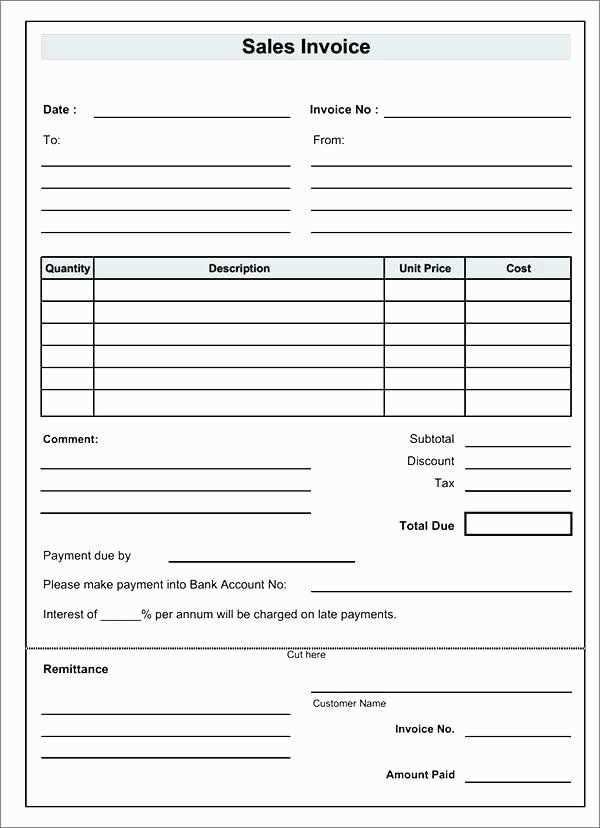
- Display the last four digits of the card number for reference.
- Indicate the payment processor or bank used, such as “Visa” or “Mastercard” if relevant.
- Include the authorization code or payment confirmation number for transparency.
Each payment type has unique requirements. Ensure your template reflects the method used, providing both parties with clear, detailed documentation.
Essential Information to Include on a Payment Receipt
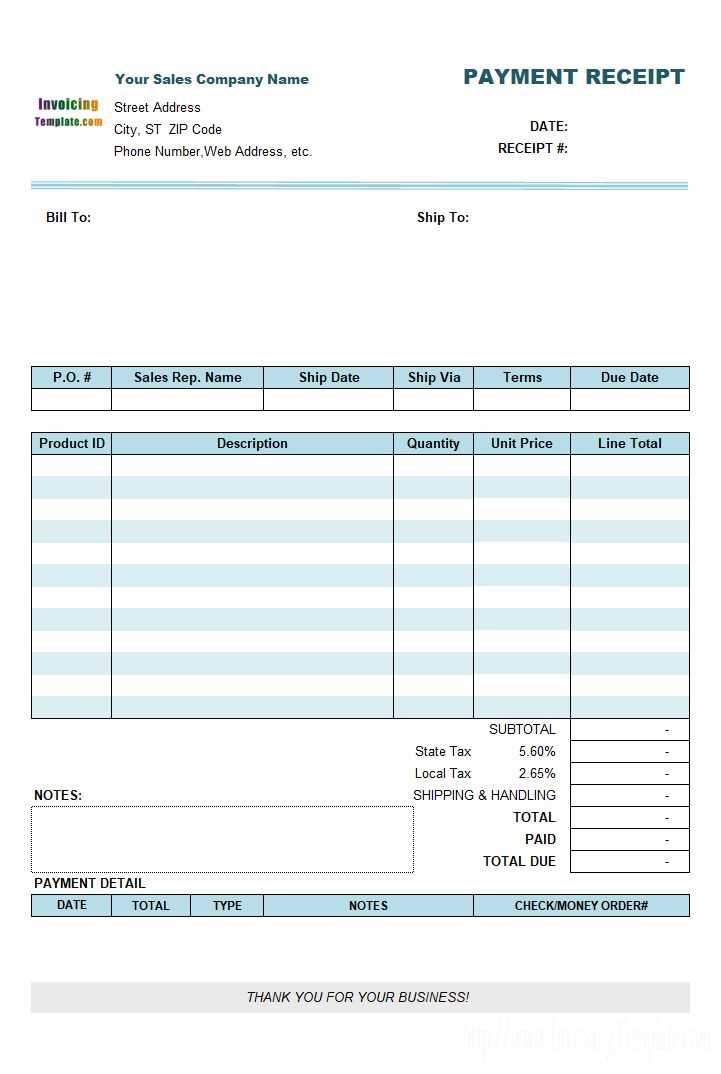
Ensure the payment receipt includes the payer’s name and contact information. This helps identify both parties involved in the transaction. Be sure to add the date of payment and payment method, such as credit card, bank transfer, or cash. If applicable, provide the transaction reference number for easy tracking.
The receipt should list the amount paid in clear terms, specifying the currency used. Include a breakdown of any taxes or fees if relevant, with clear labels. Include the merchant’s details, such as business name, address, and contact information, so the receipt can be traced back to the original provider.
Lastly, include a payment status to indicate if the payment was completed or partially made. This provides clarity for both parties about the current state of the transaction.
Designing a Professional and Easy-to-Read Layout
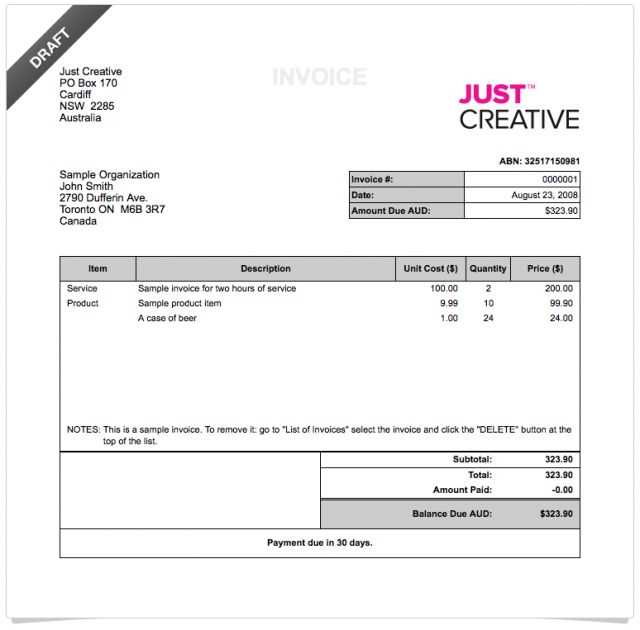
Keep your layout clean and simple by using ample white space. Avoid clutter, allowing the most important details to stand out clearly. Use a consistent font style throughout, such as sans-serif, for readability. Ensure the font size is large enough to be legible, with the body text around 10-12px and headings slightly larger.
Organize the content logically by grouping related information together. Position key elements like the invoice number, payment date, and total amount in prominent spots. Align text and numbers neatly to enhance the visual flow and reduce confusion.
Use a clear header section that includes your company logo and contact details. This instantly informs the recipient of the origin of the invoice. Adding lines or borders can help separate different sections without overwhelming the layout.
Make use of bold or colored text for key figures, like the total payment due, but limit this to avoid distracting the reader. Keep the color palette simple and professional, with no more than two or three colors that complement each other.


