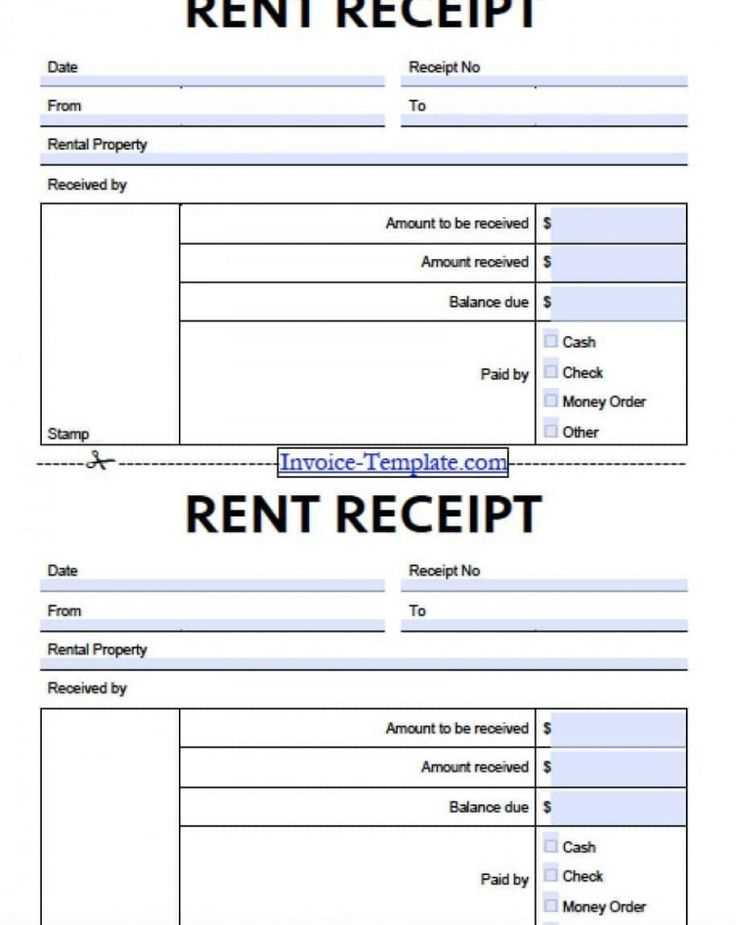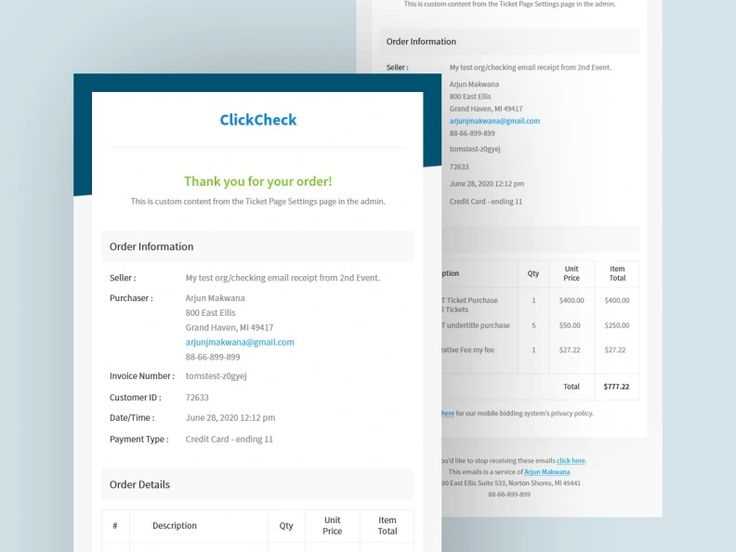
Design a clear and concise payment receipt email template using HTML that enhances customer satisfaction. Start by including the key details such as transaction ID, amount paid, payment method, and date of payment in a structured layout.
Ensure that the template is easy to read with a clean design. Use bold text for critical information like payment confirmation and amounts, while other details can be formatted in regular text. Keeping sections well-separated, with clear headings, will make the email more user-friendly.
For better readability, consider incorporating tables to display transaction details. Align the data properly to avoid confusion and help recipients quickly spot the relevant information. Adding a brief message thanking the customer for their purchase further strengthens the relationship.
Here is the corrected version:
Start by including a clear subject line: “Your Payment Receipt for Order #12345”. This instantly informs the recipient of the email’s purpose.
Provide a confirmation message right at the beginning: “We have successfully received your payment of $120.00 for Order #12345.” This reassures the recipient.
List transaction details in a simple format for easy reading:
- Payment Amount: $120.00
- Order Number: #12345
- Payment Method: Visa ending in 1234
- Payment Date: February 13, 2025
Clarify whether further action is needed, e.g., “No action is required. Your order is complete.” This helps avoid confusion.
Conclude the email with a friendly note like: “Thank you for your business! If you have any questions, feel free to reach out.” This adds a personal touch.
Don’t forget to include contact information at the bottom, such as your support email or phone number, for customer assistance.
- Payment Receipt Email Template HTML Guide
Design a payment receipt email template with clear sections, ensuring the user can easily recognize transaction details. The structure should be simple and straightforward, using standard HTML for maximum compatibility across email clients.
Key Components
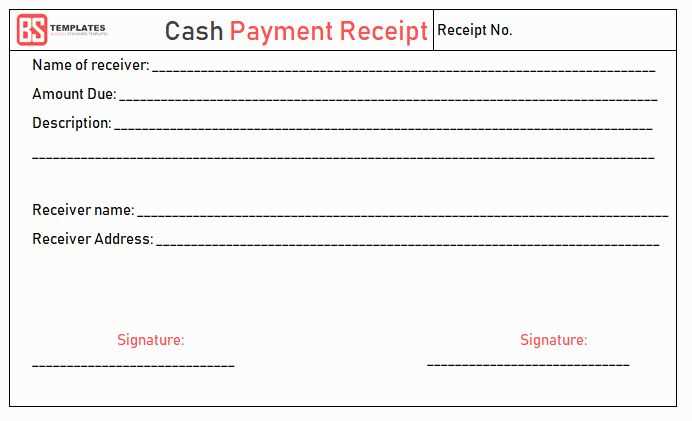
- Header: Include a welcoming line such as “Thank you for your payment!” along with your company logo for instant recognition.
- Transaction Details: Include the payment amount, date, and transaction ID. Ensure this section is clear and easy to read.
- Customer Information: Provide the customer’s name and email address for reference. This builds trust and personalizes the experience.
- Footer: Add contact information, company policies, and a link to support, ensuring customers have access to help if needed.
HTML Example

| Label | Details |
|---|---|
| Payment Amount | $150.00 |
| Transaction ID | #23456789 |
| Payment Date | February 13, 2025 |
| Customer Name | John Doe |
| [email protected] |
Ensure the email is mobile-friendly by using inline styles. This helps maintain layout integrity on different devices.
To design a straightforward payment confirmation email template, focus on clarity and accessibility. Ensure the email structure is clean, with clear headings and a logical flow. Use tables for alignment, and keep the styling simple to avoid overwhelming the reader.
Email Structure
Start by including a header with your company’s logo or name, followed by a welcoming line confirming the successful payment. Include transaction details such as the payment amount, method, and date. Make these sections easy to read, using bold or larger fonts for key information like “Amount Paid” or “Transaction ID”.
After the transaction details, include a statement like “Thank you for your purchase!” followed by a call to action, such as “View Your Order” or “Contact Us for Support”. These buttons should be large, noticeable, and clickable. Ensure all links are fully functional and lead to the relevant pages on your website.
Include the recipient’s name to create a more personalized experience. Addressing clients directly increases engagement and makes the message feel more tailored to them.
Ensure the email content reflects the transaction details clearly. Mention the item or service purchased, the amount paid, and any other relevant information. Clients appreciate transparency, so a straightforward summary helps build trust.
Incorporate the company’s tone or branding style to align with your business identity. Whether your tone is formal or casual, keep it consistent with previous communications to ensure familiarity and coherence.
Consider adding personalized recommendations or offers based on the client’s purchase history. This small touch not only personalizes the message but can also drive further sales and enhance customer satisfaction.
Use dynamic placeholders in your template to automatically pull in specific customer information such as payment date, receipt number, and any applicable discounts. This saves time and reduces the risk of human error.
Provide clear instructions or next steps, such as how to contact support or access additional services. Clients appreciate knowing how to proceed if they have any questions or need assistance after making a purchase.
Design payment receipts with mobile devices in mind. Make sure your email templates use responsive design, adapting to various screen sizes and orientations. Use a fluid layout that adjusts content dynamically, ensuring readability on smaller screens.
Optimizing Font Size and Layout
For readability, set the base font size between 14px and 16px. Avoid small text or complex fonts that become hard to read on mobile. Organize content in single-column layouts to prevent horizontal scrolling. Ensure buttons and links are large enough for easy tapping without zooming.
Test for Compatibility
Before sending payment receipts, test them on different devices, especially smartphones and tablets. Ensure images scale properly and don’t appear distorted. Double-check that email templates load efficiently without taking too long on mobile networks.
To structure a clear payment receipt email in HTML, use a straightforward layout with sections for transaction details, customer information, and contact options. This format ensures that the recipient can easily access all relevant data without confusion.
Key Elements to Include:
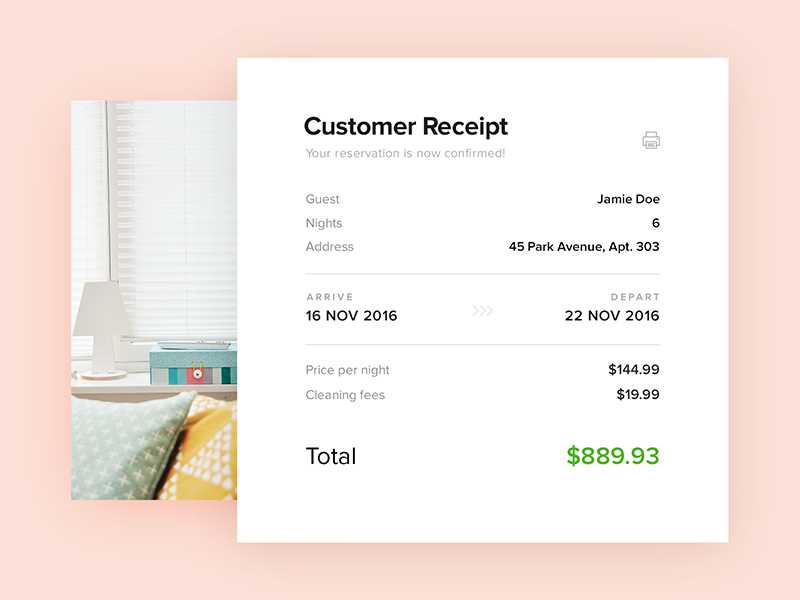
- Subject Line: Ensure the subject line clearly reflects the nature of the email, such as “Payment Receipt – Order #12345.”
- Greeting: Address the customer by name or use a friendly, professional tone (e.g., “Dear [Customer Name],”).
- Transaction Details: Include the date, payment amount, and a brief summary of the purchase (e.g., “Payment of $50 received for Order #12345”).
- Breakdown of Charges: List the products or services purchased along with their respective prices. Consider using a table format for clarity.
- Customer Information: Include the customer’s name, email, and any other relevant details like delivery address, if applicable.
- Thank You Message: A short thank you message showing appreciation for the payment.
- Contact Information: Provide customer service contact options for any inquiries regarding the transaction.
- Footer: A professional footer with your business’s contact information and privacy policies.
HTML Template Example:
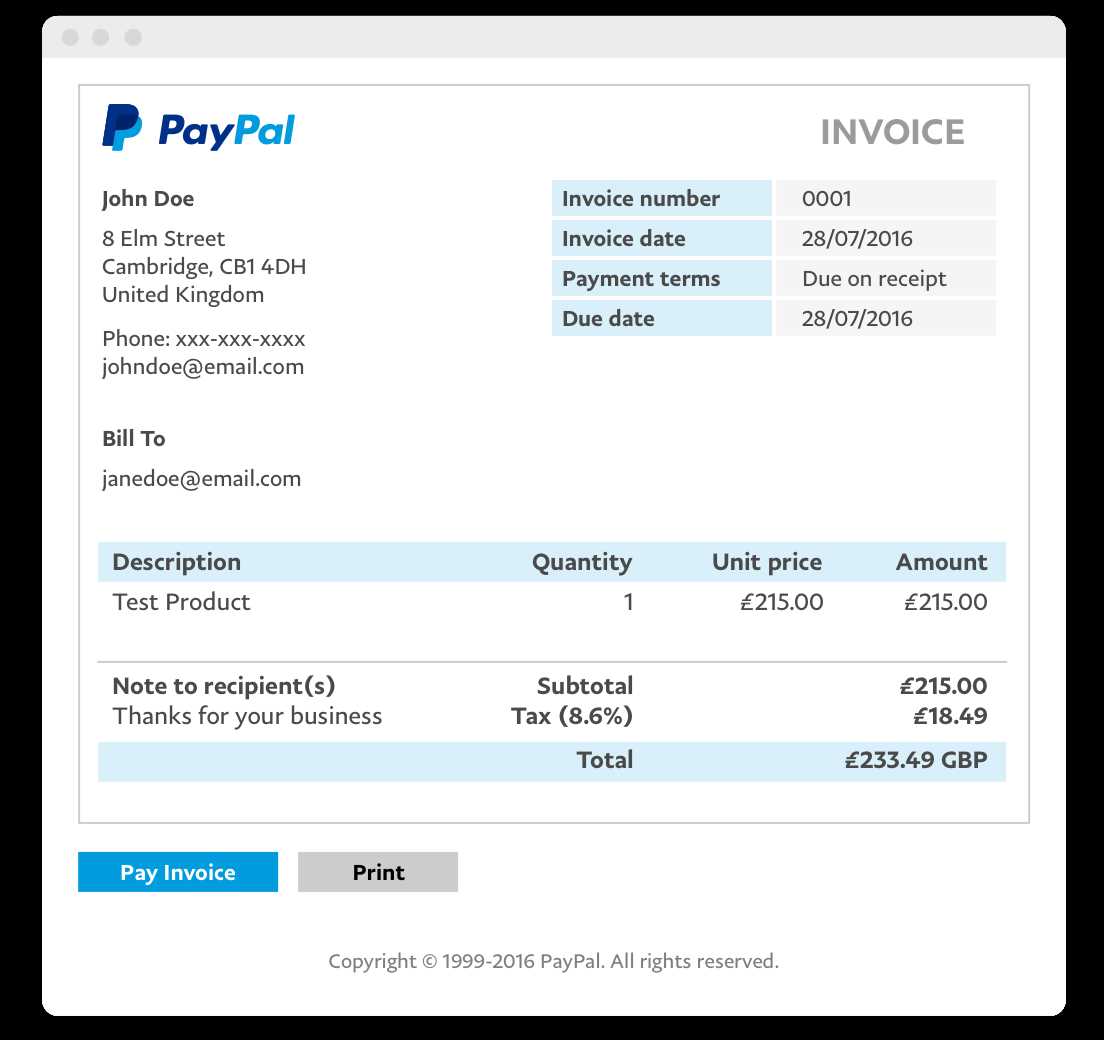
<table border="0" cellpadding="10"> <tr> <td>Dear [Customer Name],</td> </tr> <tr> <td>Thank you for your payment of [Amount] on [Date].</td> </tr> <tr> <td>Order Summary:</td> </tr> <tr> <td>Item: [Product Name] - $[Price]</td> </tr> <tr> <td>Total: $[Total Amount]</td> </tr> <tr> <td>For any inquiries, contact us at [Email or Phone].</td> </tr> </table>