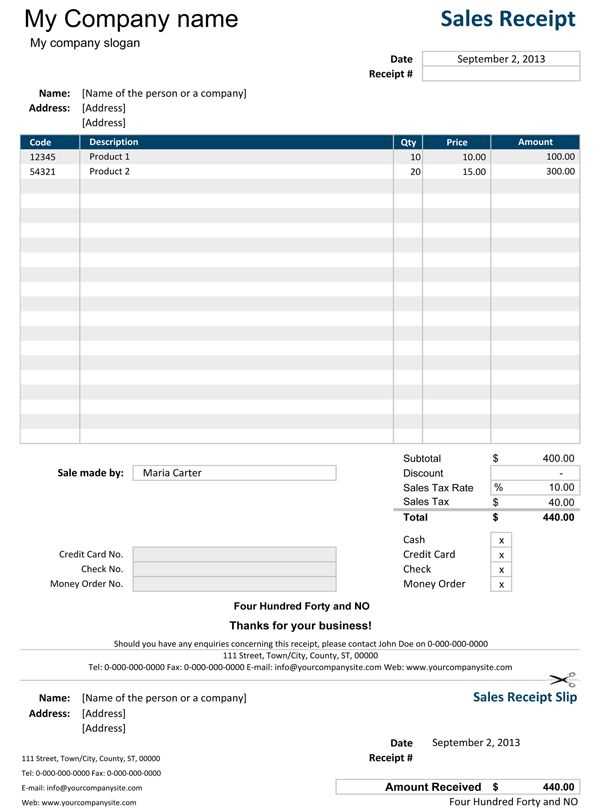
If you are looking to create a business receipt, using a PDF template is one of the simplest and most efficient options. These templates ensure that your receipts are both professional and easy to customize for various transactions. The format is widely accepted and can be printed or emailed as needed.
A well-designed PDF receipt template includes essential information such as business name, address, contact details, itemized list of products or services, and total amount paid. Make sure the layout is clean and organized, allowing clients to easily understand their purchase details. The date and receipt number should also be clearly marked for proper record-keeping.
One of the advantages of using a PDF template is that it can be stored electronically, making it easier to manage and share. You can also create multiple versions for different types of transactions, such as sales, services, or refunds. Keep your template simple, but include all necessary fields to avoid confusion and ensure consistency.
For customization, several free and paid PDF receipt templates are available online. Many platforms also allow you to edit the template with your company logo, which adds a personal touch and reinforces your brand. Once set up, you can quickly generate receipts for any transaction, making the process seamless and quick for both you and your customers.
Choosing the Right Format for Your Receipt
For a business receipt, PDF is often the most reliable choice. It ensures the layout remains intact across devices, maintaining professionalism and clarity. PDFs are compatible with almost all operating systems and can be easily printed or shared digitally. They also allow you to include both text and images, such as logos or signatures, without losing quality.
If you’re looking for a format that’s easy to edit and personalize, consider using a template that allows for quick customization. Tools like Adobe Acrobat or online PDF editors let you add necessary details, from company information to itemized purchases, ensuring consistency in every transaction.
For businesses that frequently issue receipts, automated PDF generation can save time. Several invoicing software solutions offer this feature, where receipts are automatically created and sent via email. This can streamline operations and reduce the risk of human error.
While PDF is a top choice for most cases, certain businesses might need other formats for specific purposes. For instance, CSV or Excel formats are useful for integrating receipt data into accounting software. However, for general customer transactions, PDF remains the most straightforward and widely accepted option.
Customizing Your Template for Different Transactions
Adjust your receipt template based on the specific type of transaction you are processing. For product sales, include the product name, quantity, and price per unit, followed by the total amount. For services, highlight the service description, hours worked, and hourly rate, ensuring clarity in how the total is calculated.
Product Sales
Incorporate fields for product codes, description, and any discounts applied. If taxes are relevant, clearly display the tax rate and the total tax amount to avoid confusion. Always ensure that the final price is easily distinguishable from the subtotal and taxes.
Services
For service transactions, specify the type of service provided, hours billed, and the agreed rate. You can include a breakdown of multiple services if needed, but make sure each entry is clear and separated. This will help customers understand exactly what they are being charged for.
Key Elements Every Business Receipt Must Include

A business receipt should provide clear and accurate details to avoid confusion and ensure proper documentation. Below are the key elements that must be included in every business receipt:
| Element | Description |
|---|---|
| Business Name and Address | The receipt must clearly show the business name, physical address, and contact information. |
| Receipt Date | Include the exact date the transaction took place to maintain accurate records. |
| Unique Receipt Number | A unique number helps track and reference the transaction for future inquiries or audits. |
| Item Description | List the purchased items or services with a brief description and the quantity or hours rendered. |
| Price per Item | Show the cost of each item or service to clarify the total amount being charged. |
| Total Amount Paid | The final amount after all applicable taxes, discounts, or additional fees. |
| Payment Method | Indicate how the payment was made, whether by cash, credit card, bank transfer, etc. |
| Tax Information | Clearly display any applicable taxes, such as VAT, and the rate used to calculate them. |
| Return or Refund Policy | If applicable, mention the return or refund policy to set expectations for the customer. |
How to Convert and Save Your Template as PDF
To convert your template into a PDF, select the “Save As” option in the software you’re using. In programs like Microsoft Word or Google Docs, simply click “File” and then choose “Save As” or “Download” and select PDF as the file format. This will ensure the layout, fonts, and design stay intact, making it easier to share and print.
If you’re using design tools like Canva, you can download the template by clicking on the “Download” button and choosing the PDF format from the options. This is especially helpful if you want to maintain the quality of images and graphics in your document.
Once your template is saved as a PDF, it will be ready for distribution. PDFs are commonly used for business receipts because they preserve the formatting, ensuring the document looks the same on any device.
For added security, consider using password protection or encryption, which can be done using PDF editing tools. This prevents unauthorized access to your template after it’s been saved.
Sharing and Storing Receipts in a Digital Environment
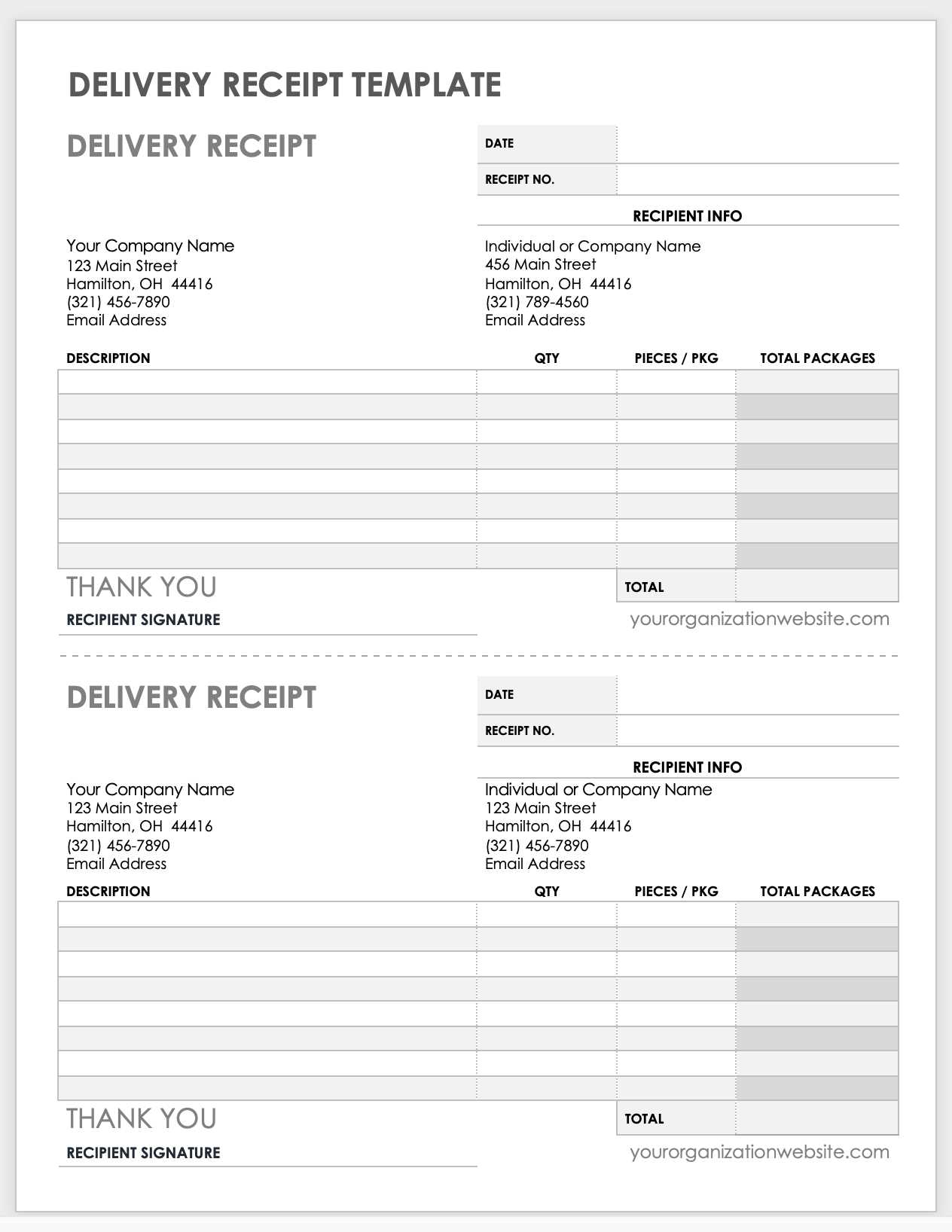
To share and store receipts digitally, first choose a secure storage platform, like cloud services or dedicated receipt management apps. These platforms ensure that receipts are accessible from any device while providing encryption to protect sensitive information.
Storing Receipts Effectively
- Organize by Categories: Create folders for each category (e.g., business expenses, personal purchases) to make receipts easier to find.
- Tagging for Quick Search: Use tags or keywords to describe each receipt, like “office supplies” or “lunch.” This simplifies future searches.
- Regular Backup: Set up automated backups to avoid data loss in case of system failures.
Sharing Receipts with Others
- Email: Send receipts directly via email by attaching PDF files, ensuring that the recipient can easily open and store them.
- Secure Links: Share receipts through a link to your cloud storage, making sure access is restricted to authorized individuals.
- Use of Apps: Utilize receipt management apps that allow seamless sharing within the platform itself. Some apps offer direct integrations with accounting software.
Common Mistakes to Avoid When Using Receipt Templates
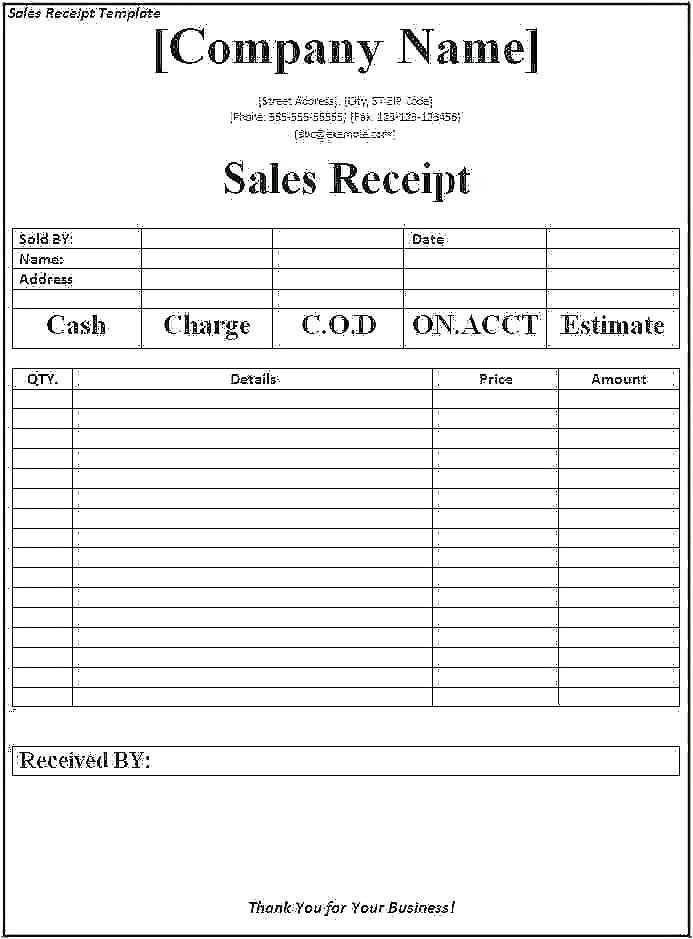
Make sure to input accurate and complete information. Missing or incorrect details like the transaction amount or item description can lead to confusion or legal complications. Always double-check the data before finalizing the receipt.
Neglecting to Customize Template Fields
Many users skip modifying default template fields, which can make receipts look generic or unprofessional. Tailor the template to match your business name, logo, and specific transaction details. Personalization adds trust and clarity for both you and your customer.
Ignoring the Importance of Clear Formatting
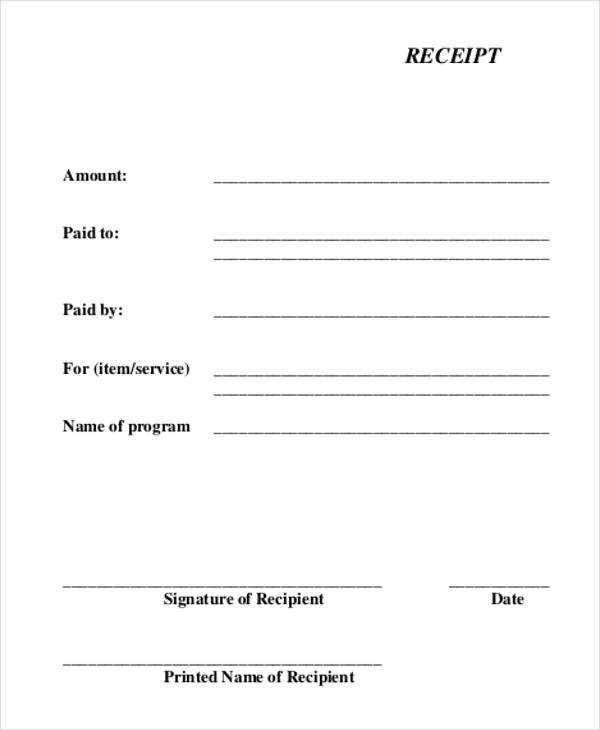
A cluttered or hard-to-read receipt makes it difficult for customers to review their purchase. Use sufficient spacing and avoid overloading the receipt with unnecessary information. The layout should be simple and straightforward, highlighting key details like the date, amount, and itemized list of goods or services.


