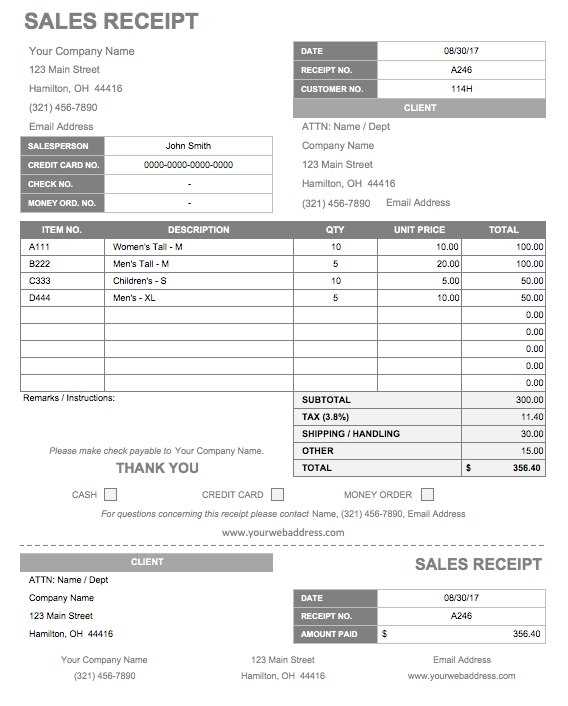
Creating Your Template
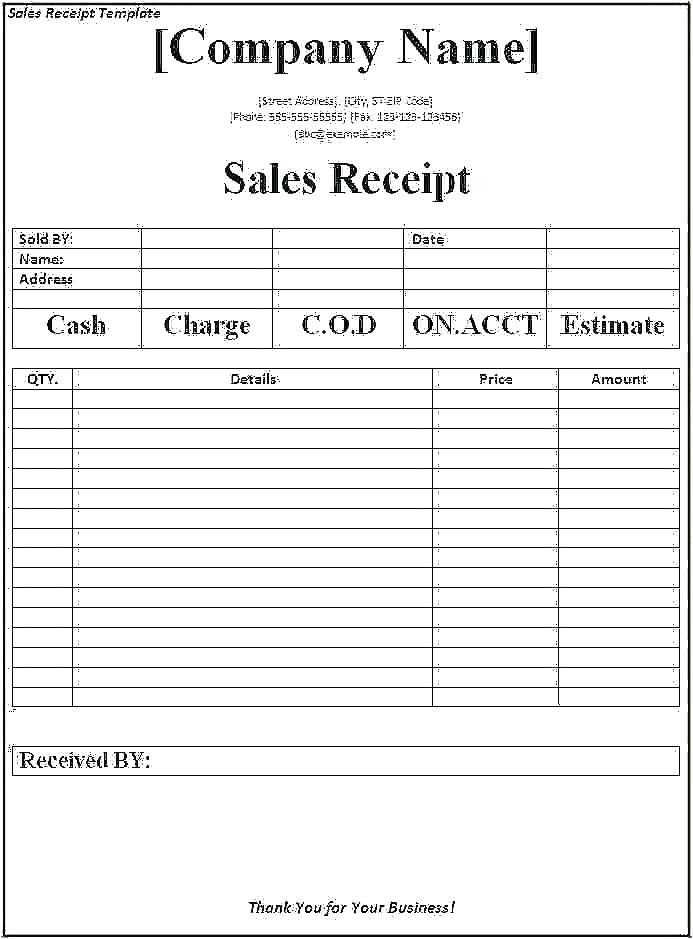
For crafting a PDF receipt template, focus on clear, structured data presentation. Ensure it includes fields like transaction date, item list, prices, taxes, and total. A simple layout with well-defined sections works best. You can use tools like Adobe Acrobat, or online platforms like Canva or Google Docs, which offer customizable templates.
Designing a Functional Layout
Arrange the following sections logically:
- Header: Include business name, address, and contact info.
- Transaction Details: Specify date, receipt number, and payment method.
- Itemization: List purchased items, unit prices, and quantities.
- Total: Show subtotals, applicable taxes, and the final amount.
Adding Customization Options

Make your receipt template adaptable by incorporating fields for discounts or loyalty points. Consider adding a custom message or return policy at the bottom to personalize the receipt further. These customizations create a more tailored experience for your customers.
Saving and Sending the PDF
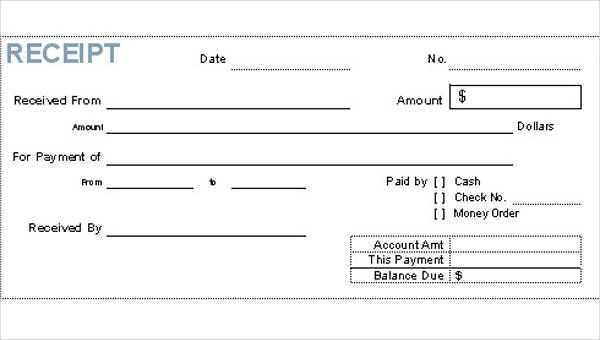
Once the template is ready, save it as a PDF. Most tools allow you to export documents directly to this format. You can then email it to your customers, store it in your records, or share it through other digital means.
Benefits of a PDF Receipt Template
- Consistency: A PDF template ensures that all receipts are uniform and professional.
- Ease of Use: Once the template is set, generating receipts is quick and easy.
- Security: PDF files are hard to alter, ensuring receipt integrity.
PDF Template Receipt Guide
How to Create a Simple PDF Receipt Template
Choosing the Best Software for PDF Template Creation
Customizing Templates for Various Business Requirements
Integrating Payment Systems into PDF Receipt Templates
Common Errors to Avoid in PDF Receipt Creation
Best Practices for Sending PDF Receipts to Clients
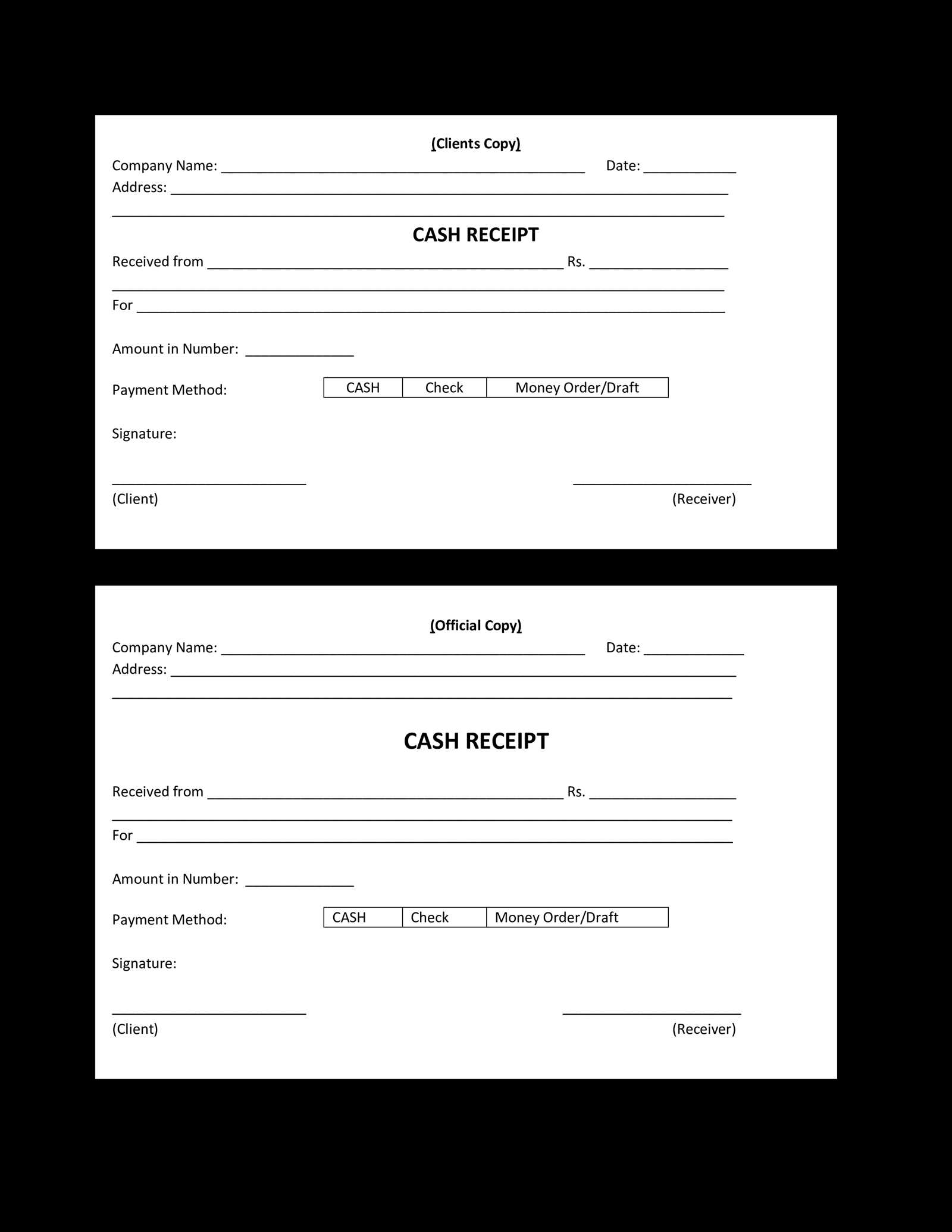
Creating a simple PDF receipt template starts with understanding the basic components: business information, transaction details, and payment summary. To begin, include fields for the customer’s name, the item purchased, date, total amount, and any taxes. These basic elements form the foundation of an effective receipt.
Choosing the Best Software for PDF Template Creation
For designing a PDF receipt, use software that allows customization without complex coding. Tools like Adobe Acrobat, Microsoft Word, or online platforms like Canva provide easy-to-use templates. Choose one that fits your business’s technical requirements and allows for flexibility in design and formatting.
Customizing Templates for Various Business Requirements
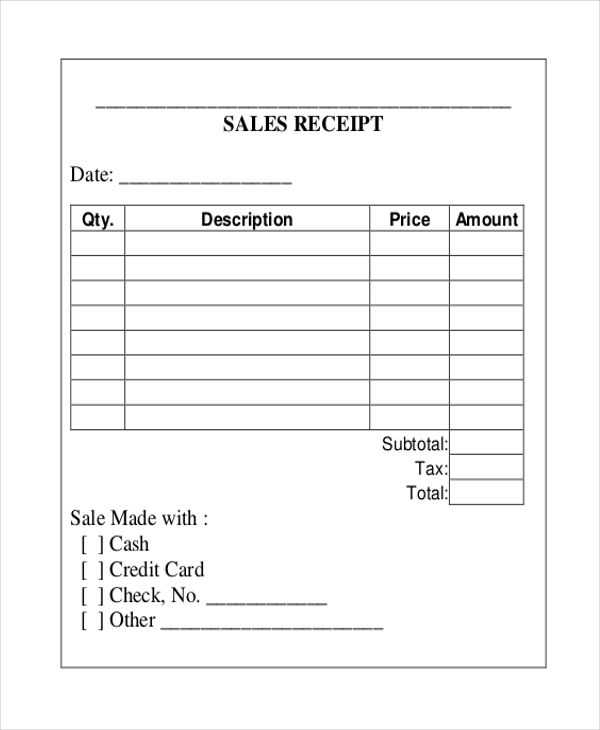
Tailor the receipt template to reflect your brand. Include your logo, preferred fonts, and brand colors. For businesses offering subscriptions or services, add recurring payment details or service terms. Ensure that the layout is clean and aligns with your business identity while maintaining clarity in all information presented.
Integrating payment systems into the template can streamline the transaction process. If you use online payment platforms like PayPal or Stripe, ensure that the receipt includes payment confirmation and transaction ID. Some software tools offer direct integrations, making this step more efficient.
Common errors in PDF receipt creation include missing important details, such as tax rates or payment references, and using unreadable fonts or colors. Double-check your templates to ensure all information is clear and accurate. Avoid cluttering the receipt with unnecessary details that may confuse customers.
For sending PDF receipts, use email or automated systems that securely deliver the file to customers. Ensure that the file size is manageable and that the format is readable on all devices. Offering a download link in an email instead of attaching large files can also improve the customer experience.


