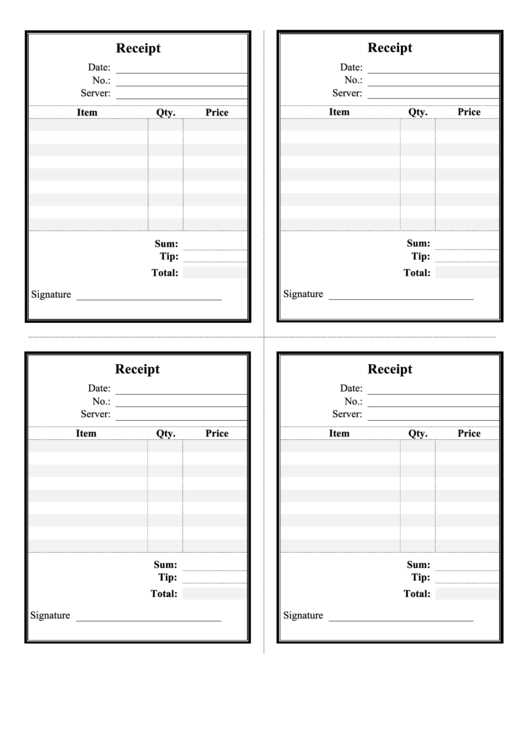
Why You Need a Restaurant Receipt Template
A well-organized restaurant receipt template can streamline the billing process and enhance the customer experience. By using a standardized format, you ensure consistency and professionalism, reducing errors during transactions. A PDF template offers flexibility in sharing, storing, and printing receipts, making it a convenient option for both digital and physical records.
Key Features of a Restaurant Receipt Template
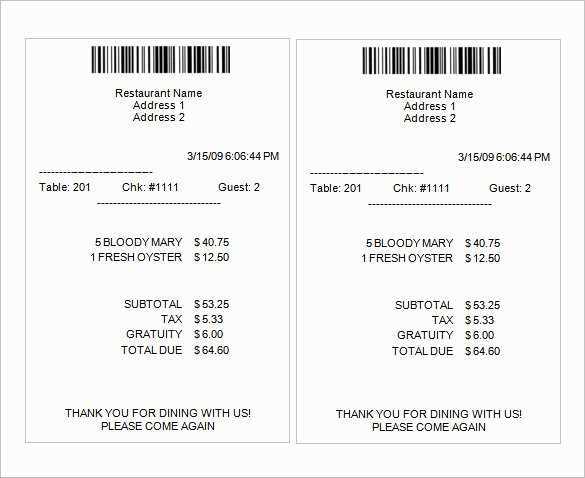
Here are some key elements that should be included in a restaurant receipt template:
- Restaurant Details – Include the restaurant’s name, logo, address, phone number, and website to ensure customers have your contact information easily accessible.
- Transaction Date and Time – Clearly display the date and time of the transaction for accurate record-keeping.
- Itemized List – Provide a detailed breakdown of all ordered items, including quantities and prices for clarity and transparency.
- Taxes and Tips – Include separate fields for taxes and tips to avoid confusion and to ensure compliance with local tax laws.
- Total Amount – The final total should be prominently displayed at the bottom of the receipt, including any applicable discounts, tips, or service charges.
- Payment Method – Indicate the payment method used (cash, credit card, etc.) to help track financial records.
Using the PDF Format
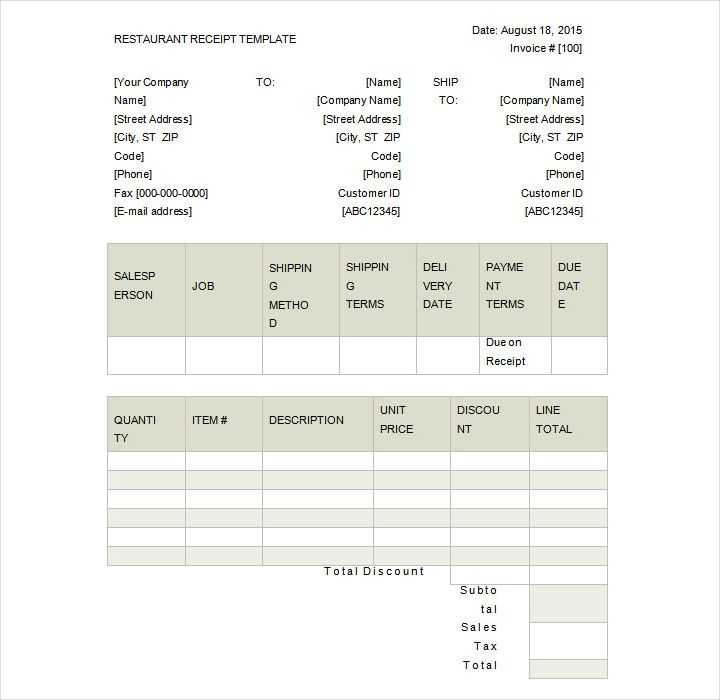
PDF is a reliable format for a receipt template as it preserves the layout and content, ensuring it appears the same across all devices and printers. With a PDF template, you can easily customize the receipt by editing text fields or adding your restaurant’s branding. It also allows for easy sharing via email, ensuring customers receive a digital copy for their records.
How to Customize Your Receipt Template
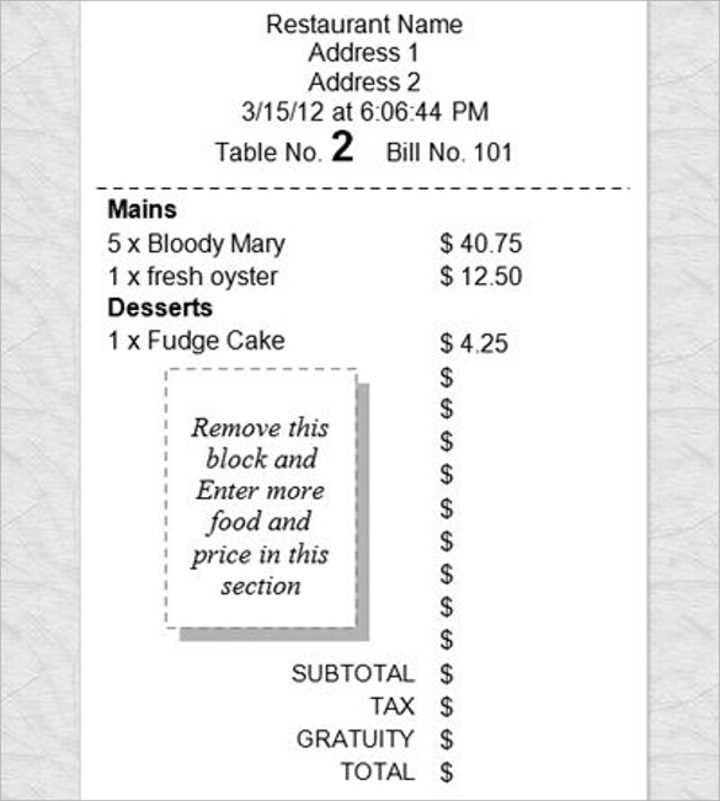
To tailor a receipt to your restaurant’s needs, consider the following tips:
- Branding – Customize the template with your restaurant’s logo and color scheme to maintain brand consistency.
- Item Customization – Add specific item categories or descriptions that align with your menu, making the receipt more personalized.
- Payment Integration – If your restaurant uses a POS system, integrate payment processing options directly into the template for seamless transactions.
Restaurant Receipt Template PDF: Practical Guide
Key Elements to Include in a Dining Receipt Format
How to Customize a PDF Bill for Your Eatery
Best Tools for Creating and Editing Food Service Receipts
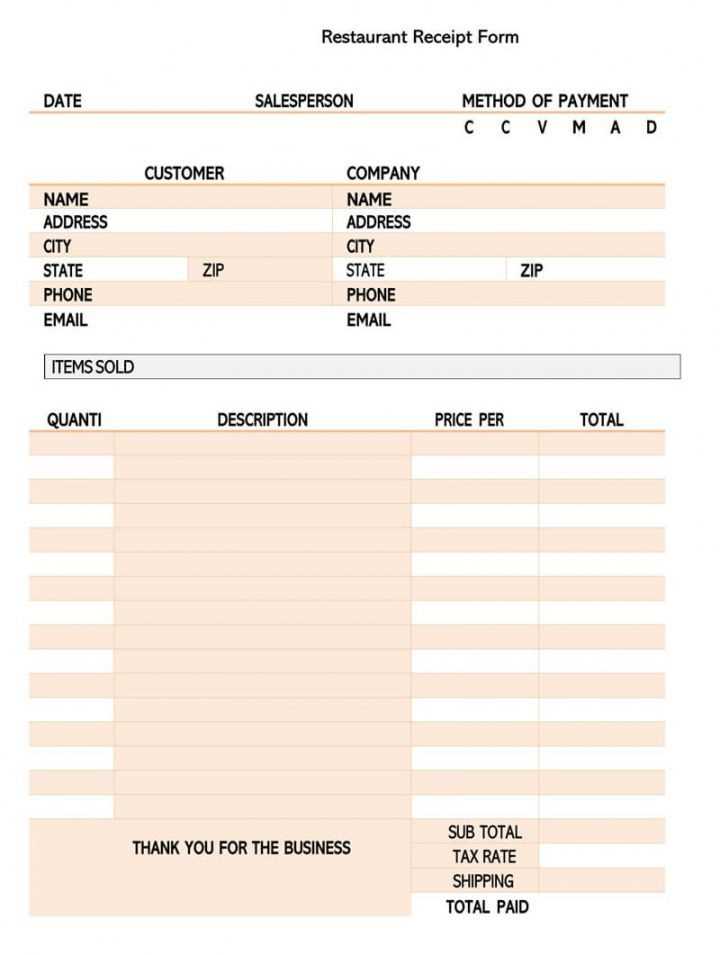
To create a seamless dining experience, your receipt template needs to be clear and informative. Begin with the restaurant’s name and logo at the top, followed by the date and time of the transaction. Include the server’s name and the table number if applicable. List the items ordered, along with individual prices and any applicable taxes or discounts. Conclude with the total amount due, including gratuity if needed.
Customize the bill to reflect your restaurant’s branding. Add color schemes and fonts that align with your eatery’s theme. For a more personalized touch, consider offering space for loyalty program stamps or promotional codes. Ensure all legal requirements, such as tax identification numbers or service charges, are prominently displayed to avoid confusion.
Tools for editing and creating PDFs range from user-friendly online platforms to advanced software options. For quick edits, tools like Adobe Acrobat or Canva are perfect. They offer customizable templates that are easy to adjust for any restaurant’s needs. If you prefer more control, consider using advanced software like Adobe InDesign, which allows you to create receipts from scratch with detailed customization options.


