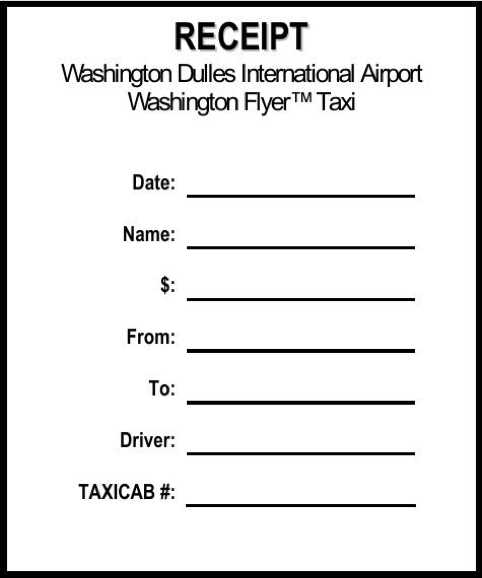
Download a ready-to-use taxi receipt template in PDF format to create clear and professional receipts for passengers. A well-structured receipt includes essential details such as the date, fare amount, pickup and drop-off locations, and payment method. This ensures accuracy for both drivers and customers.
Customize the template by adding your taxi company’s name, logo, and contact information. A personalized receipt enhances credibility and simplifies record-keeping for tax purposes or reimbursement claims.
For convenience, choose a fillable PDF format, allowing you to enter details digitally before printing or saving. This eliminates errors and ensures a professional appearance. Whether you need a one-time receipt or a consistent format for daily use, a structured template streamlines the process.
Ready-to-Use Taxi Receipt Format
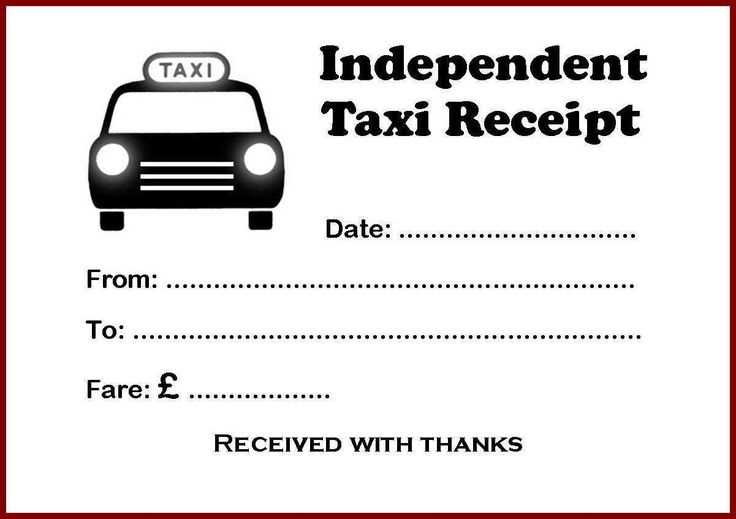
Download a structured taxi receipt template in PDF format to keep travel records organized. This format ensures accurate fare tracking, clear trip details, and easy reimbursement processing.
| Field | Description |
|---|---|
| Company Name | Taxi service provider or driver’s business name |
| Date & Time | Exact details of the trip for reference |
| Pickup & Drop-off | Starting location and destination |
| Fare Breakdown | Base fare, distance charge, and additional fees |
| Payment Method | Cash, card, or digital transaction details |
| Driver’s Information | Name and license number for verification |
PDF Template Benefits
This format maintains a professional appearance, ensures compliance with expense policies, and provides a clear record for both passengers and service providers. With standardized fields, all essential trip details remain easily accessible.
Key Elements of a Cab Fare Document
A complete cab fare document includes the ride date, time, and pickup/drop-off locations. These details confirm trip accuracy and help with reimbursement or expense tracking.
Fare breakdown should list base fare, distance-based charges, waiting time, and any surcharges. This ensures transparency and prevents disputes.
Payment details must include the total amount, payment method, and any applied discounts. A unique transaction or receipt number helps with record-keeping.
The company name, contact details, and tax identification number should be present for official and tax-related purposes.
A driver’s identifier, such as a name or license number, adds accountability and compliance with local regulations.
How to Customize a Ride Receipt PDF
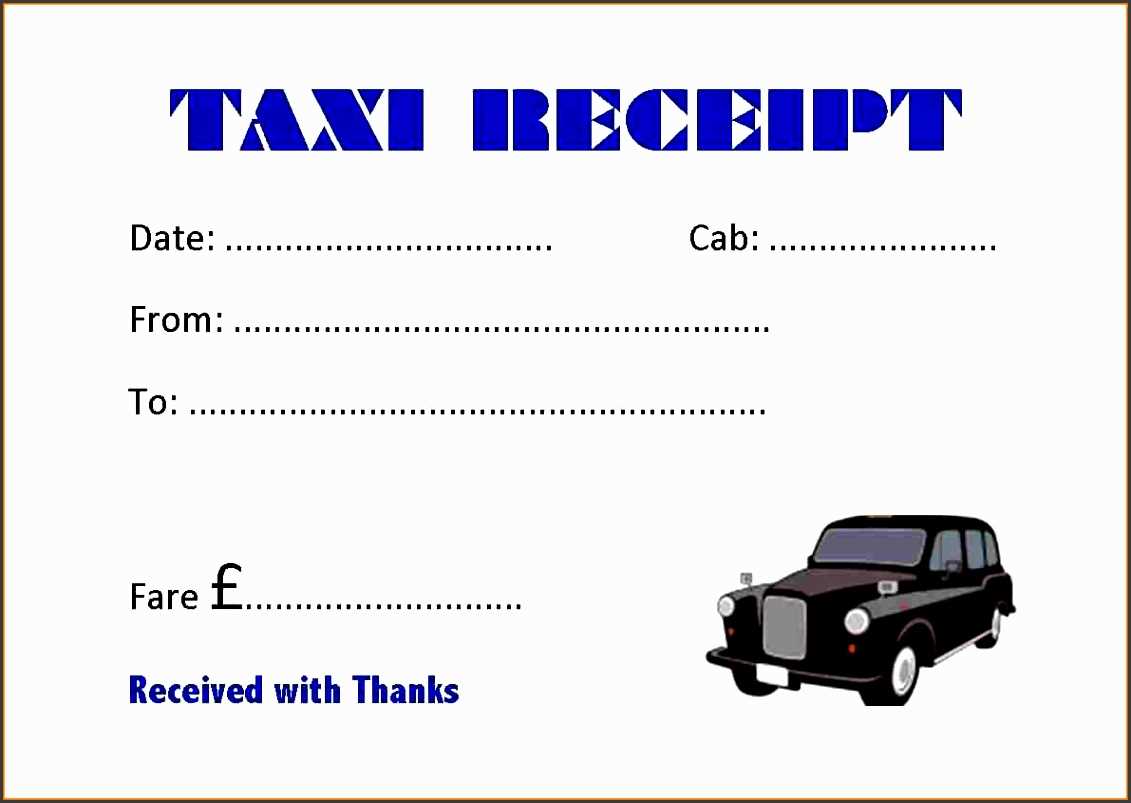
Open the PDF file in an editor that supports form fields or text overlays. If the document is locked, use a tool to remove restrictions before making changes.
Edit Company Details
Replace the default company name, logo, and contact details with your own. Ensure the font and layout match the original format for a professional look.
Modify Fare Breakdown
Adjust the fare structure by editing the base fare, distance rate, and additional charges. If needed, insert dynamic fields to auto-calculate totals based on input values.
Save the file as a template for future use. Test it by generating sample receipts to confirm all fields update correctly.
Best Tools for Creating a Driver Payment Form
JotForm offers ready-to-use templates and an intuitive drag-and-drop editor. Customize fields, add logos, and integrate payment processors like PayPal or Stripe.
Google Forms provides a free and simple way to collect payment details. Combine it with Google Sheets for automatic record-keeping and Zapier for payment automation.
PDFescape allows editing and filling out PDF forms without extra software. Upload a template, modify fields, and download a professional-looking document.
Zoho Forms features conditional logic, automated workflows, and payment integrations. Generate reports and sync data with Zoho Books for streamlined financial tracking.
Typeform creates interactive and mobile-friendly forms. Accept payments via Stripe, gather driver details, and export data for further processing.
Legality and Compliance of Transport Invoices
Ensure every transport invoice meets local tax and legal requirements by including accurate trip details, passenger information, and payment records. Missing or incorrect data can lead to penalties and disputes.
Mandatory Invoice Elements
- Trip details: Date, time, pickup and drop-off locations.
- Fare breakdown: Base fare, taxes, surcharges, and total amount.
- Driver and vehicle information: License number, registration details.
- Payment method: Cash, card, or digital transaction reference.
Tax and Regulatory Compliance
Invoices must align with tax regulations, including VAT or sales tax where applicable. For business purposes, proper documentation ensures deductible expenses and avoids financial discrepancies.
- Unique invoice number: Helps track transactions and prevents fraud.
- Business details: Company name, tax ID, and registered address.
- Retention period: Store records as required by local tax authorities.
Review and update invoice formats regularly to comply with new regulations and maintain transparency in transactions.
Common Mistakes When Designing a Fare Record
Ensure you include all relevant details, such as the fare amount, time of service, and the vehicle used. A common mistake is leaving out the date of the transaction, which can lead to confusion or disputes. Make sure all these components are clearly visible on the template.
Another mistake is cluttering the document with unnecessary information. Stick to the essentials to maintain clarity. Avoid overloading the template with irrelevant details like promotional messages or excessive formatting.
Unclear Payment Methods
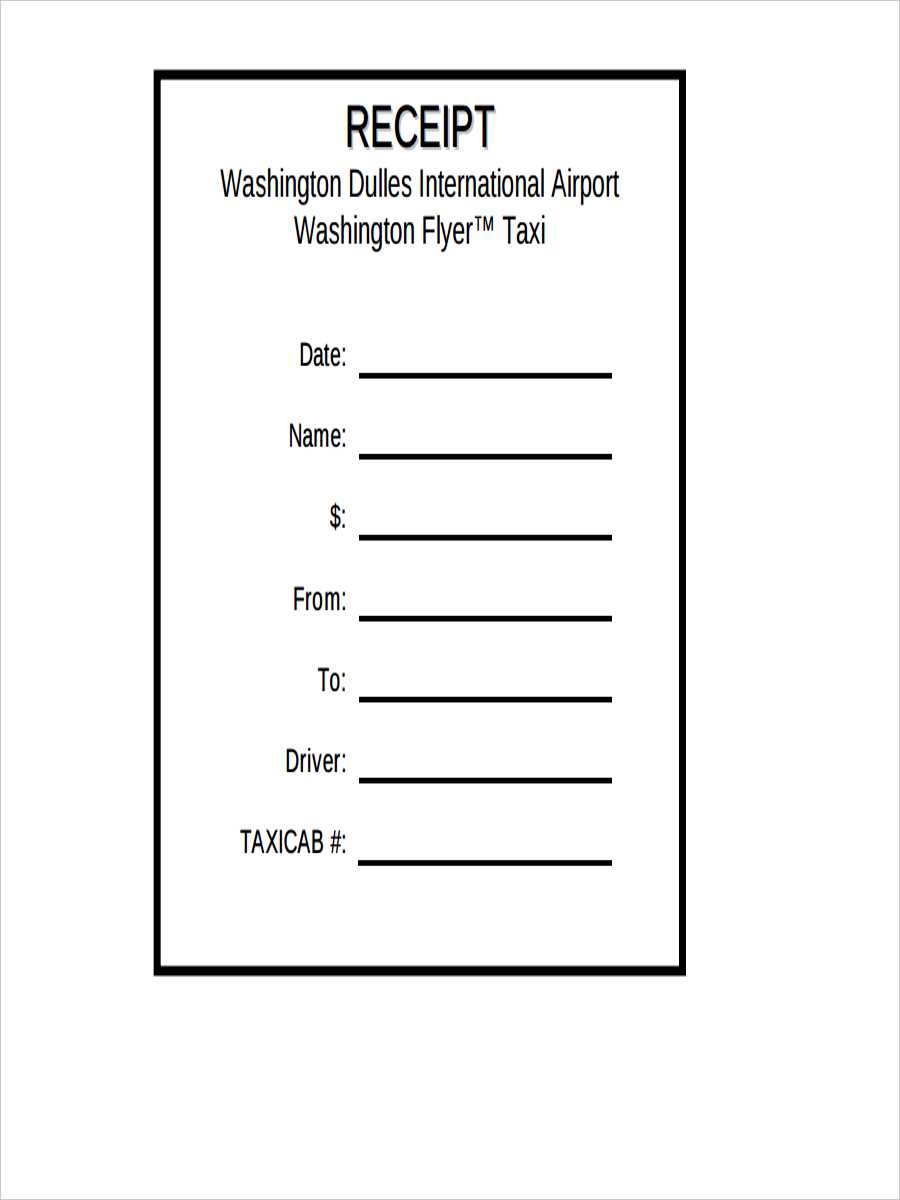
It’s vital to clearly specify the method of payment used–whether it’s cash, card, or other means. Ambiguity here can create problems for both the driver and the passenger if issues arise later on. Always have a section dedicated to payment details, ensuring the method is stated clearly.
Missing Contact Information
Include contact details for customer support or the taxi company. Leaving this out can make it difficult for passengers to resolve any issues, such as complaints or lost items, after the fare is completed. A clear point of contact should always be part of the receipt template.
Where to Download Free Trip Payment Templates
Free trip payment templates can be easily found on various trusted websites offering downloadable files. These templates are typically available in PDF and editable formats, allowing quick customization for different needs.
Online Template Libraries
Many websites specialize in offering free templates for a wide range of uses. For instance, sites like Template.net and Jotform provide downloadable trip payment templates. These templates are ready to use, and you can simply input the necessary details like passenger name, trip date, and amount.
Google Docs and Microsoft Office
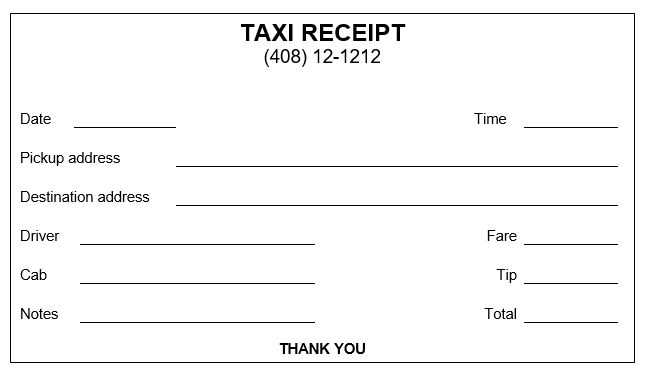
If you prefer more control over the design, platforms like Google Docs and Microsoft Office also offer free templates. These services often feature templates tailored to transportation services and can be edited directly in your browser or on your computer.
Both options allow easy sharing and printing, making them highly practical for those who need quick, straightforward solutions.


