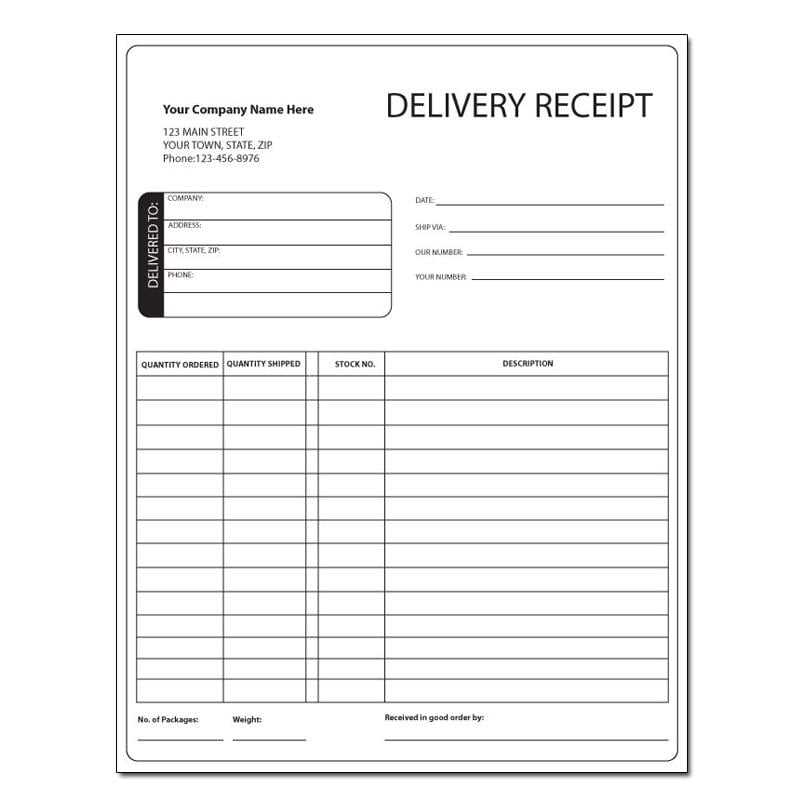
A well-structured tow truck receipt helps document services accurately and ensures smooth financial transactions. Whether you run a towing business or need a receipt for insurance claims, a ready-to-use template saves time and minimizes errors.
Key details to include: The receipt should list the towing company’s name, contact information, date of service, vehicle details, distance towed, total charges, and payment method. A clear breakdown of costs prevents disputes and enhances transparency.
Customizable templates allow businesses to add logos, adjust tax calculations, and include disclaimers. Digital formats, such as PDFs or Word documents, make it easy to print or send receipts electronically.
Using a standardized template speeds up invoicing and ensures every transaction is properly recorded. This simplifies accounting, tax reporting, and client communication. Downloading a printable tow truck receipt template ensures you always have a professional document ready for use.
Printable Tow Truck Receipt Template
A well-structured tow truck receipt ensures transparency and smooth transactions. Use a clear format with essential details to avoid disputes and provide proof of service.
- Date and Time: Record when the towing service was provided.
- Company Information: Include the business name, address, phone number, and any license details.
- Customer Details: Add the client’s name, contact information, and vehicle details.
- Service Description: List the type of tow, distance covered, and any additional services.
- Charges: Break down costs, including towing fees, storage, and taxes.
- Payment Method: Indicate if payment was made by cash, card, or other means.
- Receipt Number: Assign a unique number for tracking purposes.
- Signatures: Have both the driver and customer sign for confirmation.
Ensure receipts are easy to read and available in digital and printed formats. Consistency in documentation helps with record-keeping and customer trust.
Key Components of a Tow Truck Receipt
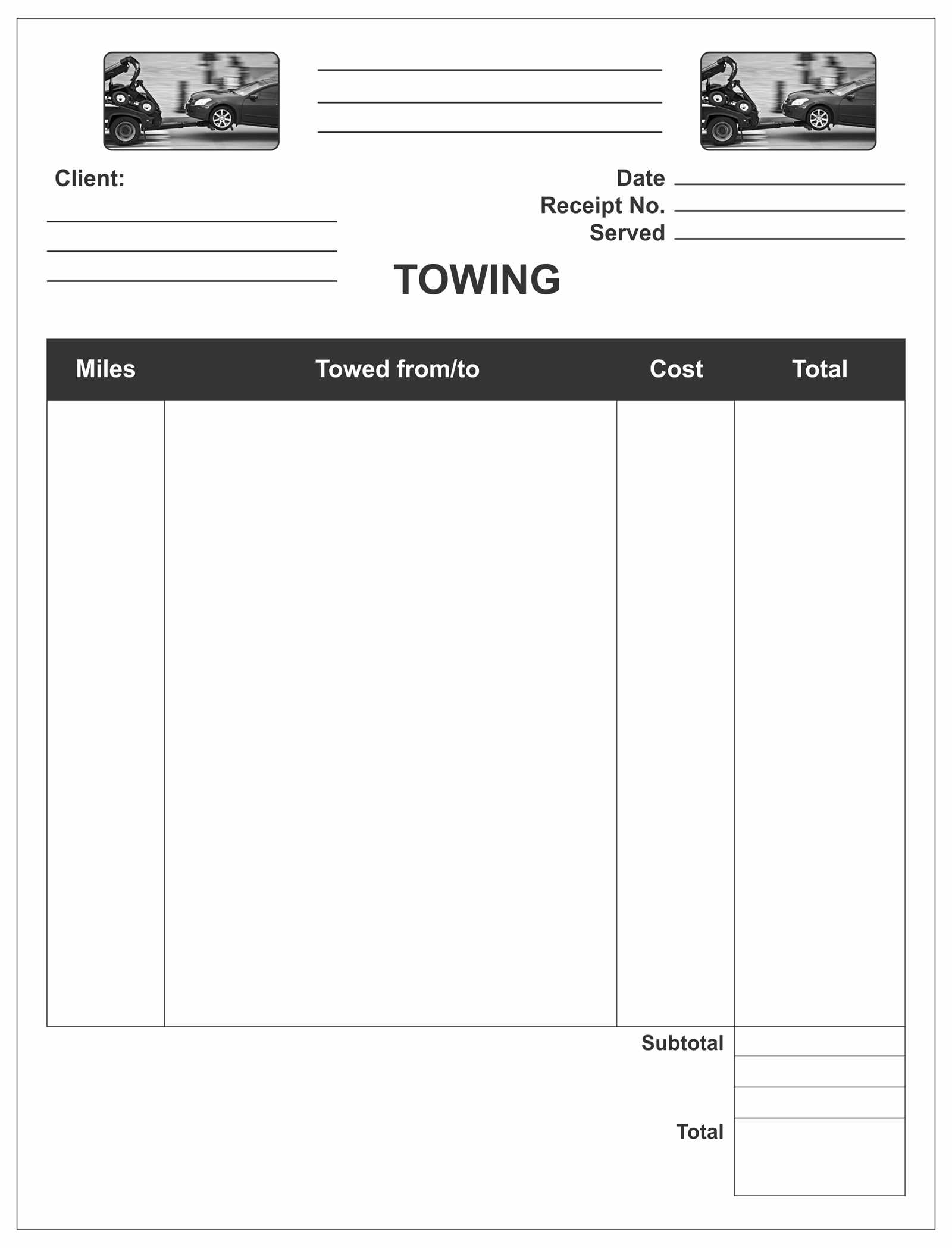
A well-structured tow truck receipt ensures clarity and prevents disputes. Every receipt should include the following key details:
Basic Business Information
- Company Name and Logo: Clearly display the towing service provider’s name and branding.
- Contact Details: Include the phone number, email, and physical address for customer inquiries.
- License and Registration: Mention any required identification numbers relevant to the towing business.
Service and Payment Breakdown
- Invoice Number: Assign a unique reference number for tracking.
- Service Date and Time: Indicate when the towing service was provided.
- Vehicle Information: List the make, model, color, and license plate of the towed vehicle.
- Pick-Up and Drop-Off Locations: Specify where the vehicle was towed from and its final destination.
- Itemized Charges: Break down costs, such as hook-up fees, mileage, storage, and any additional services.
- Taxes and Total Amount: Include any applicable taxes and display the final payable amount.
A clear and professional receipt not only ensures transparency but also helps customers and businesses maintain accurate records.
How to Customize a Receipt for Different Services
Adjust service descriptions: Clearly specify the type of service provided. For towing, mention distance and vehicle type. For roadside assistance, list tasks such as battery jump-start or tire change.
Include relevant pricing details: Break down charges to show base rates, mileage fees, and any additional costs. A transparent breakdown helps avoid disputes.
Add company branding: Insert a logo, business name, and contact details. A professional layout reinforces trust and makes future references easier.
Modify payment methods: Specify accepted forms of payment, whether cash, credit, or digital options. If offering invoicing, include due dates and terms.
Provide space for signatures: If authorization is required, add a section for customer and driver signatures. This confirms service completion and agreement on charges.
Offer digital and printed versions: Ensure the receipt is available in both formats. Digital copies help with record-keeping, while printed ones cater to immediate needs.
Legal Requirements for Towing Receipts
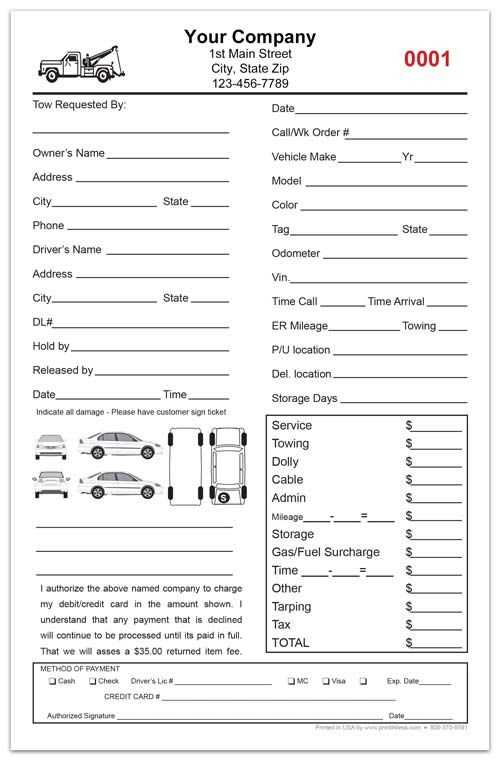
A towing receipt must include specific details to comply with legal standards. Failing to provide the necessary information can lead to disputes or regulatory penalties. Ensure the following elements are clearly listed:
Mandatory Information
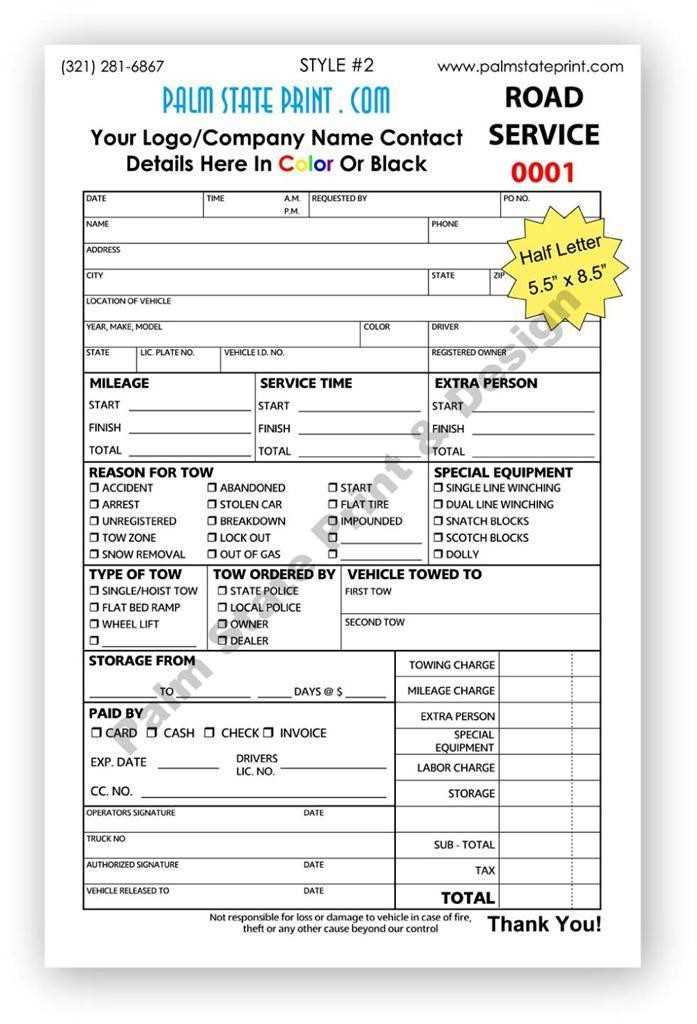
| Requirement | Description |
|---|---|
| Company Details | Business name, address, phone number, and licensing information. |
| Vehicle Information | Make, model, color, license plate number, and VIN. |
| Service Date & Time | Exact date and time when the towing service was provided. |
| Location Details | Pickup and drop-off addresses, including city and zip code. |
| Itemized Charges | Breakdown of fees, including towing, storage, and additional services. |
| Payment Details | Amount paid, payment method, and outstanding balance if applicable. |
| Customer Signature | Signature of the vehicle owner or authorized representative. |
State-Specific Regulations
Regulations vary by location. Some states require additional disclosures, such as storage policies or maximum towing fees. Check local laws to ensure compliance. Keeping receipts organized and accurate helps avoid disputes and supports legal transparency.
Best File Formats for Printable Templates
PDF is the best choice for printable templates. It preserves layout, fonts, and graphics, ensuring consistency across different devices and printers. Since most systems support PDF natively, no additional software is required to open and print it.
Editable Formats for Customization
DOCX and XLSX work well when customization is needed. DOCX is suitable for text-heavy templates like invoices, while XLSX handles calculations, making it ideal for receipts and financial forms. These formats allow quick adjustments before printing.
High-Resolution Options
For designs requiring precise graphics, use PNG or SVG. PNG supports transparency and high-quality printing, while SVG remains sharp at any scale. These formats work well for logos and detailed elements within a template.
Including Payment Details and Tax Information
Clearly itemize all charges. Break down the total amount by listing towing fees, mileage costs, storage, and any additional services. This ensures transparency and minimizes disputes.
Specify accepted payment methods. Indicate whether you accept cash, credit cards, mobile payments, or checks. If there are service fees for certain methods, make that clear.
Include tax details. Show applicable taxes separately to comply with regulations. Use exact tax rates and specify if they vary by location.
Provide a unique invoice number. This helps with record-keeping and simplifies tax reporting. Align the numbering system with your internal accounting.
State refund and dispute policies. If applicable, include conditions for refunds or charge disputes to avoid confusion.
Make it easy to contact you. Include your business name, address, phone number, and email so customers can reach out for any clarifications.
Where to Download and Print Tow Truck Receipts
To download and print tow truck receipts, visit reliable online platforms that provide free or paid templates. Many websites offer downloadable tow truck receipt templates in editable formats like PDF or Word, ensuring you can customize them as needed.
1. Tow Truck Service Websites
Some tow truck companies provide receipt templates directly on their websites. Check the service provider’s page for downloadable forms. These templates often match the company’s branding and include all necessary fields for service details.
2. Template Websites
For more flexibility, websites such as Template.net or Microsoft Office Templates offer a variety of tow truck receipt options. Browse these sites for downloadable templates that you can print instantly after customization.
Make sure to verify the format and ensure it includes all required fields like service date, towing details, and payment information before printing.

