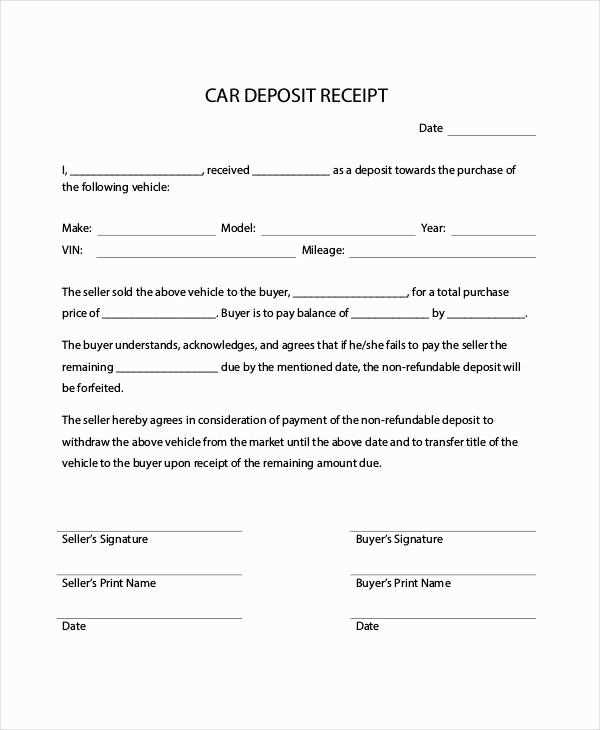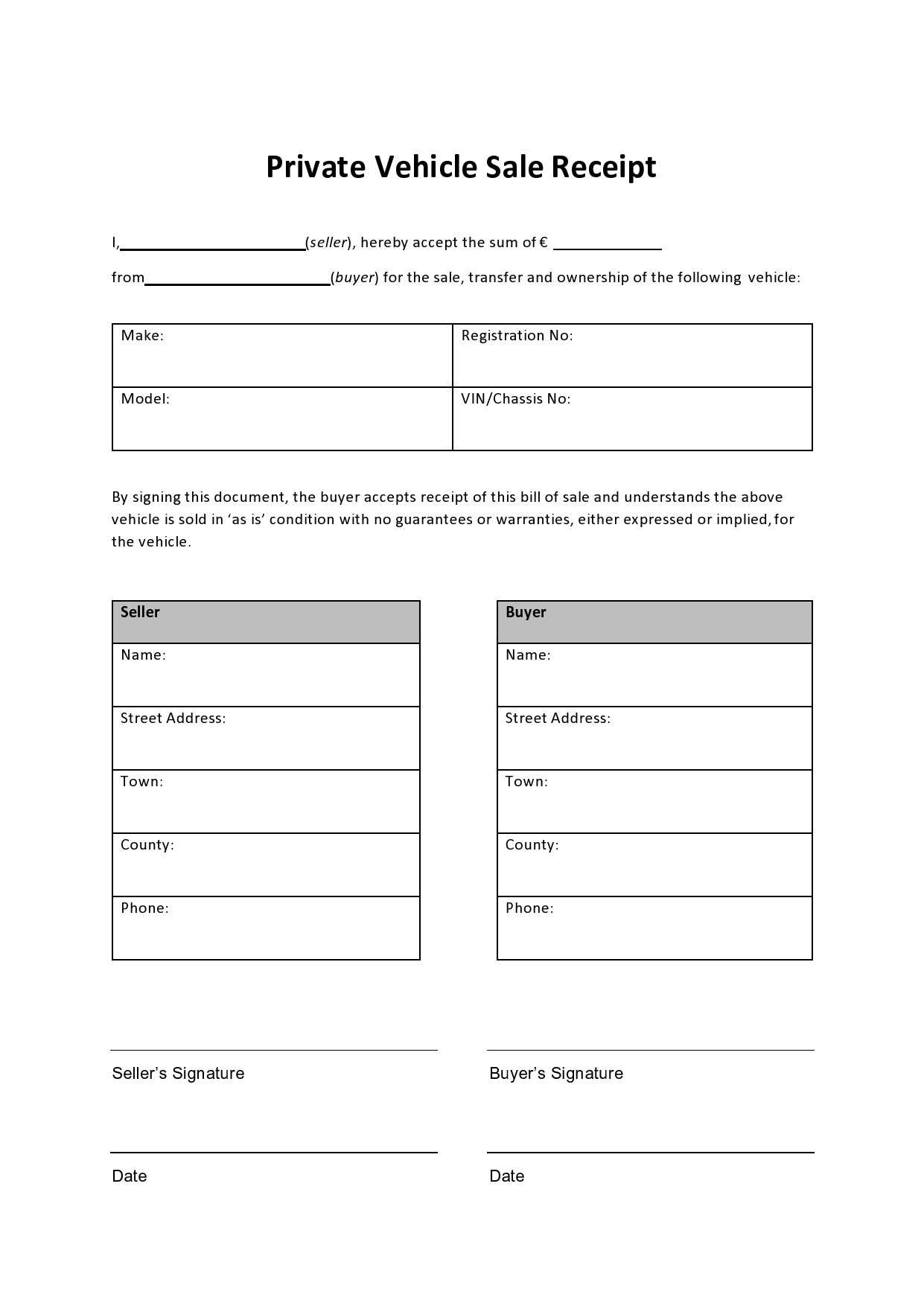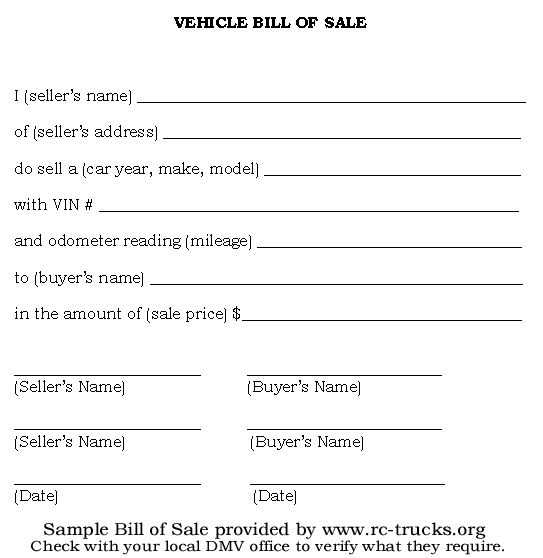Clear and Detailed Vehicle Sale Receipt
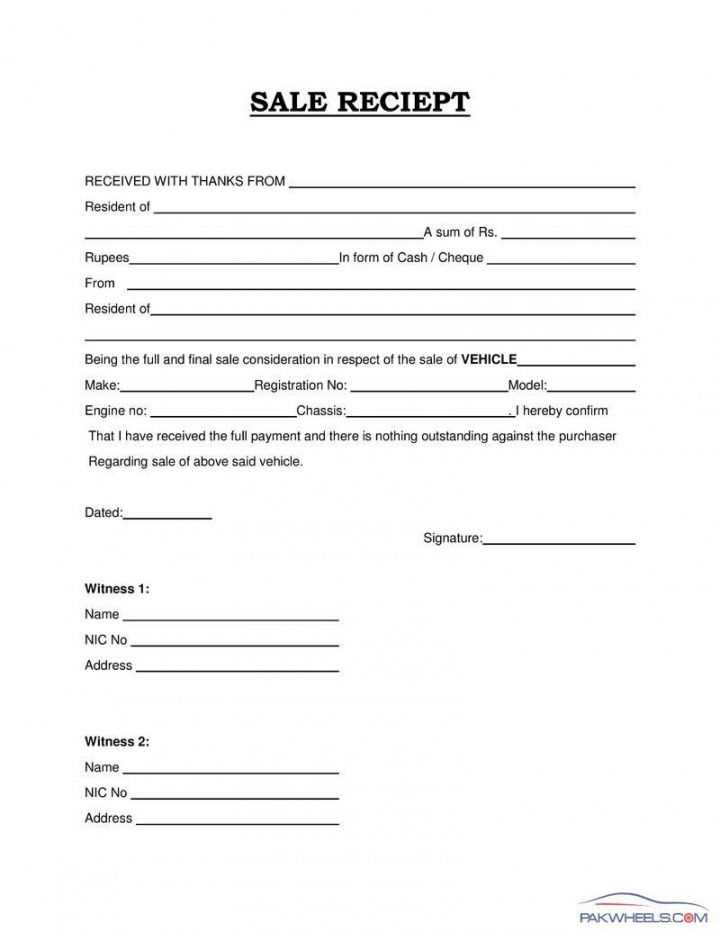
When selling a private vehicle, provide a detailed receipt to document the transaction properly. A well-structured receipt protects both parties from potential disputes and ensures transparency.
Key Details to Include
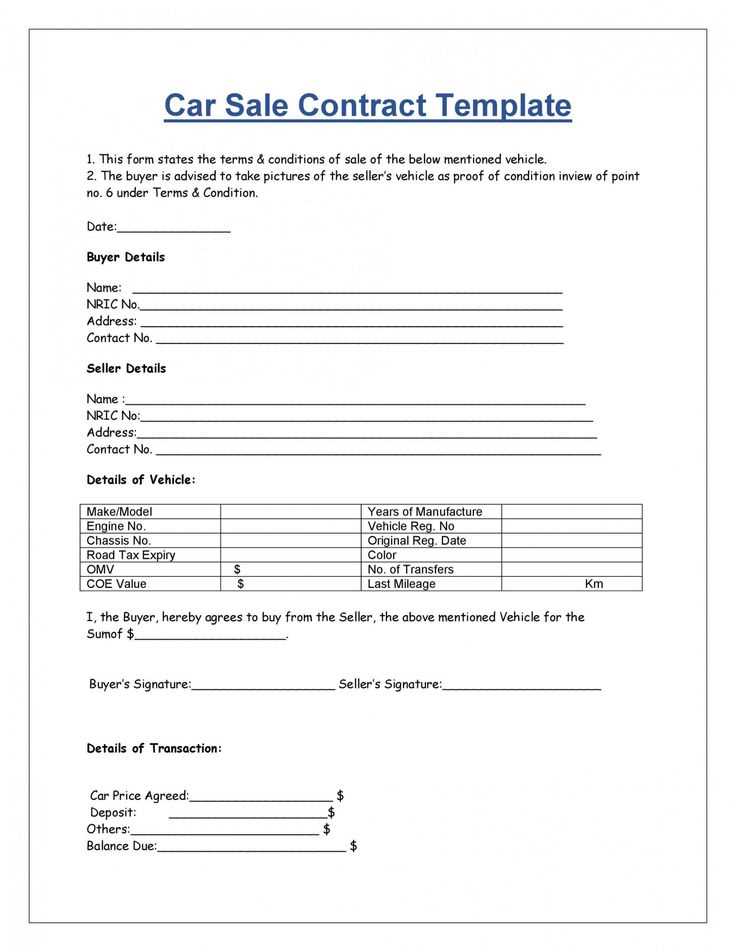
- Buyer and Seller Information: Full names, addresses, and contact details.
- Vehicle Details: Make, model, year, VIN (Vehicle Identification Number), mileage, and license plate number.
- Sale Date and Price: Clearly state the transaction date and final sale price.
- Payment Method: Specify cash, check, bank transfer, or other forms of payment.
- Condition and Warranty: Note whether the vehicle is sold “as-is” or with any guarantees.
- Signatures: Both buyer and seller should sign to confirm the agreement.
Sample Receipt Template
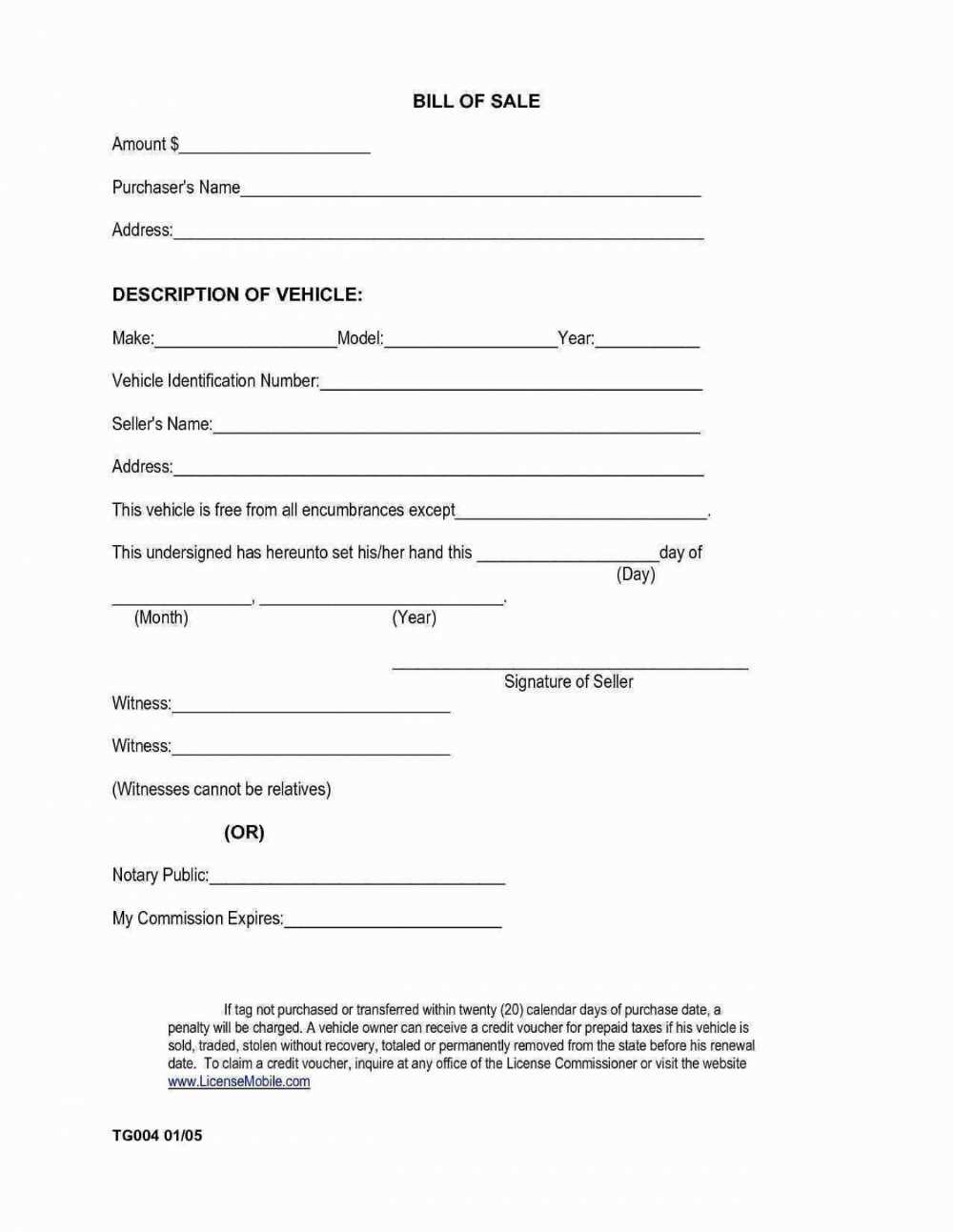
Use the following format as a guide:
Private Vehicle Sale Receipt
Seller Information: [Full Name, Address, Phone]
Buyer Information: [Full Name, Address, Phone]
Vehicle Details: [Make, Model, Year, VIN, Mileage, License Plate]
Sale Date: [MM/DD/YYYY]
Sale Price: [Amount in USD or other currency]
Payment Method: [Cash, Check, Bank Transfer]
Vehicle Condition: [Sold “as-is” or with warranty details]
Seller Signature: _______________ Date: _______________
Buyer Signature: _______________ Date: _______________
Additional Tips
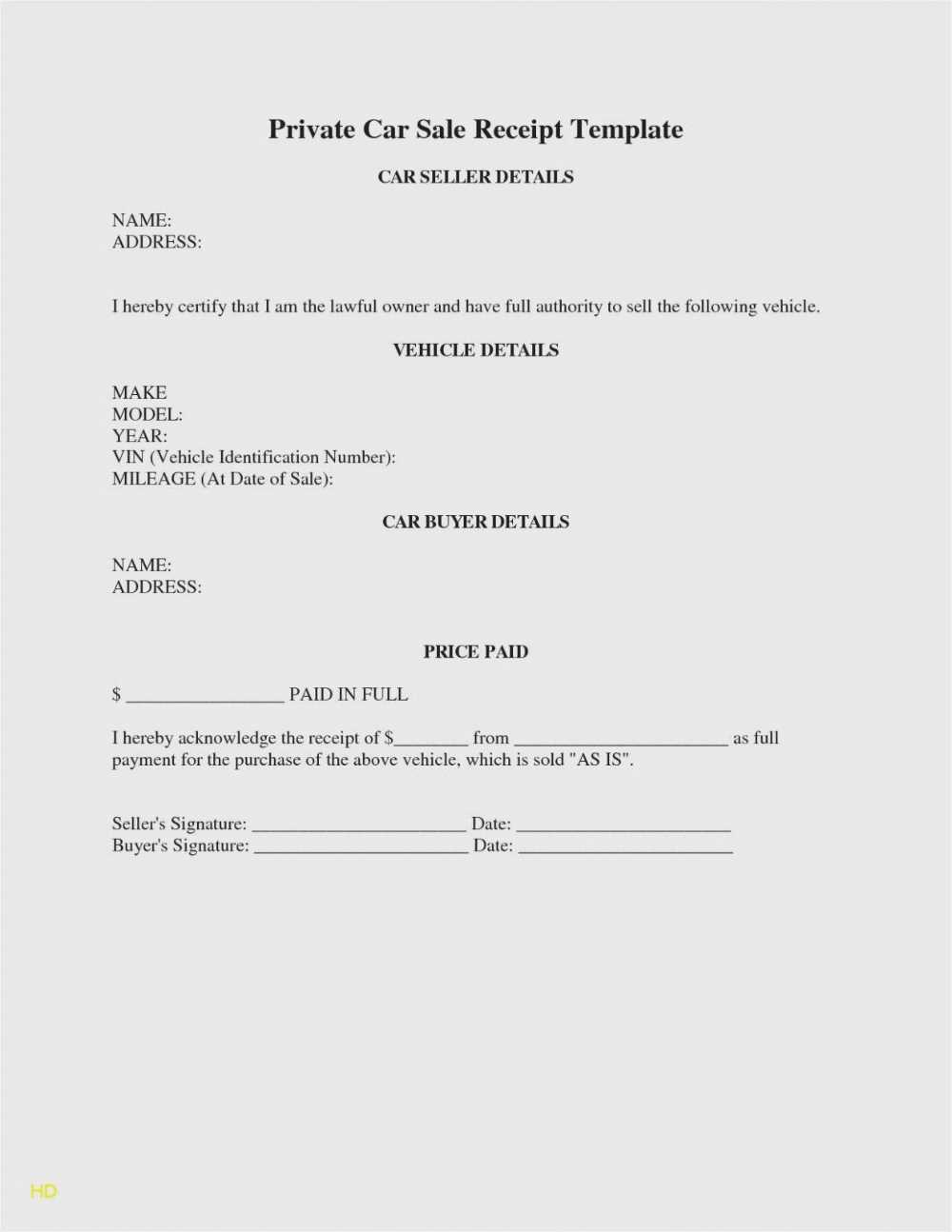
- Make copies for both the buyer and seller.
- Verify the buyer’s identity before completing the sale.
- Provide a vehicle title transfer if required by local laws.
A properly documented receipt ensures a smooth and secure transaction for both parties.
Private Vehicle Receipt Template
Mandatory Details to Include in a Receipt
How to Format for Legal Clarity
Common Mistakes When Creating a Receipt
Printable and Digital Templates: Pros and Cons
Best Practices for Signing and Storing Sale Receipts
Free vs. Paid Templates: Key Differences
Mandatory Details to Include in a Receipt
Include the full names and addresses of both buyer and seller. Specify the make, model, year, and VIN of the vehicle. Clearly state the purchase price and payment method. Note the date and time of the transaction. Add an “as-is” clause if the sale does not include warranties. Both parties must sign and date the receipt for validity.
How to Format for Legal Clarity
Use a structured layout with distinct sections. Keep the font readable and avoid unnecessary embellishments. Align financial details in a column for easy reference. Ensure the receipt states “Bill of Sale” or “Vehicle Purchase Receipt” at the top. Use unambiguous language to prevent disputes.
Common Mistakes When Creating a Receipt
Leaving out key details such as VIN or signatures invalidates the receipt. Avoid vague wording regarding payment terms. Do not use handwritten receipts with illegible text. Ensure the total amount matches any previous agreements to prevent conflicts.
Printable and Digital Templates: Pros and Cons
Printable templates offer a tangible record but require physical storage. Digital receipts provide easy access and backup but may face formatting issues when printed. Consider using a PDF format to maintain structure across devices.
Best Practices for Signing and Storing Sale Receipts
Both parties should sign in permanent ink. If using a digital receipt, electronic signatures must comply with legal standards. Store copies securely–buyers need them for registration, and sellers need proof of transfer. Keep receipts for at least five years in case of disputes.
Free vs. Paid Templates: Key Differences
Free templates cover basic needs but may lack customization options. Paid versions often include legally vetted clauses and automation features. If the sale involves a high-value vehicle, investing in a paid template may provide added legal protection.