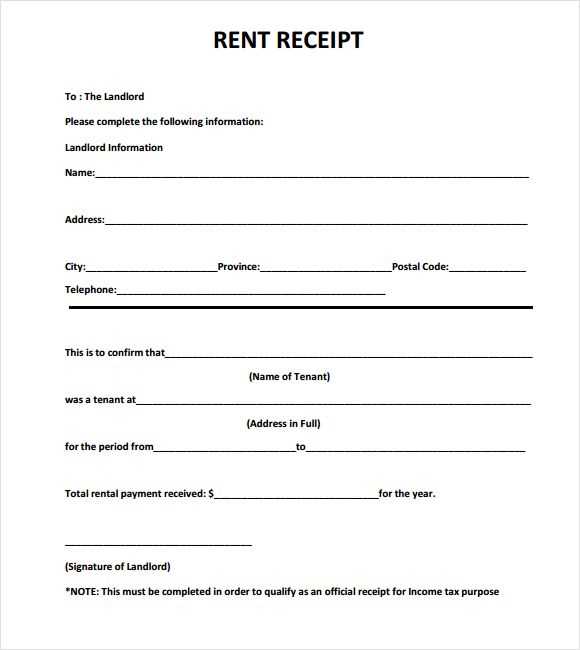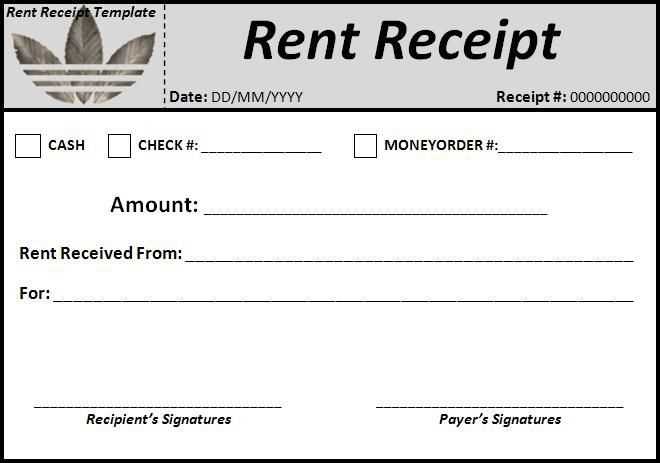
Creating a rent receipt template in Excel simplifies the process of documenting rental payments. This template provides a clear structure for recording key information such as tenant name, address, payment date, amount paid, and the payment method. It helps keep accurate records for both landlords and tenants.
Set up basic fields like tenant details, payment amount, and rental period in an organized manner. Excel allows you to use formulas to calculate the total rent due or late fees, reducing manual errors. For instance, if the payment is late, a formula can automatically calculate the penalty, saving time.
Design your layout to be clean and easy to read. Use bold text for headings, and consider adding borders around important sections. You can also add conditional formatting to highlight overdue payments or special instructions for specific tenants. This small touch enhances clarity and professionalism.
Save time with automation by using Excel’s date functions to automatically insert the current date and payment period. This ensures that the receipt is always up-to-date and accurate, without needing to manually enter these details each time. Creating a template like this makes rent collection and documentation hassle-free.
Excel Template for Rent Receipt
Use an Excel template to streamline the creation of rent receipts. It provides a quick and organized method for both tenants and landlords to keep accurate records. Customize the template with the following essential elements:
- Tenant Information: Include the tenant’s full name, address, and contact details.
- Landlord Details: Add the landlord’s name, contact information, and address.
- Payment Date: Specify the date the payment was made. This helps avoid any confusion.
- Rental Period: Clearly state the period covered by the rent payment (e.g., from January 1 to January 31).
- Amount Paid: Clearly list the total rent amount, including any additional charges like utilities or maintenance fees.
- Payment Method: Include how the payment was made (e.g., cash, bank transfer, check).
- Receipt Number: Assign a unique number to each receipt for tracking purposes.
Ensure the receipt is easy to read and includes a space for both parties to sign, acknowledging the transaction. If necessary, you can add formulas to automatically calculate totals based on the rental period and rate. Save time and keep financial records organized with this simple, functional tool.
Customizing the Excel Template for Different Rent Types
Adjust the layout of your Excel rent receipt template to reflect the specifics of the rent arrangement. For fixed-term leases, include columns for start and end dates, along with the total amount for the rental period. Adjust the “Amount Due” section to display the rent for the entire lease duration, rather than monthly installments.
For Month-to-Month Rentals
In month-to-month rentals, set the template to automatically calculate rent on a monthly basis. Include a field for the “Rental Period” to track each month’s rent separately. Incorporate a due date column to keep track of payments, allowing you to easily update as new periods begin.
For Commercial Leases
For commercial properties, it’s important to add extra sections such as “Security Deposit,” “Maintenance Fees,” or any “Utilities” included in the rent. These additional costs should be separately listed from the rent amount. A field for any early termination clauses or payment adjustments might also be useful.
Including Tenant and Property Details in the Template
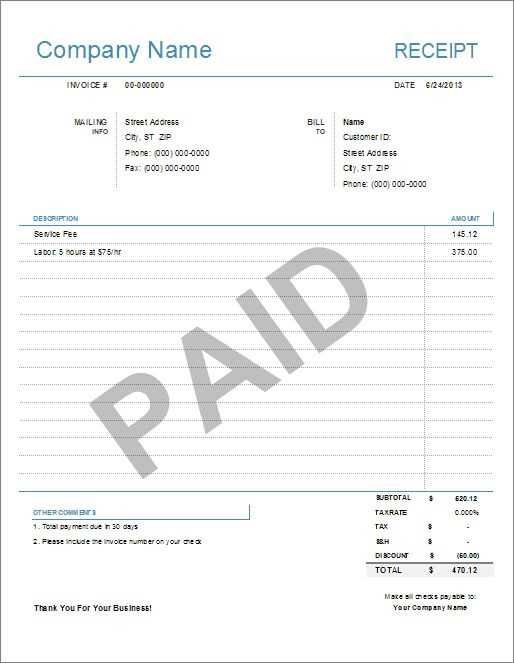
Specify the tenant’s full name and contact information in dedicated fields. This ensures clear identification of the responsible party for payment. Include the property address, unit number (if applicable), and any other specific identifiers like a lease term or rental unit type. This helps avoid confusion when referencing multiple properties or tenants in your records.
Tenant Information
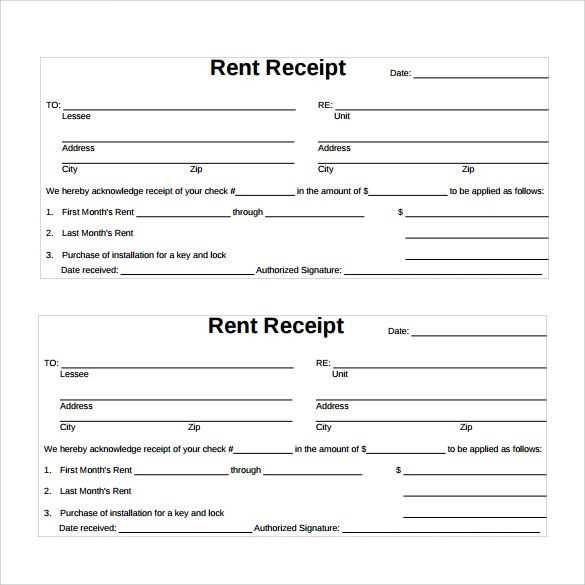
Start by entering the tenant’s first and last name. Add their phone number and email address so you can easily reach them for any follow-ups. If the tenant has co-signers or roommates, create separate fields for their details as well.
Property Information
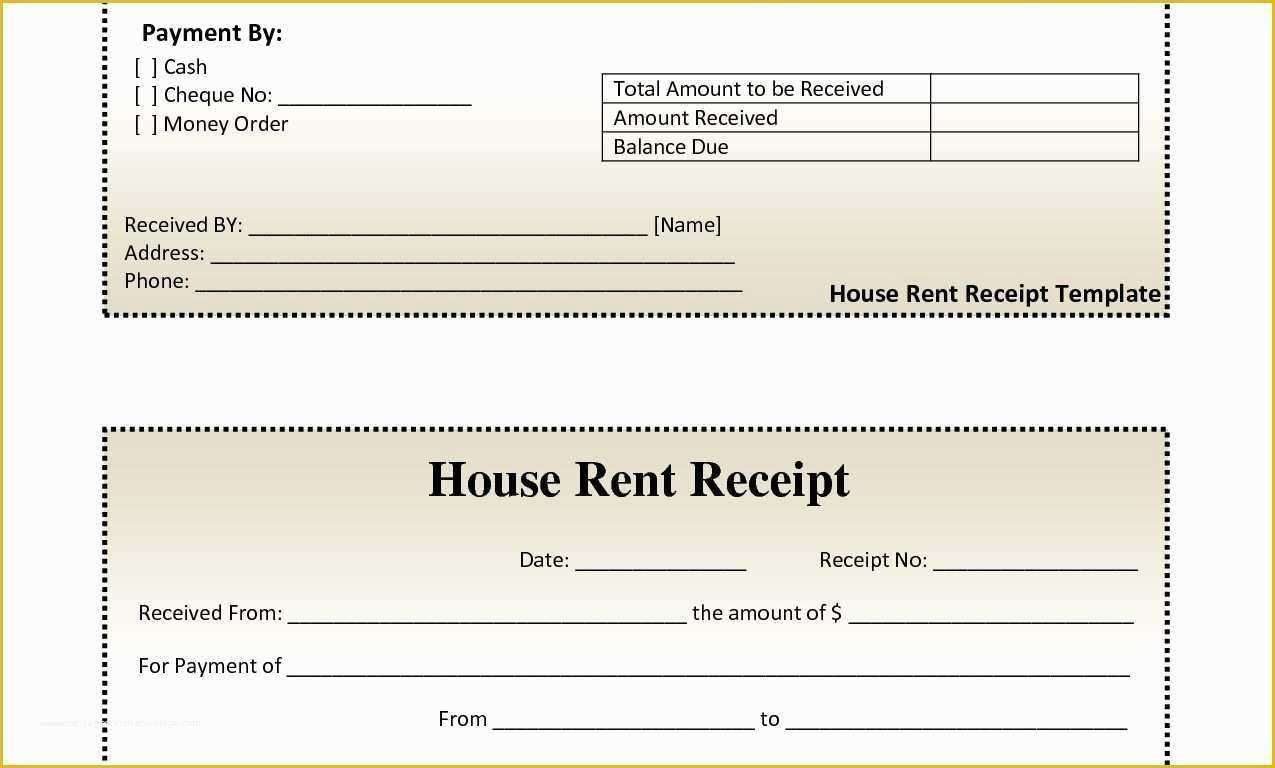
Next, include the full property address, including street name, city, and ZIP code. If the tenant is renting a specific unit within a larger complex, include the unit or apartment number. Adding the property’s type (e.g., apartment, house, or condo) provides extra clarity.
Ensuring Legal Compliance with Rent Receipt Information

Include the tenant’s full name, rental property address, and the payment date on every receipt. Clearly state the amount paid and the rental period it covers. This helps both parties maintain accurate records and meet legal obligations.
Ensure the receipt includes the landlord’s name, contact details, and signature, confirming the transaction. This provides verifiable proof of payment for both the tenant and landlord, should disputes arise.
If applicable, list any additional charges or fees, such as late payment penalties. Specify the method of payment–whether by check, bank transfer, or cash–to avoid confusion in case of future audits or legal inquiries.
Consider providing a unique receipt number for each transaction. This helps maintain a clear and organized record system, which can be helpful if the receipt is required for tax purposes or legal disputes.
For properties governed by specific local laws, always consult local regulations to confirm the required receipt details. Certain jurisdictions may require additional information, such as rental license numbers or compliance with rent control laws.