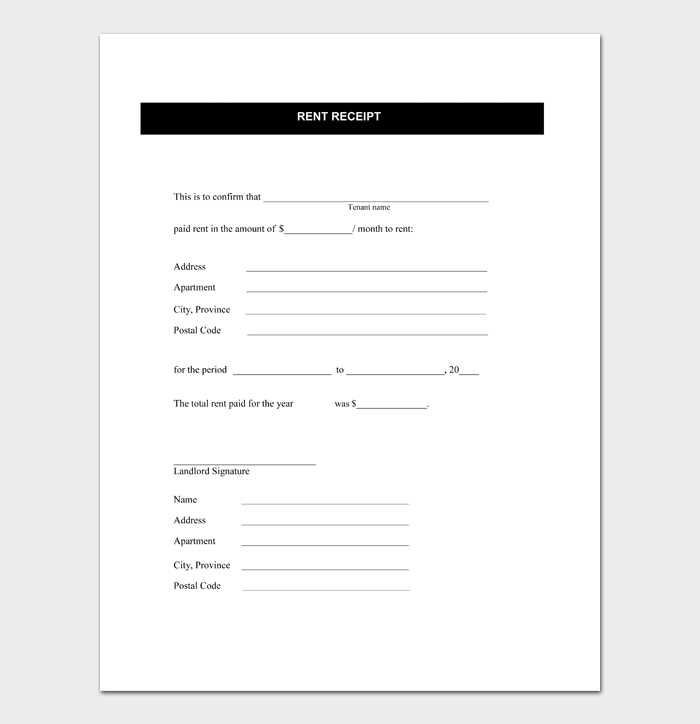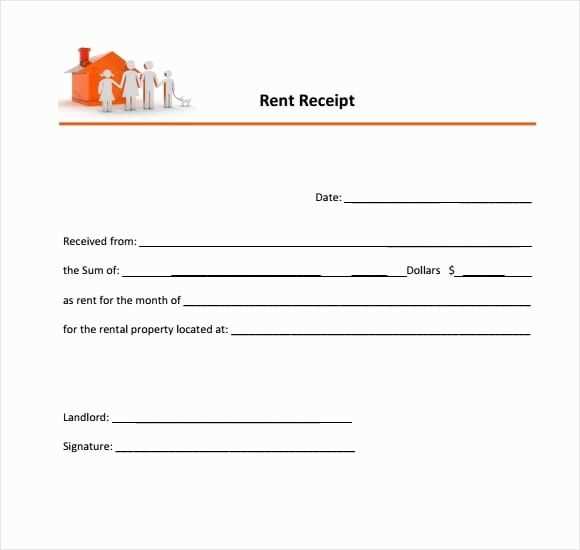
Use Google Docs or Sheets for a Rental Receipt
Google Docs and Google Sheets offer free, customizable templates for rental receipts. Open Google Docs, go to File > New > From template gallery, and search for “receipt.” In Google Sheets, create a table with columns for date, tenant name, property address, rent amount, and payment method.
Customize a Google Rental Receipt Template
Add Key Details
- Landlord’s or property manager’s name and contact information
- Tenant’s name and rental property address
- Payment details: amount, date, method, and any fees
- Receipt number for tracking
- Landlord’s signature or digital approval
Automate with Google Forms and Sheets
For frequent payments, set up a Google Form to collect tenant payment details. Connect it to Google Sheets with automatic formatting to generate receipts.
Download and Share
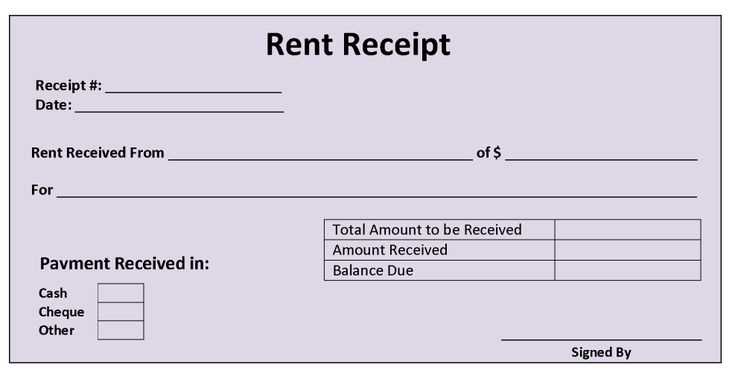
Once finalized, download the receipt as a PDF from Google Docs or Sheets (File > Download > PDF Document) and share it via email or print a copy.
A well-structured rental receipt ensures clear documentation and easy record-keeping. Using Google’s free tools saves time while keeping transactions organized.
Google Rental Receipt Template
How to Find and Download a Rental Receipt Template from Google
Open Google Docs and type “rental receipt template” in the template search bar. If no templates appear, visit the Google Docs Template Gallery and check the “Work” or “Finance” sections. Another option is to search for “Google Docs rental receipt template” in Google, where third-party sources often provide free templates compatible with Google Docs. Download the template and save it directly to Google Drive for easy access.
Customizing a Rental Receipt Form in Google Docs
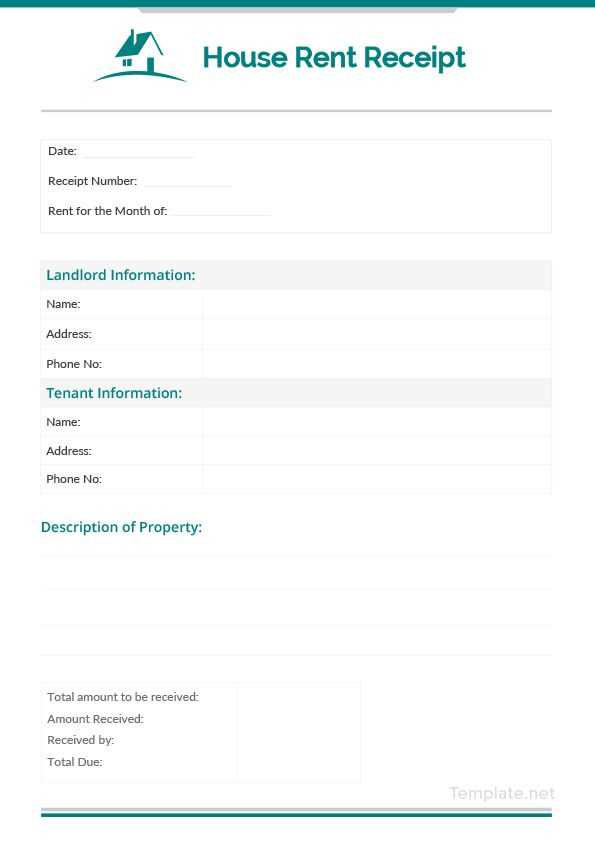
Modify the template by replacing placeholder text with actual details, such as tenant and landlord names, rental amount, and payment date. Use tables for a clear structure, ensuring each section, including payment method and rental period, is easy to read. Adjust font size and alignment for a professional appearance. To prevent unauthorized edits, use the “View only” sharing option when sending the document.
Printing, Sharing, and Storing Receipts via Google Docs
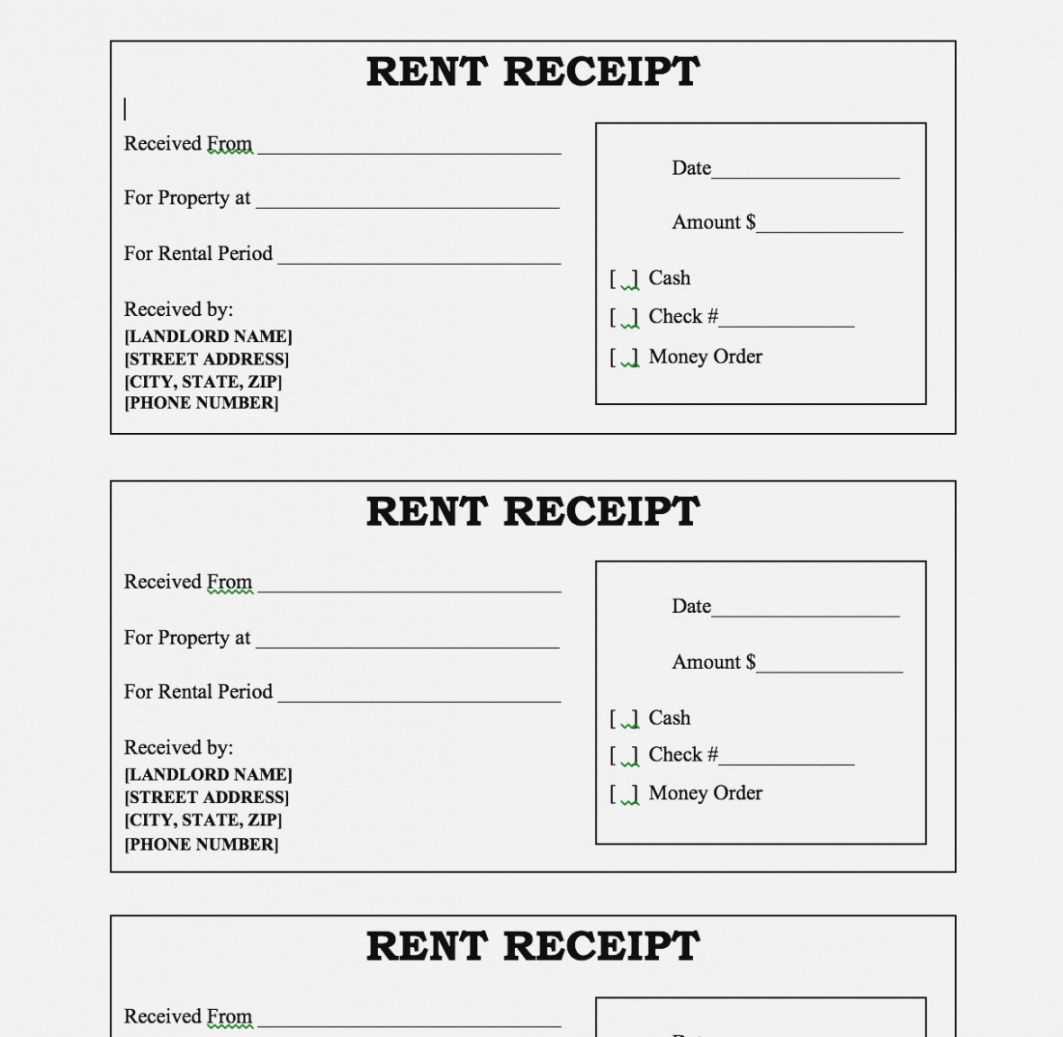
Download the completed receipt as a PDF for secure storage and easy printing. Share the document via email or Google Drive by adjusting access settings. For long-term organization, create a dedicated folder in Google Drive to store all rental receipts, allowing quick retrieval when needed.