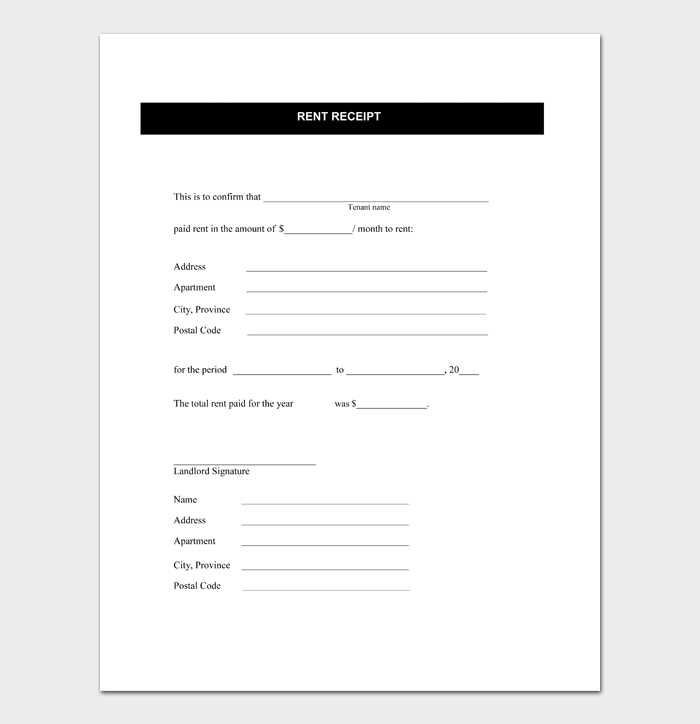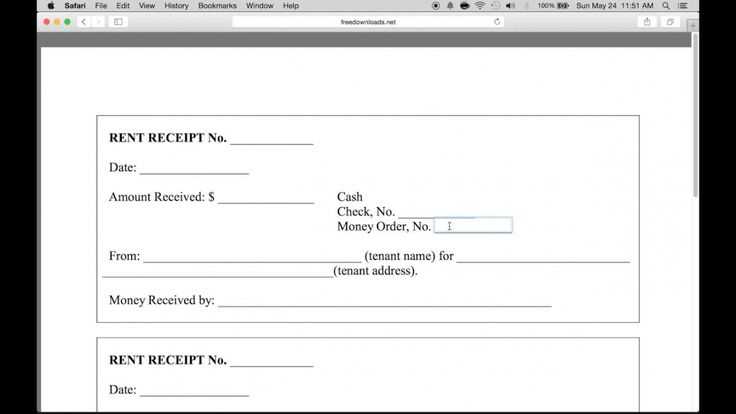
If you need a quick and simple way to manage rent payments, creating a rent receipt template in Excel for your Mac is an ideal solution. This format allows you to easily input essential payment information such as the tenant’s name, address, payment amount, and the rental period. By using Excel, you can ensure that your rent receipts are well-organized and easy to track, making it simple to retrieve past receipts when necessary.
Customize your receipt template: The template can be personalized to include your business logo, specific payment terms, and any other relevant details. Excel’s built-in features let you easily modify the layout, change fonts, and adjust formatting to match your preferences. With just a few adjustments, you can create a professional and consistent document for each payment.
Automate calculations: Excel also provides the option to automate certain fields, such as rent totals or outstanding balances, ensuring accuracy and reducing the time spent on manual calculations. By using simple formulas, you can have your rent receipts ready in seconds, giving you more time to focus on other tasks.
Rent Receipt Template for Excel on Mac
Creating a rent receipt template in Excel on a Mac is simple and practical. Begin by opening Excel and creating a new spreadsheet. Label the first row with relevant headings: Tenant Name, Rent Amount, Date, Payment Method, and Landlord’s Name. This structure will cover all necessary details for a standard rent receipt.
Setting Up Key Fields
Start by entering the date in a specific format, such as “MM/DD/YYYY,” to maintain consistency. In the “Rent Amount” column, input the agreed rent value. You can use Excel’s currency format for clarity and precision. Under “Payment Method,” specify how the rent was paid, whether through cash, check, or digital transfer. This provides a clear record for both landlord and tenant.
Formatting for Easy Use
Use Excel’s border and shading options to make the template visually organized. For example, highlight the header row with a light background color for better visibility. Additionally, you can use the “merge cells” function to create a space for signatures or any additional notes.
Saving and Reusing the Template
Once you’ve set up the template, save it as a reusable file. Excel on Mac allows you to store it as a template (.xltx) for quick access. This way, every time rent is paid, you can quickly fill out the details without reformatting the document from scratch.
With this simple setup, you will have a reliable and easy-to-use rent receipt template that helps keep records organized and clear.
How to Create a Simple Rent Receipt in Excel
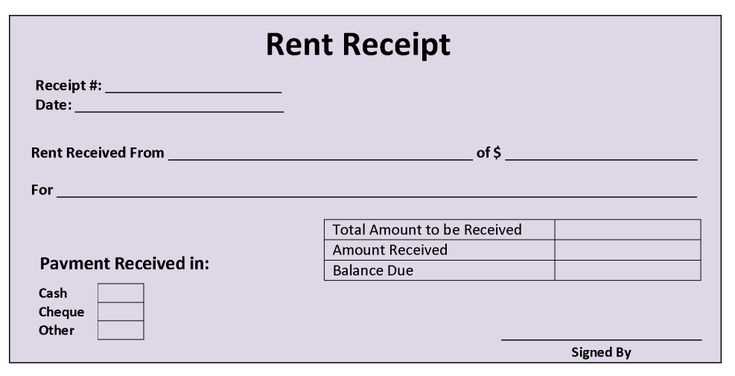
Open a new Excel workbook and set up your document. In the first row, label each column with specific information: “Date,” “Tenant Name,” “Property Address,” “Amount Paid,” “Payment Method,” and “Landlord Signature.” Adjust column widths to fit the data comfortably.
Enter the date in the first column for each transaction. For consistency, format the date cell as a date. Fill in the tenant’s name and property address in the next two columns. Enter the amount paid by the tenant in the “Amount Paid” column, formatted as currency.
In the “Payment Method” column, specify how the tenant paid, such as “Cash,” “Check,” or “Bank Transfer.” Leave space in the last column for the landlord’s signature or initials. This can be manually signed or added digitally for convenience.
Use Excel’s “Borders” feature to create clear sections for each piece of information. Adjust font sizes and alignments for readability. Save your template to reuse for future receipts, customizing only the specific details for each transaction.
Customizing Your Excel Template for Different Payment Types
Adjust your Excel template to handle various payment methods, like cash, credit card, or bank transfer, by adding specific columns for each type. For example, include a “Payment Method” column to distinguish between payments, and separate “Transaction ID” fields to track digital transactions accurately.
For cash payments, provide a simple numeric field where you can input the amount paid. You might also want to include a “Payment Date” and “Receipt Number” to match the payment with your records. For card payments, add a “Card Type” column to note whether it’s Visa, MasterCard, etc., and an “Authorization Code” to track transaction approval.
When managing bank transfers, set up a “Bank Reference” column for quick identification of transactions. Consider adding a “Bank Fee” field if applicable, so that it’s easy to account for any additional charges that might come with transfers. Customize your template with conditional formatting to highlight overdue payments or outstanding balances for each payment type.
Lastly, ensure that the totals are updated dynamically using Excel’s SUMIF or SUMIFS functions to calculate the total per payment method. This makes tracking each payment type across multiple receipts much easier and more accurate.
Managing and Storing Rent Receipts for Future Reference
To manage and store rent receipts, first create a dedicated folder on your computer or cloud storage. Label it clearly, like “Rent Receipts,” and organize it by year or lease term. This method ensures that all documents are easily accessible when needed.
Digitize Physical Receipts
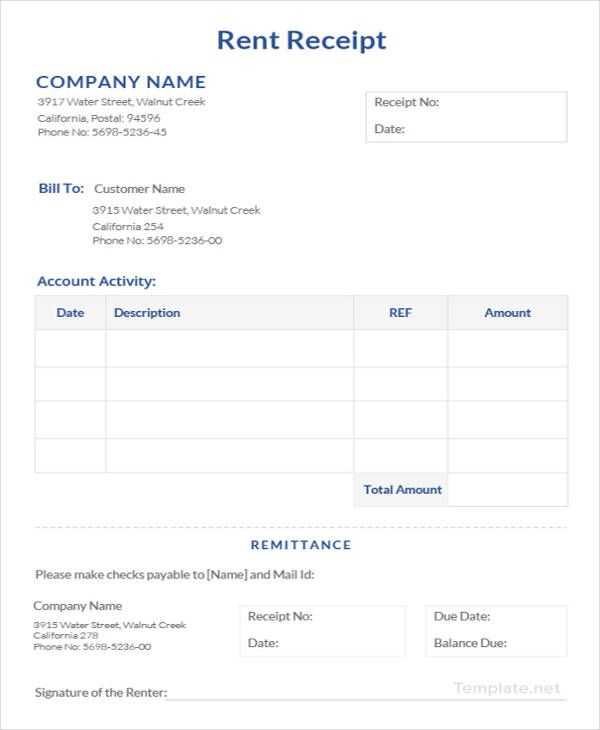
If you have paper receipts, scan or take clear photos of each one. Save them as PDF files to avoid losing important details. Many apps are available to simplify scanning and organizing your receipts directly from your phone.
Use a Spreadsheet for Tracking
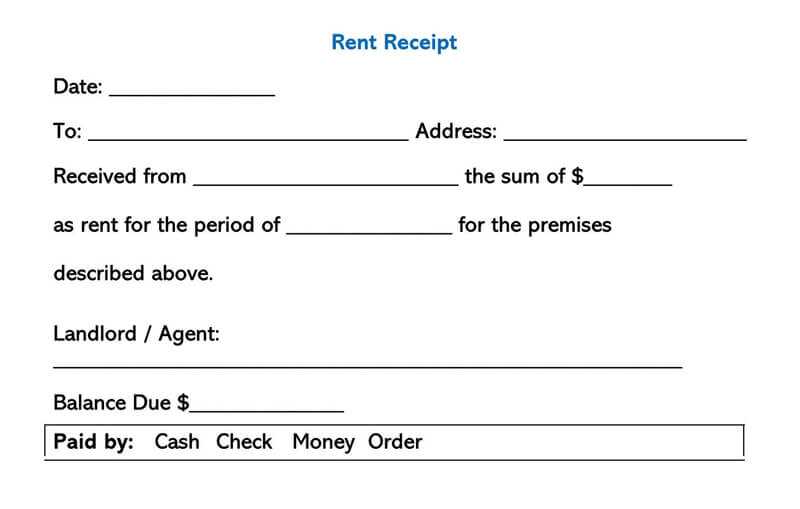
Create a simple spreadsheet to track payment dates, amounts, and other key details. This will help you quickly identify any discrepancies and keep a record of all payments made. Use columns for the tenant’s name, payment date, payment method, and amount paid.
- Store receipts by payment month for easy reference.
- Ensure your spreadsheet includes a section for notes or issues that may arise, such as late payments or adjustments.
- Regularly update your spreadsheet to avoid missing any payments or updates.
By organizing rent receipts properly, you avoid the hassle of searching for documents and can quickly resolve any disputes or verify your records whenever necessary. Keep backups of all documents, and ensure they are securely stored to prevent data loss.