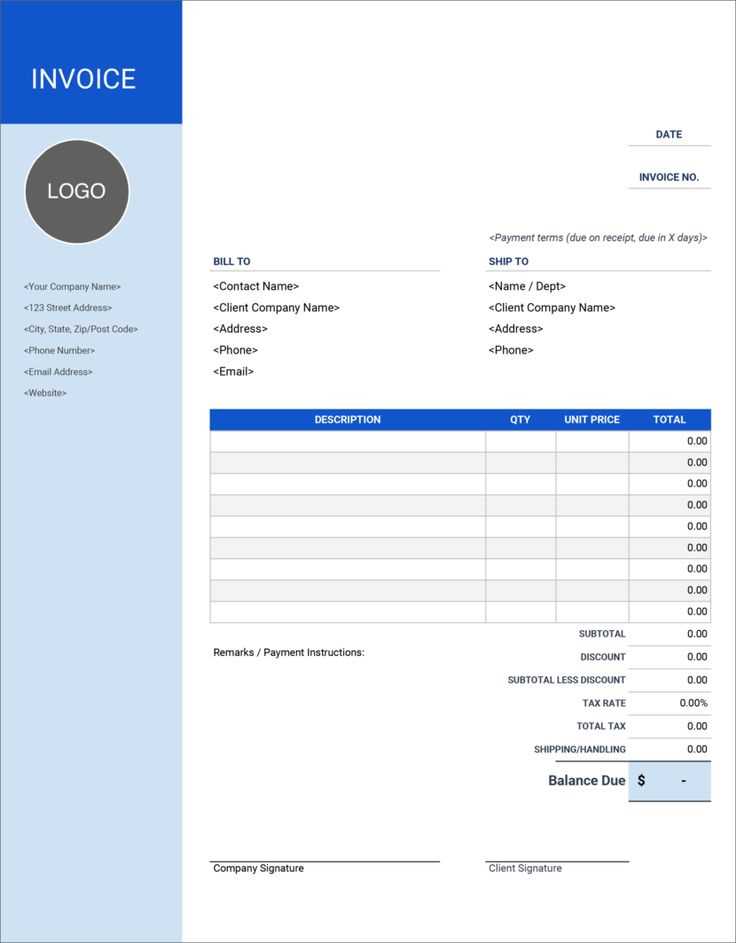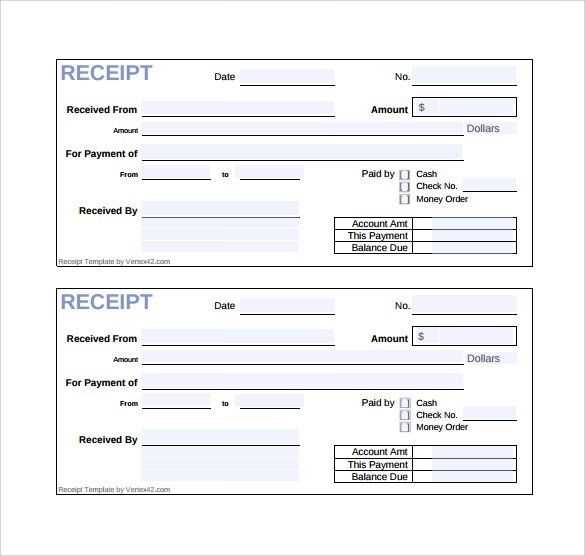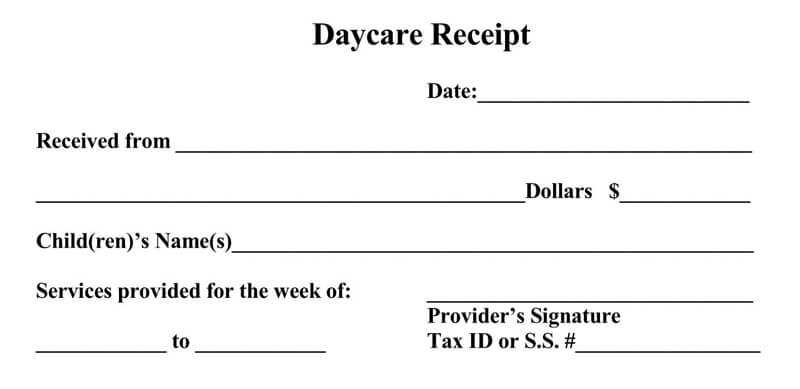
Daycare ReceiptAnswer in chat instead
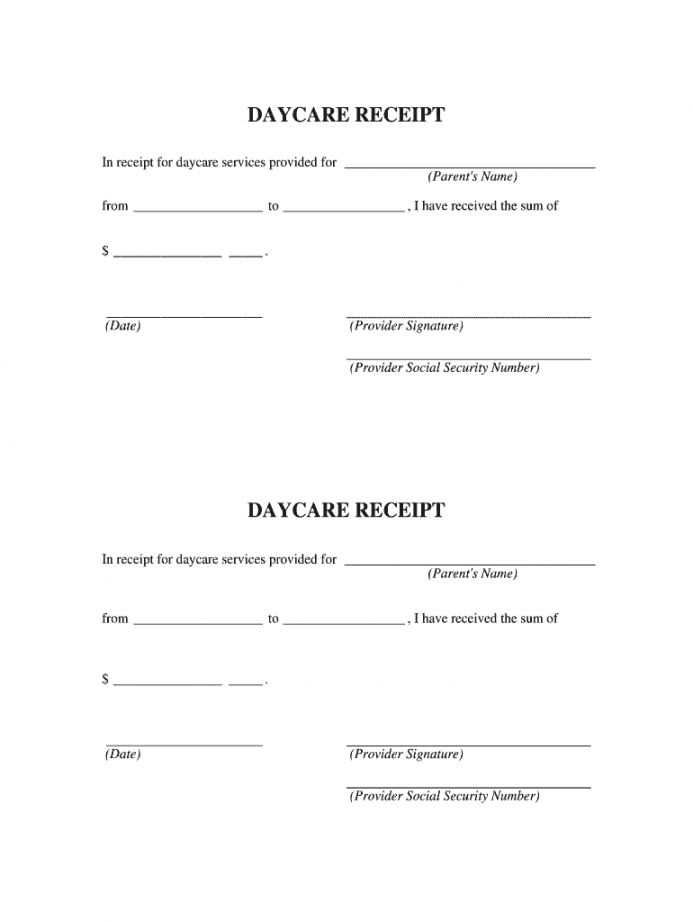
Daycare Services Receipt Template
Key Elements to Include in a Receipt
How to Customize It for Parents and Tax Purposes
Best Formats and Tools for Creating One
Include the daycare’s name, address, and contact details at the top. Follow with the parent’s name, child’s name, and service period. Break down charges, listing dates, service types, and fees to ensure clarity.
For tax purposes, add the daycare’s tax ID if applicable. Use a structured layout with clear headings for quick reference. Parents often require receipts for reimbursement or deductions, so ensure accuracy.
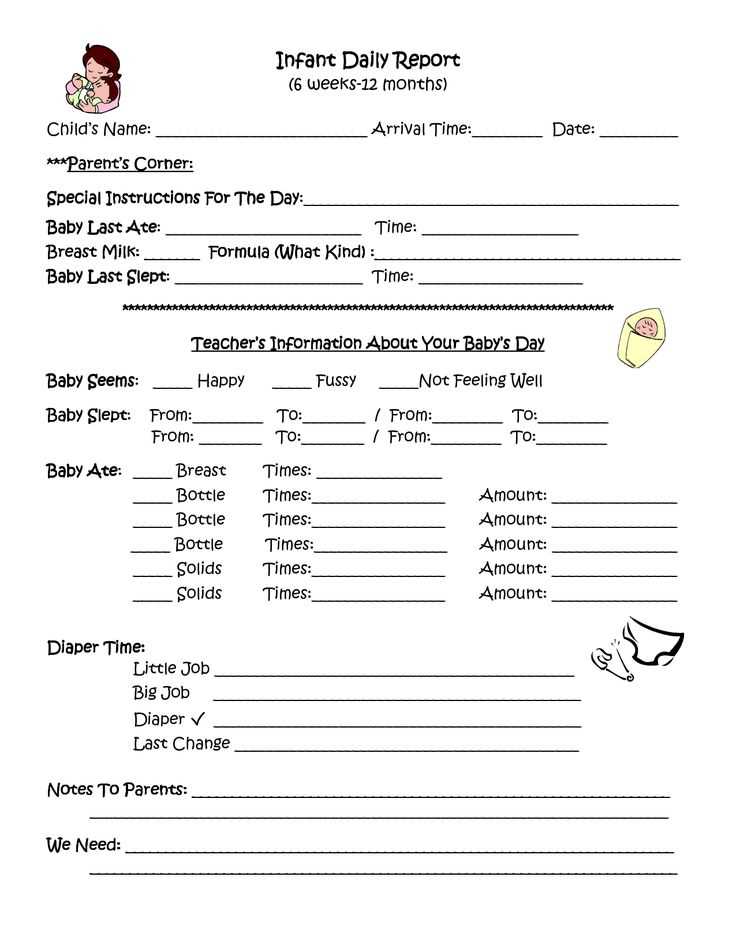
To customize, include payment methods, late fees, and additional notes. Digital templates simplify adjustments–Excel, Google Sheets, and invoicing software like QuickBooks allow easy modifications.
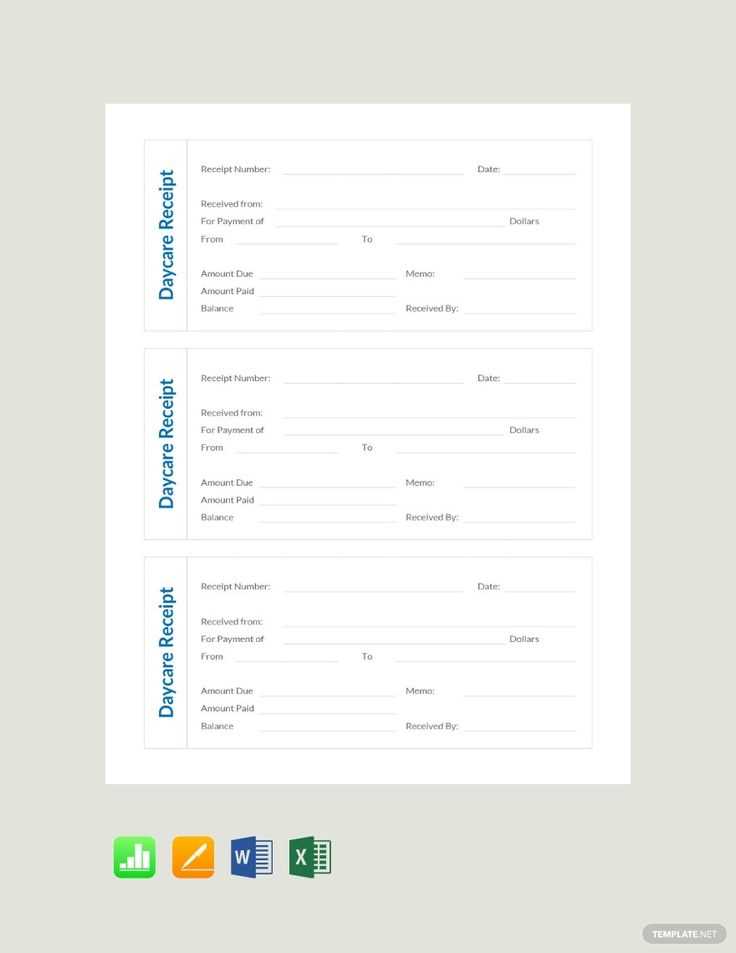
PDF and printed formats work best for records. Many parents prefer emailed receipts, so consider offering both options. Keep copies for compliance and financial tracking.