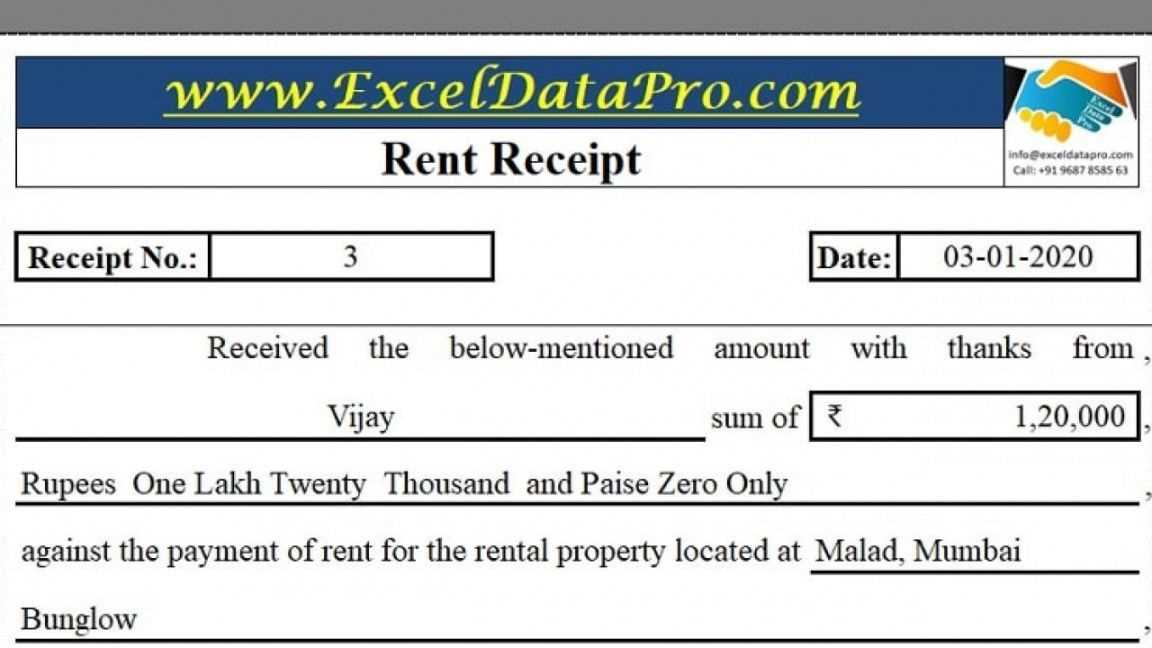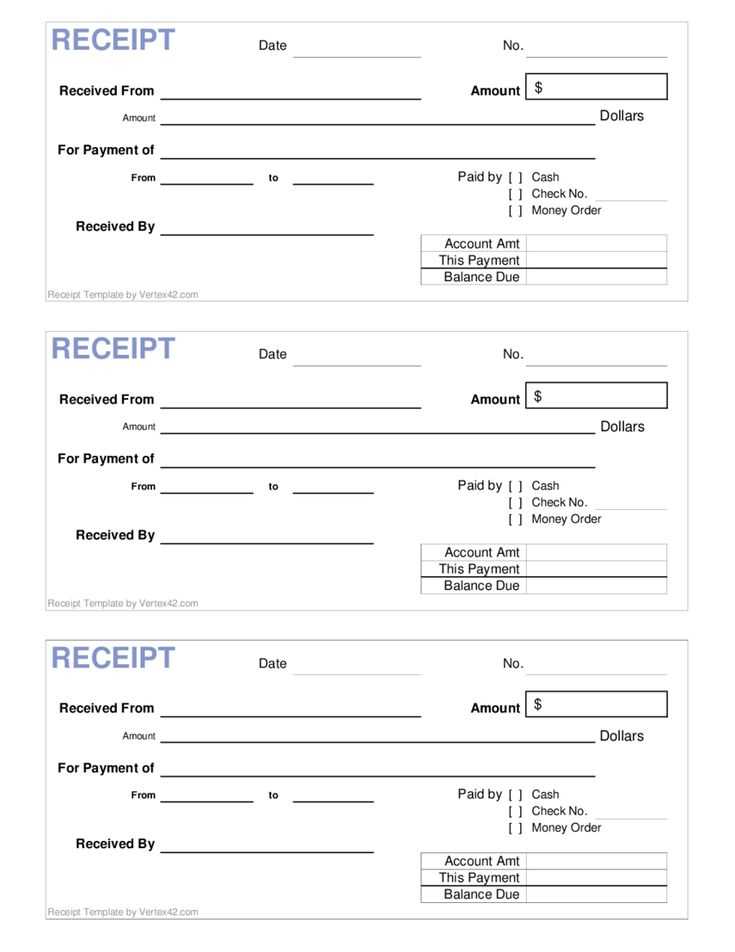
Key Information to Include
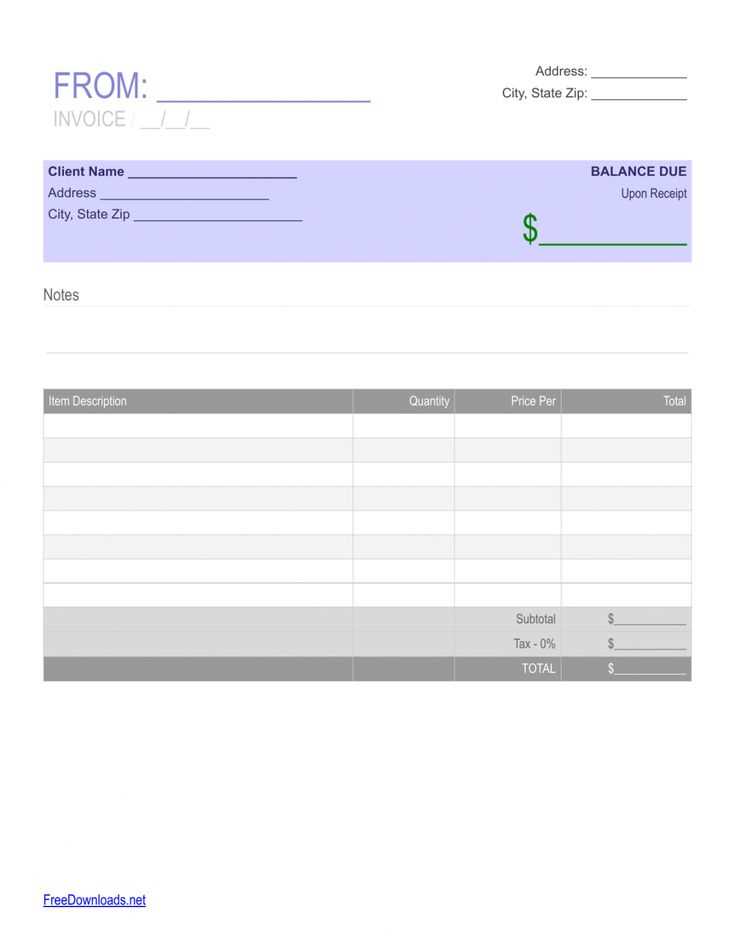
A soccer receipt should be clear, concise, and include all necessary details. Here’s what you need:
- Date: The date of the transaction.
- Receipt Number: A unique identifier for record-keeping.
- Payer’s Name: The individual or organization making the payment.
- Purpose: Registration fee, uniform purchase, or tournament entry.
- Amount: The total paid, including currency.
- Payment Method: Cash, credit card, or bank transfer.
- Authorized Signature: Verification from the organization.
Basic Template Example
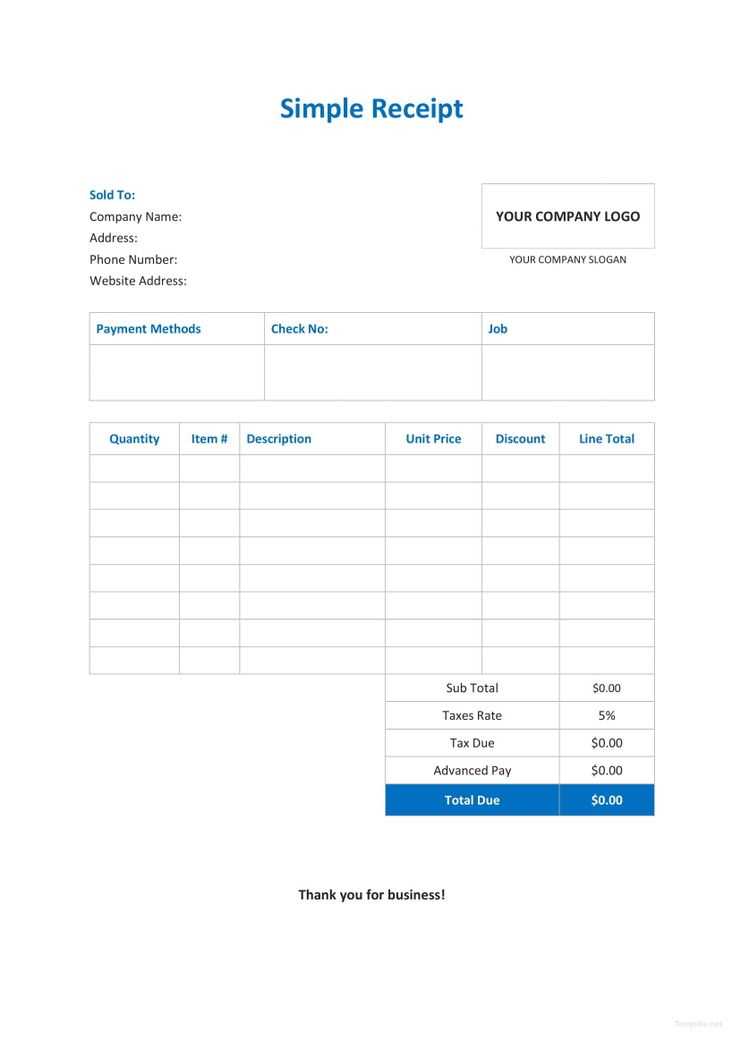
Use this structure to create a simple soccer receipt:
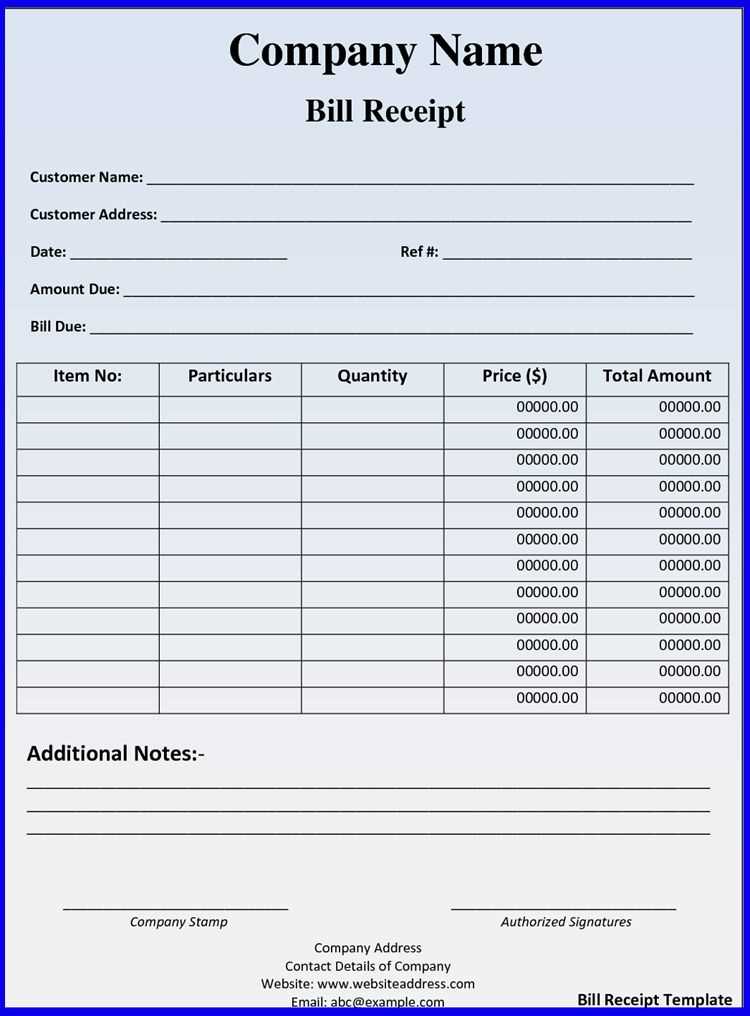
Soccer Club Name Street Address, City, State, ZIP Phone: (XXX) XXX-XXXX Email: [email protected] Receipt Date: ___________ Receipt No.: ___________ Payer Information Name: ____________________________ Email: ____________________________ Phone: ____________________________ Payment Details Purpose: ____________________________ Amount Paid: $__________ Payment Method: ____________________________ Authorized By: ____________________________ (Signature)
Digital vs. Paper Receipts
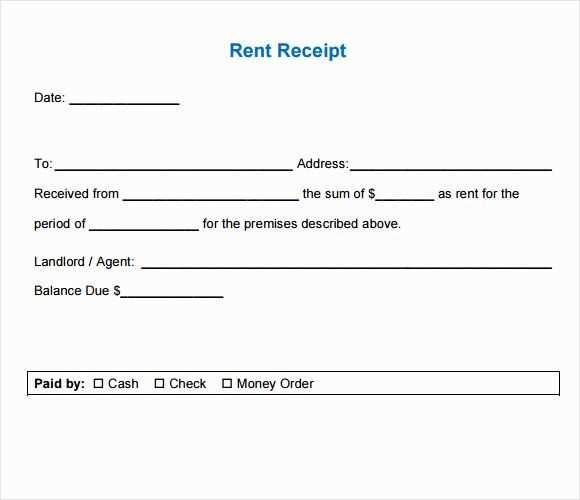
For convenience, consider using digital receipts. Emailing a PDF or using an invoicing tool ensures easy tracking and retrieval. However, paper receipts remain useful for in-person transactions.
Customization Options
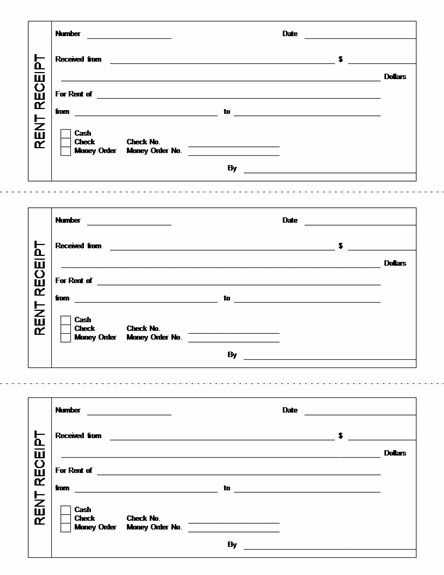
Modify the template to suit your needs. Add a logo, club policies, or refund terms. Keeping records well-organized helps with financial tracking and transparency.
Simple Soccer Receipt Template
Key Elements of a Soccer Receipt
Formatting a Clear and Readable Receipt
Choosing the Right Software for Creating Receipts
Common Payment Methods and How to Reflect Them
Legal and Tax Considerations for Receipts
Customizing a Receipt for Different Use Cases
Include Essential Details
Ensure every receipt contains the date, transaction number, payer’s name, received amount, payment method, and a clear description of the service or product provided. Missing details can lead to disputes and confusion.
Use a Structured Format
Arrange information logically. Place the club or organization’s name at the top, followed by the receipt number and date. Below, list the payer’s details, itemized charges, total amount, and payment confirmation. Conclude with contact information for follow-ups.
Select Reliable Software
Use tools like Microsoft Excel, Google Sheets, or accounting software such as QuickBooks. These allow easy customization, automatic calculations, and digital storage.
Reflect Various Payment Methods
Indicate whether the payment was made via cash, card, bank transfer, or digital wallets. If partial payments or installments are accepted, document them clearly to avoid confusion.
Meet Legal and Tax Requirements
Ensure compliance with local tax laws. Include tax registration numbers, applicable VAT or sales tax, and keep a copy for record-keeping. Digital receipts should align with legal standards for electronic documentation.
Customize for Different Needs
For single-game payments, use a brief format listing the match fee and payment confirmation. For season-long memberships, include a breakdown of fees, installment options, and refund policies.