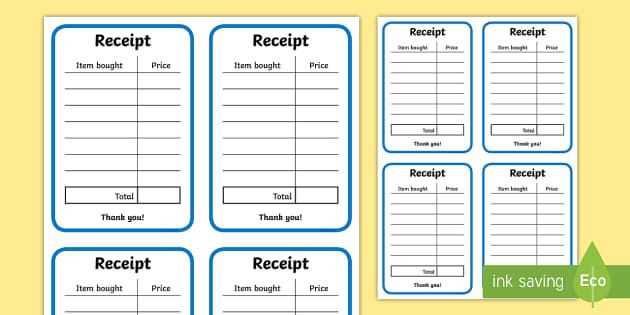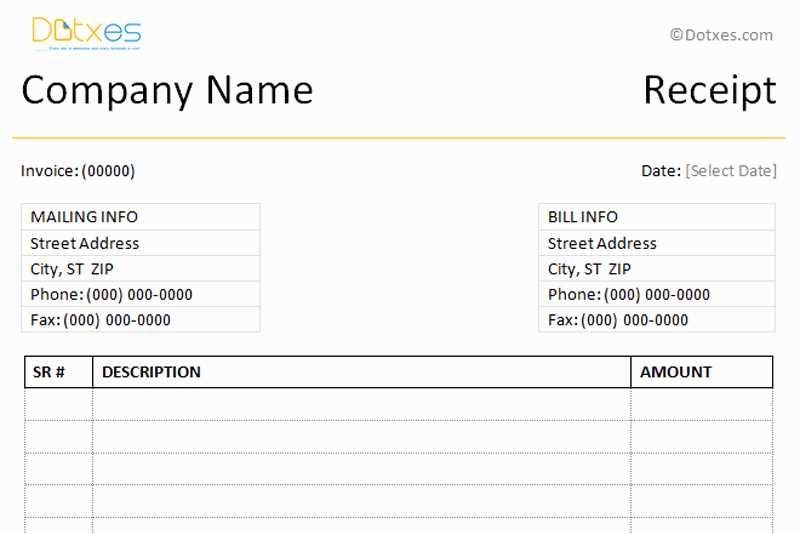
If you need a receipt template in Word, you can quickly find one through Word’s built-in templates. Open Microsoft Word and go to the “File” tab, then select “New.” In the search bar, type “receipt” and hit Enter. This will show you a variety of ready-made receipt templates to choose from, ranging from simple to more detailed designs.
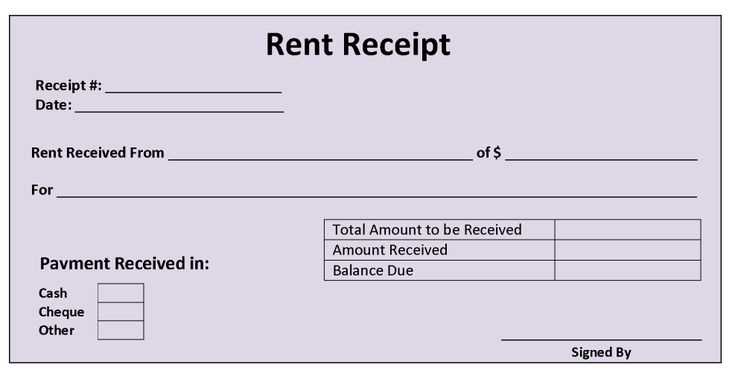
If you don’t see a template that fits your needs, you can customize one by selecting a basic template and adjusting it. Add your business name, logo, and any other necessary details. Make sure to include fields for the transaction amount, date, and customer information, which are standard on receipts.
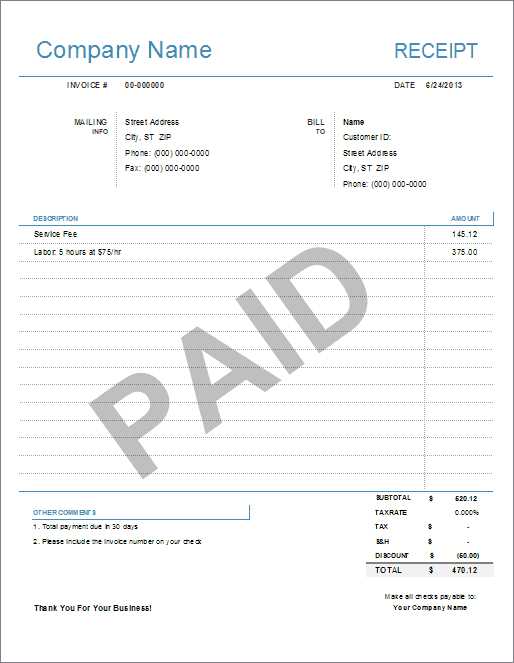
You can also explore third-party websites offering free or paid Word receipt templates. Websites like Template.net and Microsoft Office Templates provide a wide selection. Just download the file, open it in Word, and start editing the fields to match your transaction details.