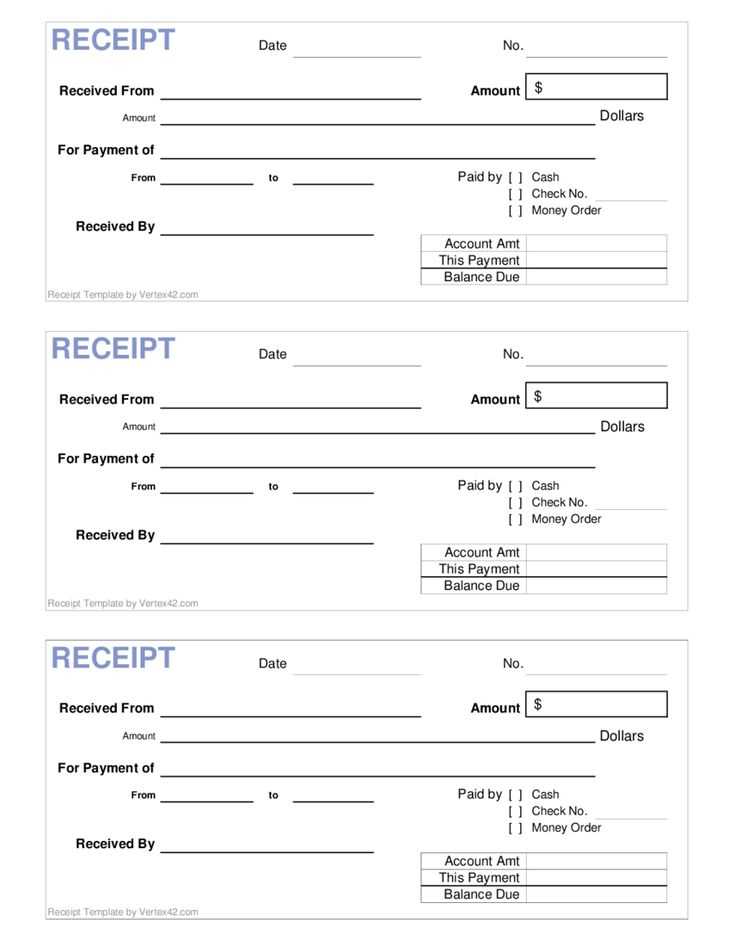
Creating a Professional Receipt in Word
For creating a receipt template in Word for use in Australia, start by setting up a clear and concise layout that complies with Australian tax laws. Use a simple and structured format to include all necessary details such as the business name, ABN (Australian Business Number), the date of the transaction, and the payment method. Here’s a basic outline to follow:
- Business Details: Include the business name, contact information, and ABN.
- Receipt Information: Specify the transaction date, receipt number, and a brief description of the goods or services provided.
- Amount and Payment Method: Clearly list the total amount paid, including GST (if applicable), and specify the payment method (e.g., cash, card, bank transfer).
- Tax Information: If GST applies, include the GST amount separately and ensure the total includes it.
Customizing Your Template
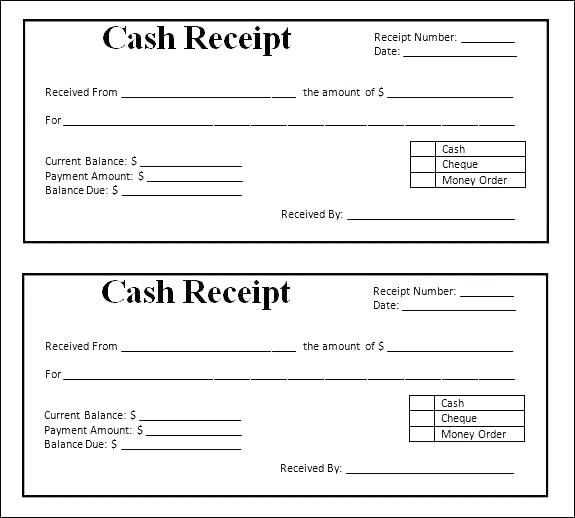
To make the template user-friendly and adaptable, you can adjust fonts, spacing, and section alignment. Use tables to structure the details neatly and ensure all information is easily readable. Word’s built-in table tools offer flexibility, allowing you to create rows for each item sold, along with corresponding prices, quantities, and totals.
Tips for Accuracy
- Verify Legal Requirements: Ensure your template includes the required tax details, including ABN and GST status. Australian businesses must follow specific rules when issuing receipts.
- Clear Item Descriptions: For clarity, avoid vague terms when listing products or services. This ensures the receipt is transparent and serves as a useful record.
- Save as a Template: After finalizing your design, save the document as a template in Word. This makes it easy to reuse the layout without starting from scratch each time.
Receipt Template Australia Word: Practical Guide
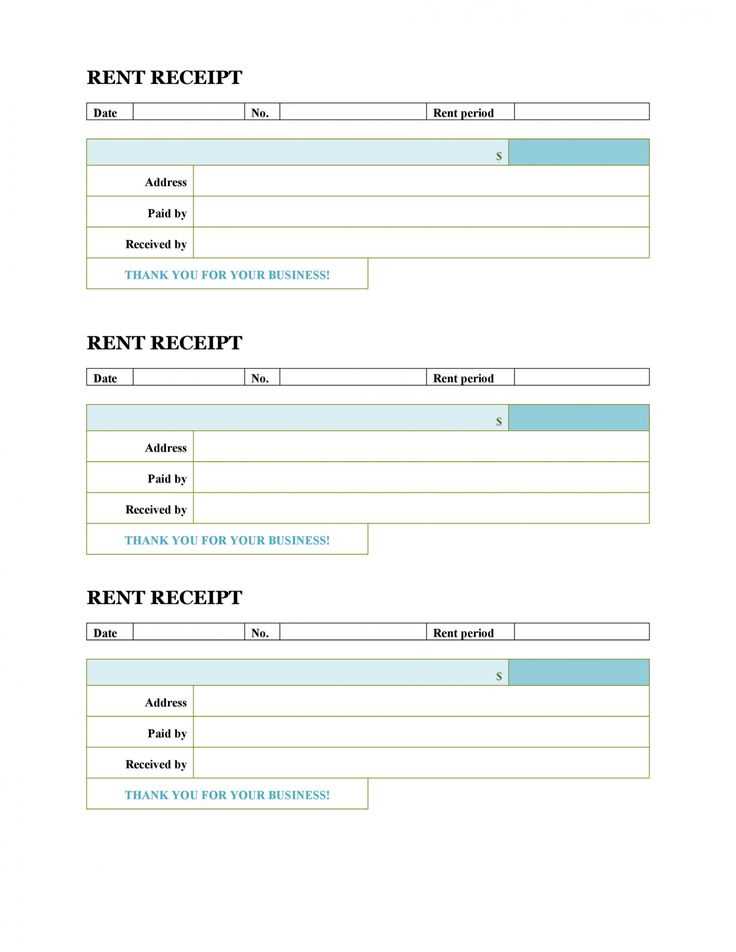
To create a simple receipt in Word, start by opening a new document. Use a clear structure, typically with sections for the receipt title, business details, date, description of goods or services, amounts, and total. You can utilize Word’s built-in table feature to organize information neatly. Label each column and row appropriately for easy reading. Be sure to include a thank you message or any relevant notes at the bottom to personalize the receipt.
Customizing Templates for Australian Legal Requirements
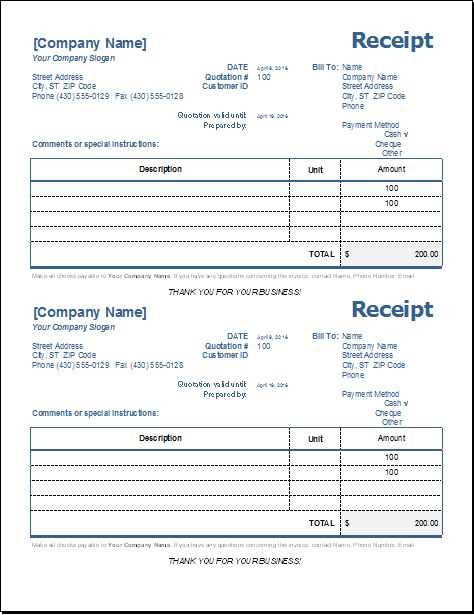
Australian receipts must comply with specific legal guidelines. Include your business’s Australian Business Number (ABN) for tax purposes. Clearly list the goods or services provided along with their respective prices. If applicable, add the Goods and Services Tax (GST) as a separate line item. Make sure the receipt shows the total amount payable, including GST. Using a template that automatically calculates these totals can save time and ensure accuracy.
How to Save and Use Your Receipt in Word
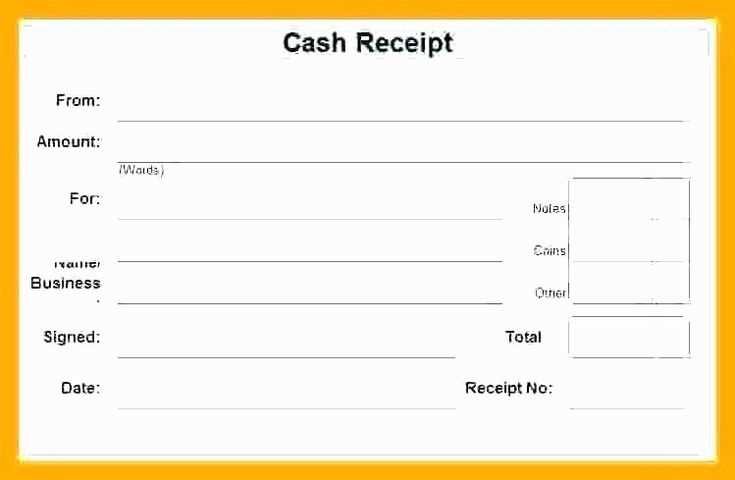
After creating your receipt, save it as a Word document (.docx) for future editing or as a PDF for sharing with customers. To save, simply go to “File” > “Save As” and choose your desired file format. If you’re frequently generating receipts, consider saving a template version for easy reuse. You can also customize your receipt by adding your business logo or changing fonts to suit your brand style.


