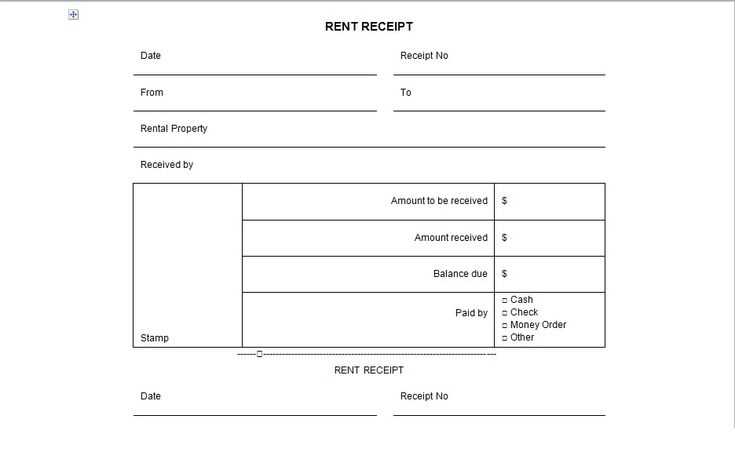
A well-structured rent receipt is crucial for both landlords and tenants. It serves as proof of payment, simplifies record-keeping, and helps resolve potential disputes. A properly formatted rent receipt template in a Word document ensures that all essential details are included while maintaining a professional appearance.
When creating a rent receipt, include the tenant’s name, rental address, payment date, amount paid, and payment method. A clear breakdown of these details prevents confusion and provides legal security. Adding a landlord’s signature or official stamp further authenticates the document.
A customizable Word template allows quick adjustments for different rental agreements. Using preformatted sections, you can efficiently modify fields like payment terms, due dates, and additional fees. This flexibility saves time and ensures consistency in documentation.
For added convenience, consider inserting a digital signature field. This feature enhances security and eliminates the need for printing and scanning. If required, you can also include a section for late fees or additional charges to maintain transparency.
With a well-designed template, managing rent payments becomes simpler and more organized. A structured format not only improves clarity but also provides an easy reference for financial records. Downloading and customizing a template ensures compliance with legal requirements while keeping the process straightforward for all parties involved.
Rent Receipt Template Word Doc
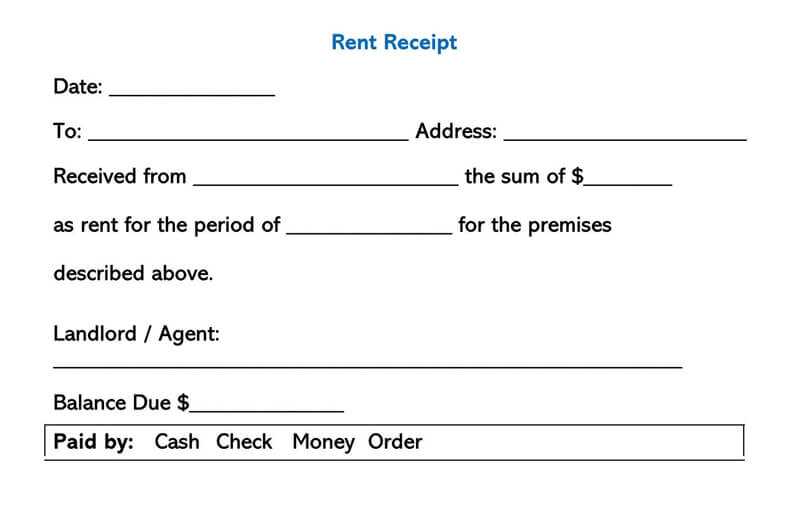
Download a pre-formatted Word template to create a professional rent receipt in seconds. Ensure it includes essential details such as tenant and landlord names, rental property address, payment amount, and date.
Customize the template by adding your logo, adjusting fonts, or modifying fields for recurring payments. Use tables to keep information structured and easy to read.
Save and share the receipt digitally or print a hard copy. Converting it to PDF prevents alterations and ensures a consistent format.
Keep records organized by numbering receipts and storing copies in a dedicated folder. This simplifies financial tracking and protects against disputes.
Key Elements to Include in a Rent Receipt
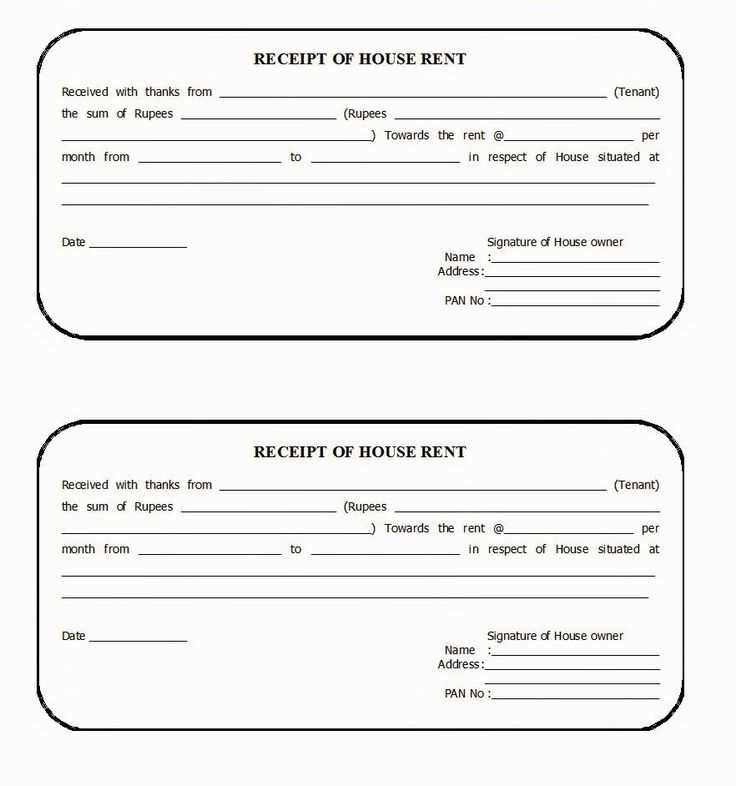
Include the tenant’s full name and rental property address to clearly identify the payer and the leased unit. Without these details, tracking payments becomes difficult.
Specify the payment date to document when the rent was received. This helps resolve disputes and provides a clear record for financial tracking.
State the exact amount paid and the payment method used, whether cash, check, or bank transfer. If a check or transaction number is available, include it for reference.
Indicate the rental period covered by the payment. A rent receipt should confirm whether the payment is for a single month or a longer term.
Provide the landlord’s or property manager’s name and contact details. If possible, include their signature or an official stamp to authenticate the document.
Note any additional fees or adjustments, such as late charges or partial payments, ensuring complete transparency.
Issue receipts in duplicate–one for the tenant and one for the landlord’s records–to maintain proper documentation.
Step-by-Step Guide to Creating a Rent Receipt in Word
Open Microsoft Word and start with a blank document. Use a table to structure the receipt for clarity. Insert a table with two columns and multiple rows to separate details like date, tenant name, rental period, amount paid, and payment method.
Format the Receipt
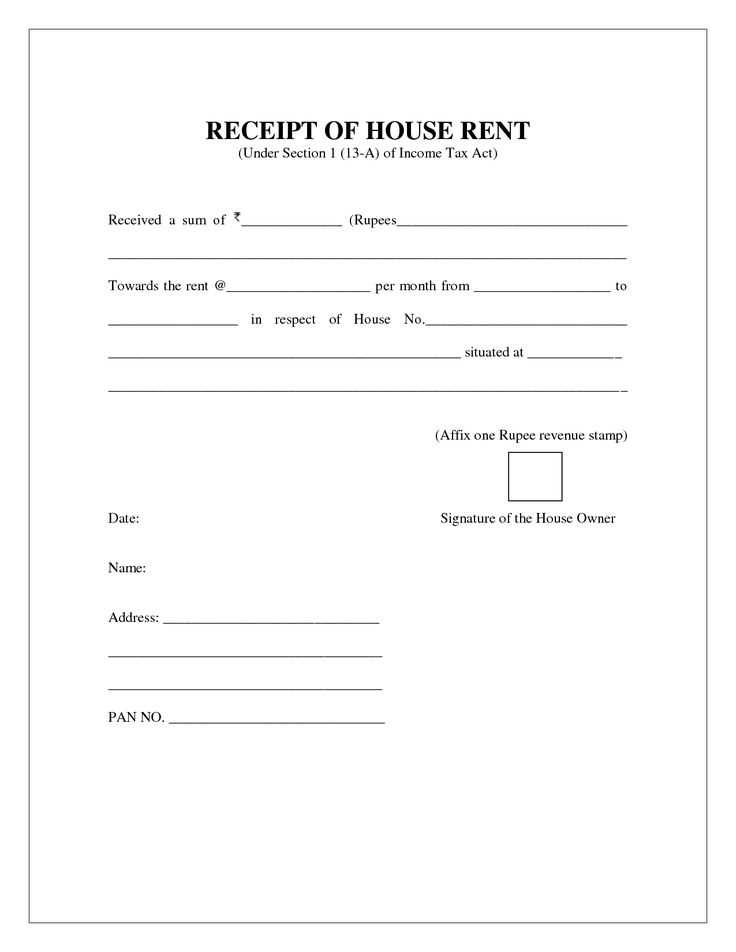
- Adjust column widths for readability.
- Use bold text for labels such as “Rent Amount” and “Payment Date.”
- Align text properly to maintain a professional look.
Include Essential Details
- Landlord’s Information: Full name, address, and contact details.
- Tenant’s Information: Name and rental property address.
- Payment Details: Amount, method (cash, check, bank transfer), and date.
- Rental Period: Specify the month or range covered by the payment.
- Signature Line: Space for the landlord’s or manager’s signature.
Once complete, save the document as a template for future use. If needed, export it as a PDF to share electronically.
Best Formatting Practices for Clarity and Compliance
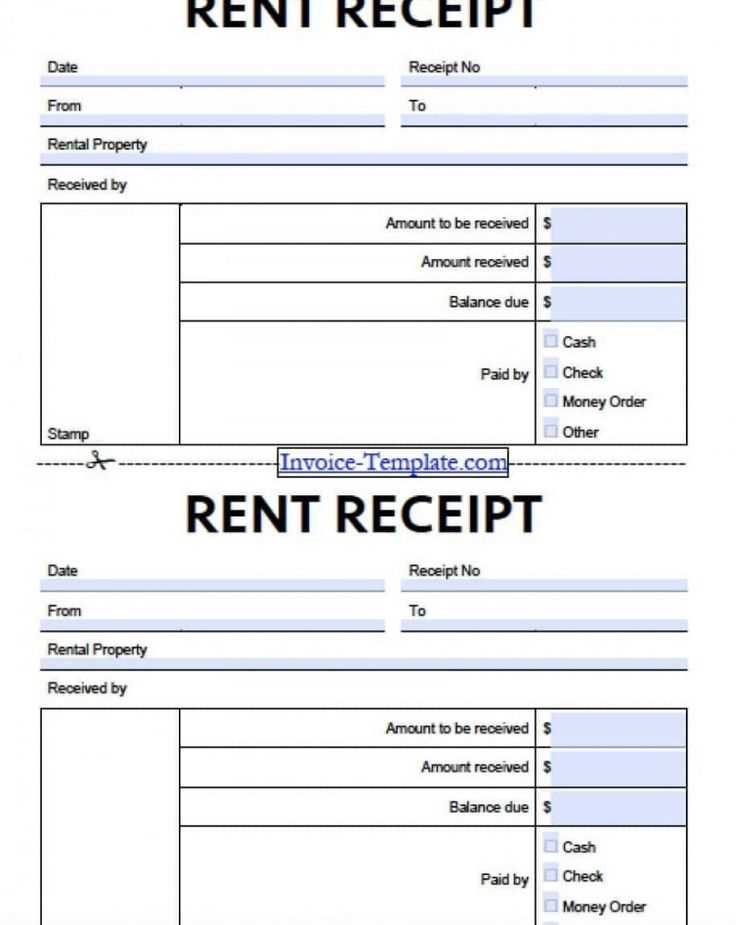
Use a clean, professional font like Arial or Times New Roman at a size of 12 points. Keep margins at one inch on all sides for readability.
Consistent Layout
Structure the receipt with clearly labeled sections: tenant details, payment information, and landlord signature. Align text to the left and use bold headers to separate key details.
Legal Requirements
Include the full rental address, payment date, and exact amount received. Use legible formatting for currency symbols and numerical values to avoid misinterpretation.
Ensure compliance by adding a statement confirming receipt of payment and specifying the rental period covered. A signature line for both parties adds verification.


