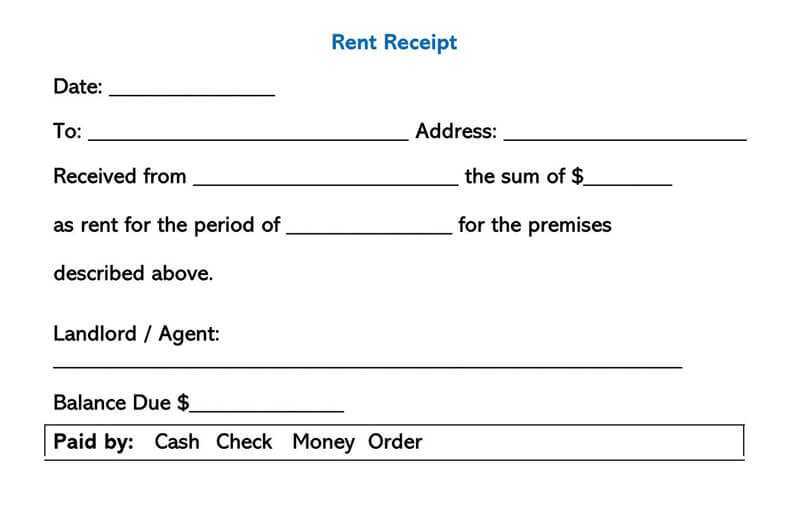
Creating a Rental Payment Receipt
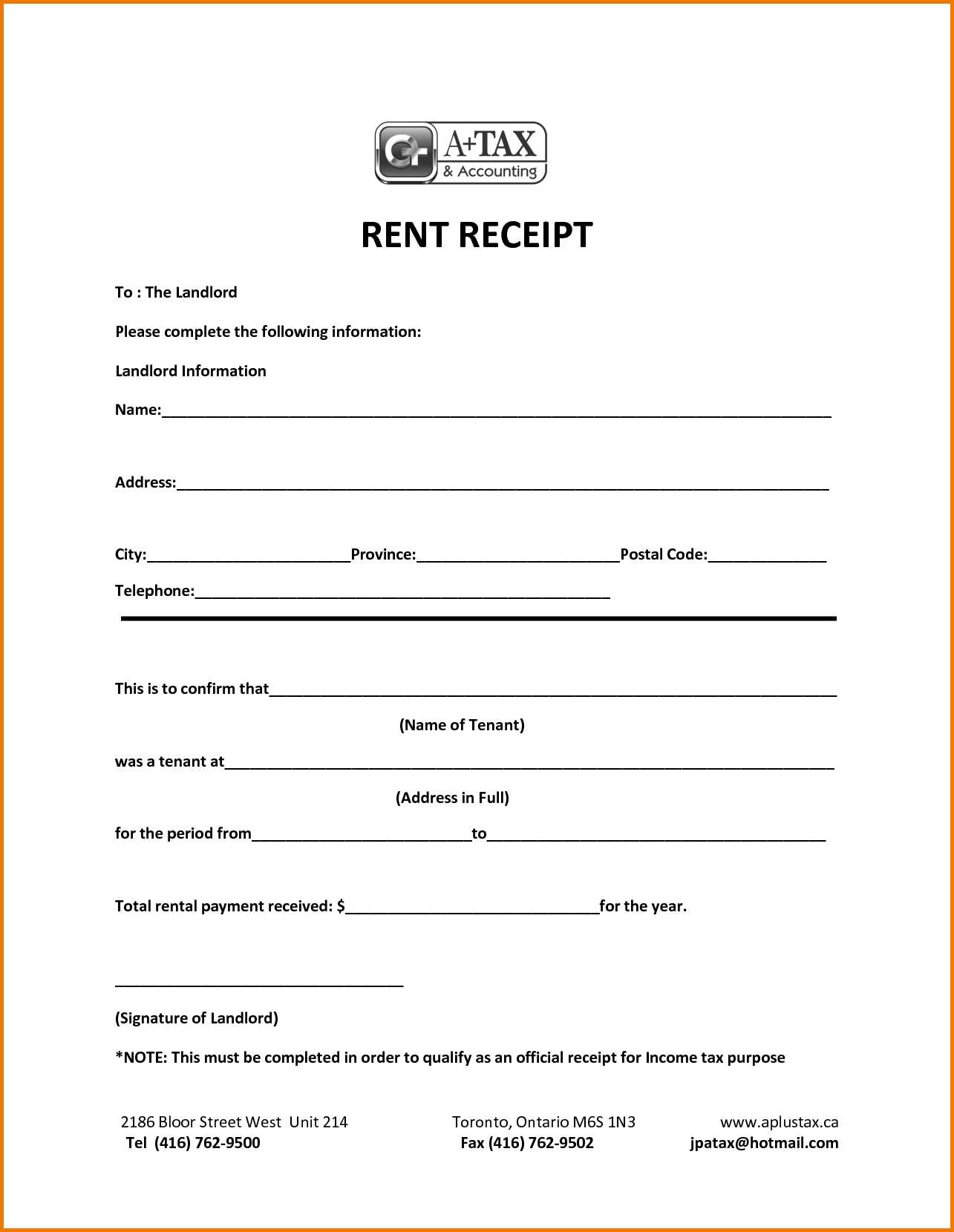
When preparing a rental payment receipt in Word, it’s important to have a clear and structured layout. This will ensure that both the landlord and tenant have a record of the transaction. Here’s a simple template you can use:
Key Sections to Include
- Receipt Title: Start with the title “Rental Payment Receipt” to make it immediately identifiable.
- Tenant and Landlord Information: Include both parties’ names, addresses, and contact details for clarity.
- Payment Details: Clearly list the payment amount, payment method (cash, bank transfer, etc.), and the date it was received.
- Rental Period: Specify the period the payment covers (e.g., January 2025 rent).
- Signature: Both parties should sign the receipt for confirmation, although it’s optional in some cases.
Template Example
Here’s a basic layout for a rental payment receipt template:
Rental Payment Receipt Tenant Name: [Tenant's Full Name] Tenant Address: [Tenant's Address] Landlord Name: [Landlord's Full Name] Landlord Address: [Landlord's Address] Payment Amount: [Amount in Words and Figures] Payment Method: [e.g., Cash, Bank Transfer] Payment Date: [Date of Payment] Rental Period: [Start Date - End Date] Description: [e.g., Monthly Rent for January 2025] Tenant Signature: _______________________ Landlord Signature: _______________________ Date of Receipt: [Date of Receipt]
Customizing the Template
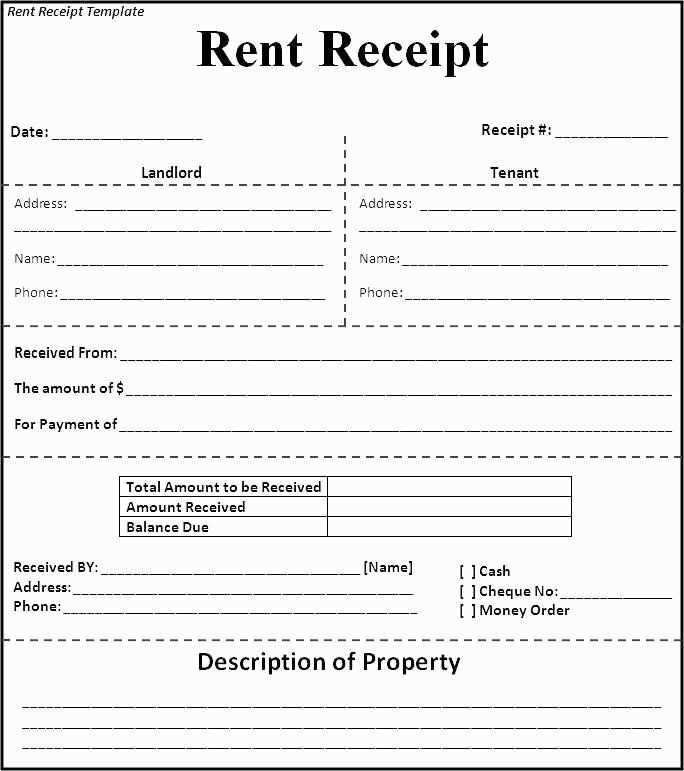
You can adjust the template based on your needs. If there’s additional information like late fees or partial payments, include sections for that. For example:
- Late Fee: If applicable, add a section for late fees charged and their breakdown.
- Partial Payment: If the tenant made a partial payment, note the remaining balance and due date.
By having this template ready in Word, you can quickly generate receipts for every rental transaction, ensuring accuracy and professionalism in your rental business dealings.
Steps to Create a Rental Payment Receipt Template in Word
Create a rental payment receipt template in Microsoft Word by following these steps:
Step 1: Open a New Document
Start by opening a new blank document in Microsoft Word. This will be the foundation of your rental payment receipt template.
Step 2: Insert the Basic Information
Include the rental property’s details at the top, such as the landlord’s name, address, and phone number. Also, add the tenant’s information like their name and address. Below that, insert the date the payment was received, the payment amount, and the rental period it covers.
Step 3: Add Payment Information
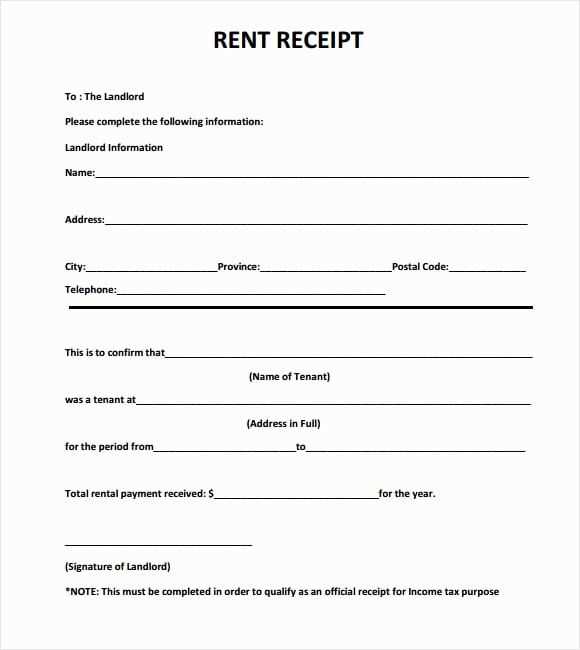
List the method of payment, such as cash, check, or bank transfer. Include any relevant payment reference numbers or check numbers for accurate record-keeping.
Step 4: Include a Statement of Payment

Clearly state that the tenant has paid the specified amount and provide a brief description of the rental payment, such as “Rent Payment for the month of February.”
Step 5: Add a Signature Section
Leave space for both the landlord and tenant to sign, confirming the payment. This ensures both parties acknowledge the transaction.
Key Information to Include in a Rental Payment Receipt
Include the following key details in the receipt:
- Landlord’s Information: Name, address, and contact details.
- Tenant’s Information: Name, address, and contact details.
- Payment Date: The date the payment was received.
- Amount Paid: The exact payment received.
- Rental Period: The period the payment covers.
- Payment Method: Cash, check, or bank transfer.
- Signature Lines: Spaces for the landlord and tenant to sign.
How to Customize Your Rental Payment Receipt Template
Customize the template to fit your needs by modifying font styles, colors, and adding your business logo. Ensure that the layout is clear and easy to read, with all essential information well-organized. For recurring payments, include a field for the receipt number or transaction ID to track each payment individually.


