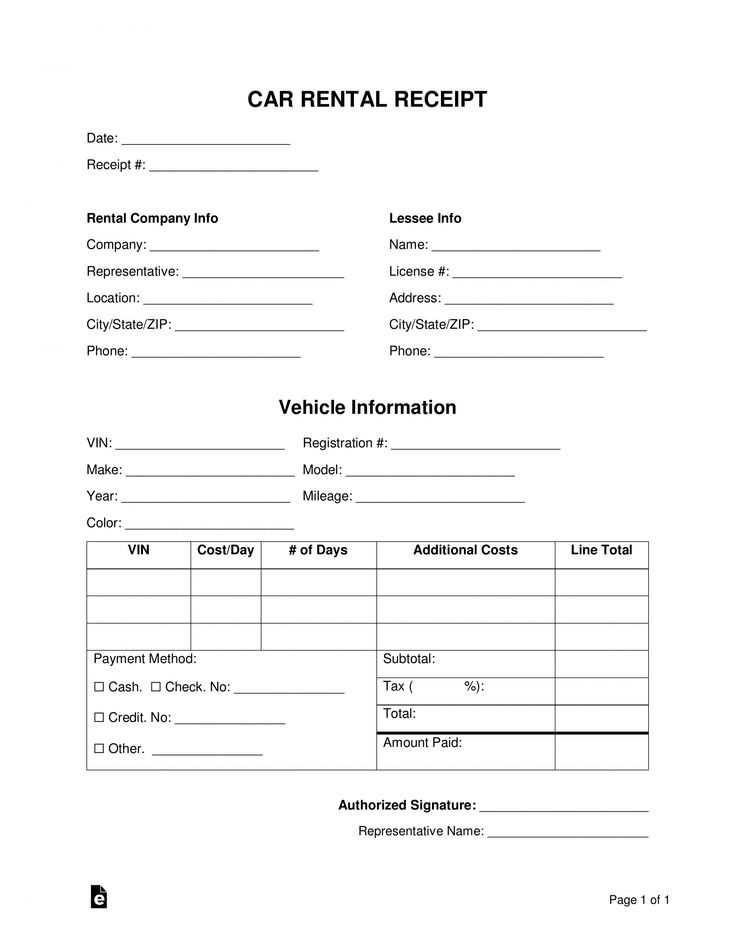
To create a sales receipt for a used car, start with a reliable template that includes all the necessary details. It’s important to clearly state the buyer and seller’s information, the vehicle’s make, model, year, VIN, and the agreed price. This ensures that the transaction is documented properly and prevents future misunderstandings.
Make sure to include a section that confirms the vehicle is sold “as-is.” This protects both the buyer and seller from potential disputes regarding the condition of the car. Additionally, include any warranties or guarantees offered, if applicable.
The receipt should also have a place for both parties to sign, confirming the sale. For ease of use, choose a template that is easily editable in Microsoft Word, so you can adjust it as needed. You can personalize it to fit specific circumstances, like payment methods or any additional terms of the sale.
Once completed, save the document for your records. This simple yet effective receipt helps formalize the transaction, ensuring that both parties have clear documentation of the sale.
Word Template Sales Receipt of a Used Car
A Word template for a sales receipt of a used car simplifies the transaction process, ensuring that both the buyer and seller have a clear record of the sale. A properly designed receipt includes the following key details:
- Car Information: Include the make, model, year, VIN (Vehicle Identification Number), and current mileage.
- Seller and Buyer Details: Include the full names, addresses, and contact information of both parties.
- Sale Price: Clearly state the agreed-upon amount for the vehicle, along with the payment method used (e.g., cash, check, bank transfer).
- Condition of the Car: Note the vehicle’s condition, including any defects or issues known to both parties.
- Signatures: Both the seller and the buyer should sign the document to confirm the transaction.
Make sure the template is structured to accommodate these details, with clear sections for each piece of information. The document should also include a disclaimer stating that the car is sold “as is” if applicable, protecting both parties from future claims.
Using a Word template saves time and ensures consistency in each transaction. It’s easy to modify and can be reused for multiple sales. Adjust the template to match local legal requirements if necessary, especially regarding the transfer of ownership.
Choosing the Right Template for Your Needs
Pick a template that matches the transaction details you plan to include. If you’re selling a used car, ensure the template covers essential fields such as vehicle identification number (VIN), condition, and sale terms. A template with clear sections for buyer and seller information helps avoid confusion. Look for one that provides a structured layout, making it easy to record details like the sale price and payment method.
Customization Options
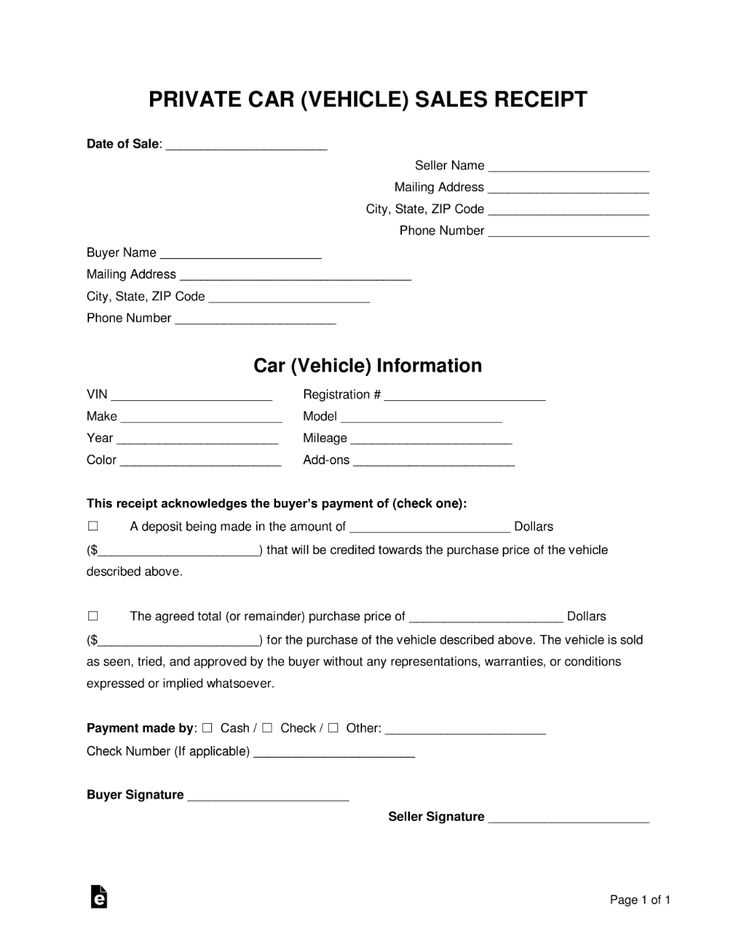
Templates with editable fields allow you to tailor the receipt to your specific situation. This flexibility is especially helpful if the sale involves trade-ins or special agreements. Some templates also include areas for additional notes or disclaimers, which can protect both parties by outlining terms clearly.
Professional Appearance
The template should have a polished, business-like appearance. A cluttered or overly decorative template can distract from the important details. Look for one with a clean layout and professional fonts to ensure clarity and readability. This can help make the transaction appear more legitimate and organized.
Filling Out Key Information on the Receipt
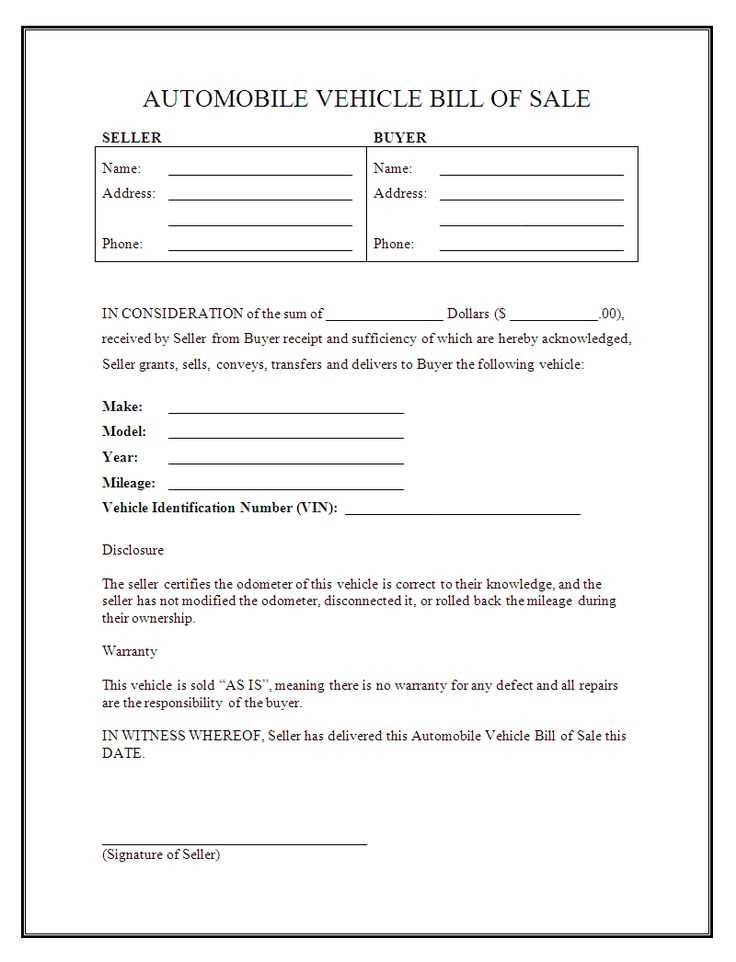
Accurate completion of the sales receipt is vital to ensure all relevant details are recorded clearly. Begin by entering the full name and contact details of both the buyer and seller. Double-check the spelling of names and addresses, as this information will be crucial for any future reference or legal matters.
Vehicle Details
Include the make, model, year of manufacture, and vehicle identification number (VIN). These identifiers confirm the exact car being sold and help avoid any disputes. Always verify the VIN on the car itself and cross-check it with the title and registration documents.
Sale Terms and Payment
List the agreed sale price and any deposits paid. If the transaction includes trade-ins or specific payment terms, document them clearly. For example, note if the payment is in full or through installments, and specify any agreed dates for further payments. This will help prevent confusion about payment schedules.
Finally, ensure that both parties sign and date the receipt to confirm the transaction. This step ensures the sale is legally binding and both parties acknowledge the agreement.
Customizing the Template for Specific Car Details
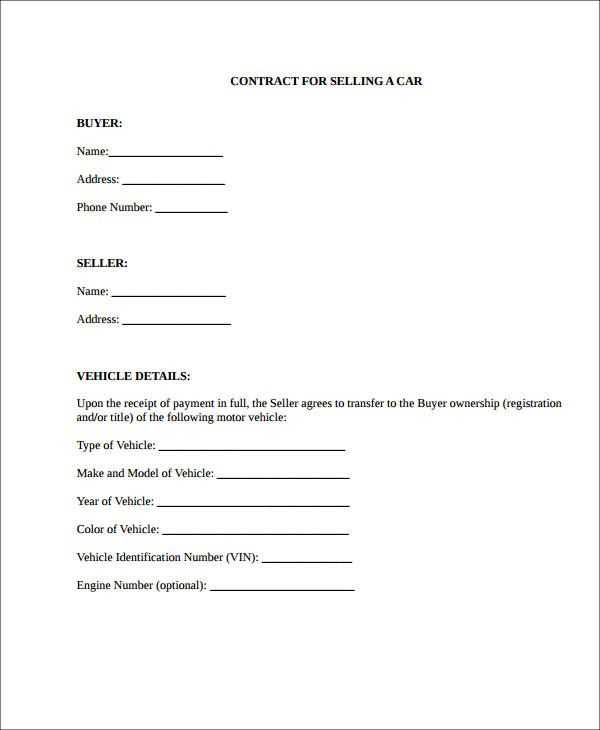
To tailor your sales receipt template for a used car, start by adjusting fields that are unique to the car’s attributes. Begin with the make and model section. Clearly specify the car’s brand and model year to avoid confusion. This ensures the buyer knows exactly what they are purchasing.
- Make and Model: Include full details of the car’s make and model, such as “Toyota Corolla 2016” rather than just “Toyota”.
- VIN (Vehicle Identification Number): Always add the 17-character VIN to the receipt. This is unique to each car and verifies its identity.
- Odometer Reading: Provide the exact mileage at the time of sale. This informs the buyer of the car’s usage and helps with future maintenance decisions.
Next, adjust the condition of the car section. This is important to detail so the buyer understands the car’s current state, including any recent repairs, modifications, or issues.
- Exterior Condition: Describe any scratches, dents, or other damage.
- Interior Condition: Specify the state of the upholstery, dashboard, and electronics.
- Mechanical Condition: Mention any mechanical issues, recent repairs, or warranties still in effect.
Additionally, customize the payment details. Clearly indicate whether the transaction was completed through cash, check, or another method. If applicable, include any trade-in value or deposit paid before finalizing the sale.
- Payment Method: Specify the exact method of payment used, whether it’s cash, credit card, or bank transfer.
- Trade-in Value: If applicable, include the trade-in value of a car that was part of the transaction.
By customizing these sections, you ensure that the template serves as an accurate and legally binding document for both parties involved in the sale.
Got it! What do you have in mind for your next article or task?
Including Legal Statements and Disclaimers

Ensure the sales receipt clearly outlines the buyer’s understanding of the transaction terms. Include a statement that the car is sold “as is,” meaning there are no warranties on the condition of the vehicle. This helps manage expectations and prevents future disputes. Clearly state that the seller is not responsible for any repairs or future issues that may arise after the sale is completed.
In addition, it’s recommended to include a clause stating that the buyer has had the opportunity to inspect the vehicle before purchase. This assures both parties that the sale is made with full awareness of the car’s current condition. If there are any known defects or issues with the vehicle, list them explicitly in the document to avoid misunderstandings.
Lastly, include a disclaimer regarding any third-party claims or liabilities that might arise after the sale. This protects the seller from being held accountable for future ownership issues, such as registration or insurance disputes, that may not be apparent at the time of the sale.
Saving, Printing, and Sharing the Sales Receipt
After filling out the sales receipt for a used car, save it in a convenient location on your computer. Opt for formats like Word or PDF for easy access and sharing. PDFs are preferred as they preserve the document’s layout across different devices.
Saving the Receipt
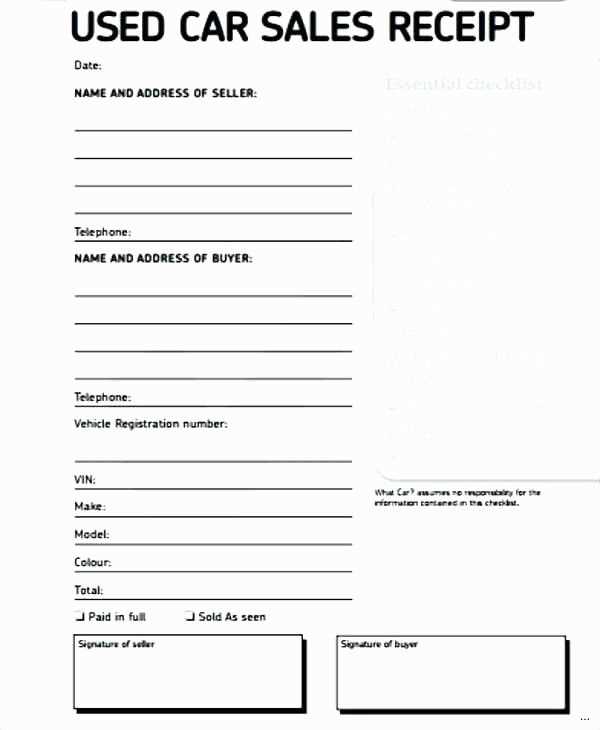
To save the sales receipt, click on “File” and select “Save As.” Choose a folder where you can easily locate the document later. Name the file with a clear title such as “Used Car Sale Receipt [Date].” This ensures easy identification in the future.
Printing the Receipt
For a hard copy, simply select “Print” from the “File” menu. Ensure your printer is connected and has sufficient ink and paper. Verify print settings to match your desired format, whether it’s full page or specific sections. Review the preview before printing to avoid errors.
Sharing the Receipt
If you need to share the receipt with the buyer, email it as an attachment. Click “File” then “Email” or use your preferred email provider to attach the saved document. You can also upload it to a cloud storage service like Google Drive or Dropbox and share a link with the buyer for easy access.
| Method | Steps | Benefits |
|---|---|---|
| Saving as Word | File > Save As > Word format | Easy editing and reformatting |
| Saving as PDF | File > Save As > PDF | Preserves document layout |
| Printing | File > Print > Select printer | Physical copy for record keeping |
| Sharing via Email | Attach document to email | Fast and direct delivery |
| Sharing via Cloud | Upload to cloud > Share link | Access from any device |


